
Are Breadcrumbs Important For SEO?
Are Breadcrumbs Important For SEO?
Are Breadcrumbs Important For SEO?
Digital Marketing, technology & business insights, how to’s and explainer videos, released on a Wednesday. Make sure to subscribe to be notified and sign up to our mailing list! 🎥
See below, the transcript from this episode of Giant Wednesday if videos aren’t your preferred method to consume digital skills. See also the Giant Cheat Sheet from this episode.
If you want to know more, get in touch today 😎
When you think of breadcrumbs, you might think about feeding the local ducks, which strictly speaking you shouldn’t do. Bread is bad for them.
But does it make you think about your SEO? Well it should! Breadcrumbs are an important part of your SEO efforts, and shouldn’t be overlooked.
Hey, I’m Ant, and if you’re interested in learning more about the crumbs, stick around for this week’s Giant Wednesday.
So, What are breadcrumbs?
On your website, a breadcrumb is a small text path that normally sits at the top of the page that shows the user where they are on the site.
The other thing breadcrumbs might remind you of, is the story of Hansel and Gretel, who dropped breadcrumbs onto the ground so they could find their way home if they got lost.
So similar to Hansel and Gretel, if you get lost, you have clickable links that take you back to where you were – all the way home, I mean the homepage.
But why are breadcrumbs important for SEO?
Breadcrumbs appear in the Google search results. This gives your users an easy-to-understand preview of where the page sits on your site.
Of course, having this feature is great for your user experience to make the site navigation easier, but Google likes them too!
Previously, Google would show the full URL in the search snippets. But this was changed to showing breadcrumbs instead, and as this is shown directly in the search result – it’s an important factor of SEO indeed.
The Types of Website Breadcrumbs
There actually are more than one type of Breadcrumbs, here are the three you’re probably most familiar with.
Hierarchy-based breadcrumbs
This will definitely be the one you’ve seen the most. This type tells you where you are in a site structure and how many steps there are to get back to the homepage. For example, Home > Blog > Category > Post name.
Attribute-based breadcrumbs
You’ll have seen this type of breadcrumb on ecommerce sites to show what attributes the user has clicked.
For example: Home > Shoes > Mens > Men’s Trainers
It also means if you’ve searched within a website directly for the thing you’re after, in this case, Men’s Trainers – you can easily see the parent categories to shop for similar products.
History-based breadcrumbs
Similar to a user’s browser history, this type shows users what other pages on the site they have visited. For example, Home > Blogs > Blog Post 1 > Current page
So what are the benefits of breadcrumbs?
They give Google another way of figuring out how your website is structured and they may also appear in the actual search results.
Breadcrumbs enhance the user experience. No one likes feeling lost – provide an easy way for users to navigate your site.
One of the benefits this can provide is lowering your bounce rate. Users very rarely enter a site from the home page – they’re more likely to enter your site on one of your blogs or pieces of content.
By having breadcrumbs in place, you’re offering visitors an alternative way to browse your site. Why have them bounce back to Google when they can check out more of your awesome content?
Don’t just take our word for it! A case study on Moz showed that sessions drastically increased in just a few months when a site added breadcrumbs, alongside some other minor tweaks and changes.
How to implement breadcrumbs
Thankfully, it’s really easy. There are several WordPress plugins you can easily implement in just a few steps if your website is that way inclined.
If it’s not, then give us a shout!
One example is Breadcrumb NavXT, which is easy to put in place and generates location-based breadcrumbs that can be customised as needed.
Our personal recommendation is Yoast SEO. Yoast provides a really easy way to add breadcrumbs to your WordPress site. It will add everything necessary not just to put them on your site, but also to get them ready for Google. Result! Haha, get it? Google… result..? Cough, anyway,
So there we have it! Breadcrumbs are an excellent feature to get users on your site, and more importantly, keep them there.
Now it’s worth noting that in the story of Hansel and Gretel, birds ate their breadcrumbs so they did actually end up getting lost.
But thankfully, the internet is mostly safe from birds, I think. So once your breadcrumbs are in place, your users will never get lost again!
If you have any questions, then get in touch.
Sign Up For Giant Wednesday In Your Inbox
Use the form below to sign up and we'll send you fortnightly update emails when a new episode of Giant Wednesday is launched.
Want results like these?
So, you’ve seen how we do it — and you know what we’re capable of. If your brand or business could benefit from results like these, get in touch with us today to unleash your potential.
Follow Us
Sign Up For More
Stay up to date with the latest happenings, learnings, events & more with our GIANT Newsletters.
Contact Us
Top Floor, The Civic Centre, Castle Hill Avenue, Folkestone CT20 2QY.
Copyright © 2022 Sleeping Giant Media. All Rights Reserved.







