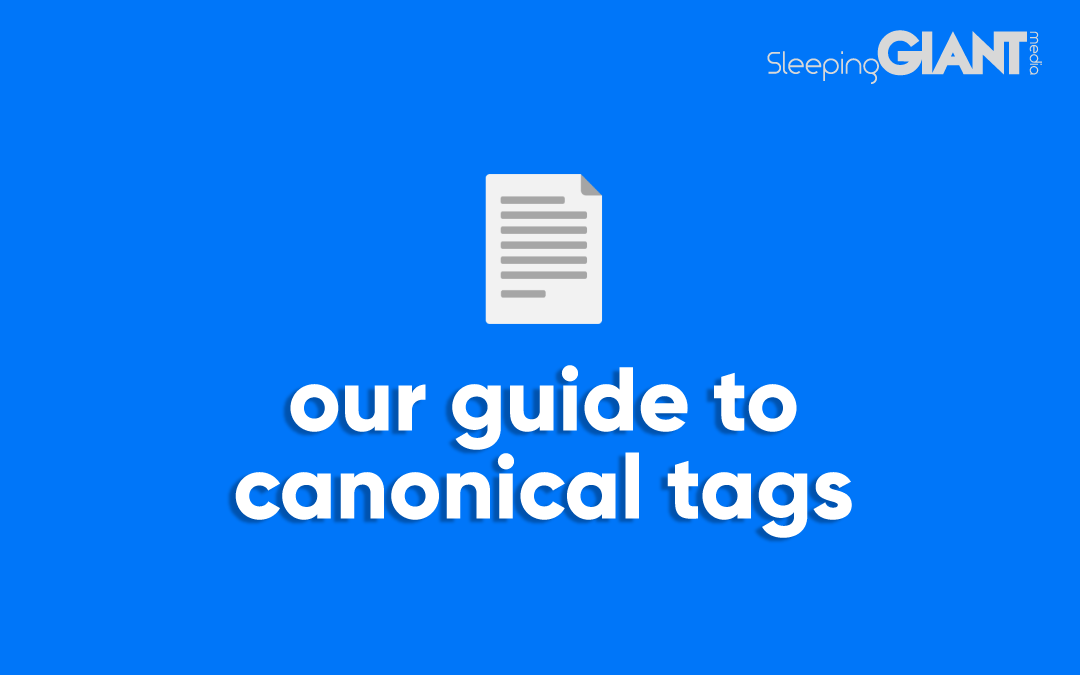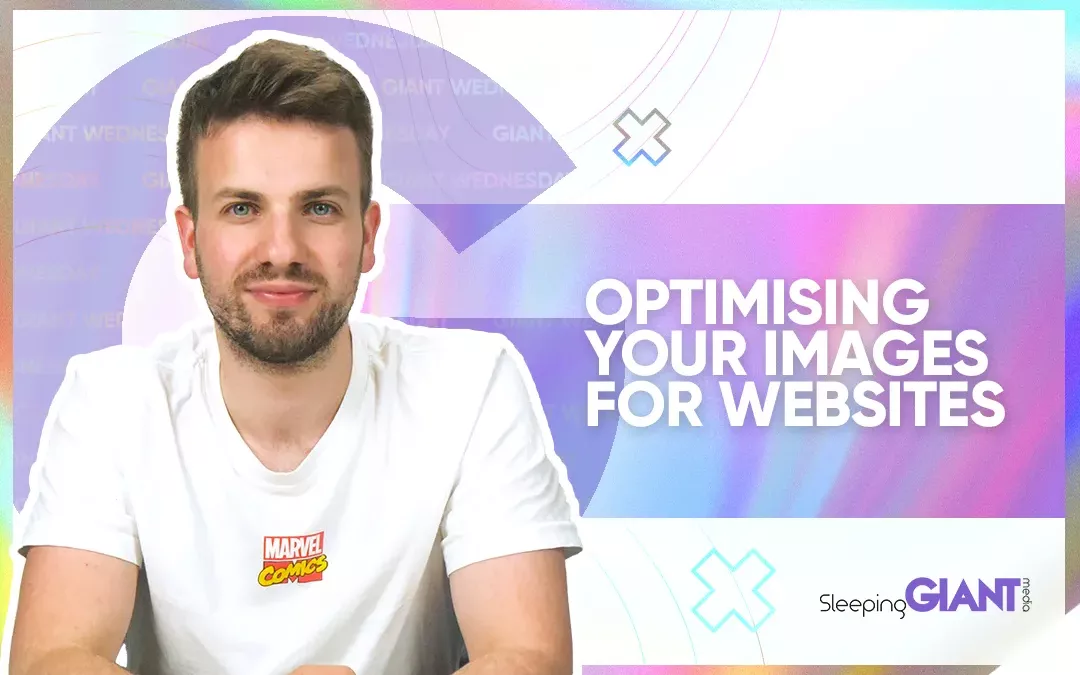How To Set Up Goals In Google Analytics
How To Set Up Goals In Google Analytics
Digital Marketing, technology & business insights, how to’s and explainer videos, released on a Wednesday. Make sure to subscribe to be notified and sign up to our mailing list! 🎥
See below, the transcript from this episode of Giant Wednesday if videos aren’t your preferred method to consume digital skills. See also the Giant Cheat Sheet from this episode.
If you want to know more, get in touch today 😎
Why do we need to set up goals?
Creating goals is the easiest part of any process, achieving them is the hard part.
But when it comes to your digital presence, you want to ensure you’re tracking goals that matter to you and your business.
Setting goals in Google Analytics helps you to measure how often users complete specific actions
This data can help inform future business decisions, as well as give you a nice easy-to-access insight into your online activities.
Having these goals properly configured is a priority in order to make these decisions, so let’s set one up, shall we?
Creating a new goal in Google Analytics
First things first, we want to be in the right place so:
- Head on over and sign in to your Google Analytics account
- Click Admin, and navigate to the desired view
- In the view column, click Goals
- Click + New Goal or Import from Gallery to create a new goal, or click on an existing one to edit its configuration
A quick note, you are limited to 20 goals per view, so make sure you use this allowance wisely, only tracking the things you NEED to.
Choosing a goal type in Google Analytics
When you’re ready to get building, you have three options to choose from:
- Using a goal template
- Creating smart goals
- Or, creating custom goals
Templated goals are tailored to meet the needs of businesses within the specific industry you are which you would have selected within your account settings.
For example, looking at the likes of revenue, inquiries and acquisition.
Smart Goals use machine learning to examine lots of signals about your website, determining which of them are most likely to result in a conversion – setting these as goals.
And finally, custom goals are all down to you to set up, customised to your own ambitions looking at things like destinations, durations, events and pages/screens per session as triggers.
Goal configuration options for custom goals in Google Analytics
If you’re moving forward with custom goals then let me just explain the configuration options.
Destination goal:
This option uses destinations of pageviews or screen views as a conversion.
A great way to use this, for example, is to input the URL for your sale confirmation page – tracking how many sales you’ve made as only those who’ve checked out will see that page.
You can use funnel options here to specify a journey such as a user must have viewed one page, but not another in order to qualify for this goal.
Duration goal:
This type of goal will measure user engagement, treating a specified session duration as a conversion.
This can range from hours, minutes and seconds, and is the minimum that you qualify as a goal conversion.
Event goal:
This function will treat certain interactions with your website or app as a conversion.
This means you need events set up first by the way!
But as an example, this could be someone who downloads a specific video or case study from your website or clicks a specific button.
Assigning goal values in Google Analytics
If you’re able to attribute a value to your goal then you can assign this in the goal set up, giving you a great comparable to track.
You can assign values to Template and Custom goals, but not Smart goals.
Verifying Goals in Google Analytics
When you’re happy with your set up you can then ‘verify’ your goal – this is essentially a test where it will calculate a conversion rate based on your data from the past 7 days.
It’s a great way to see if it’s actually working and gives you some great historic data from the get-go.
And there you have it, as soon as you’ve created your goal it will start recording data.
You can toggle this on and off whenever you want – but use it wisely.
You now have your goals set up, ready to achieve – how marvellous. Now it’s time to achieve them young padawan.
Sign Up For Giant Wednesday In Your Inbox
Use the form below to sign up and we’ll send you fortnightly update emails when a new episode of Giant Wednesday is launched.
Want results like these?
So, you’ve seen how we do it — and you know what we’re capable of. If your brand or business could benefit from results like these, get in touch with us today to unleash your potential.
Follow Us
Sign Up For More
Stay up to date with the latest happenings, learnings, events & more with our GIANT Newsletters.
Contact Us
Top Floor, The Civic Centre, Castle Hill Avenue, Folkestone CT20 2QY.
Copyright © 2022 Sleeping Giant Media. All Rights Reserved.