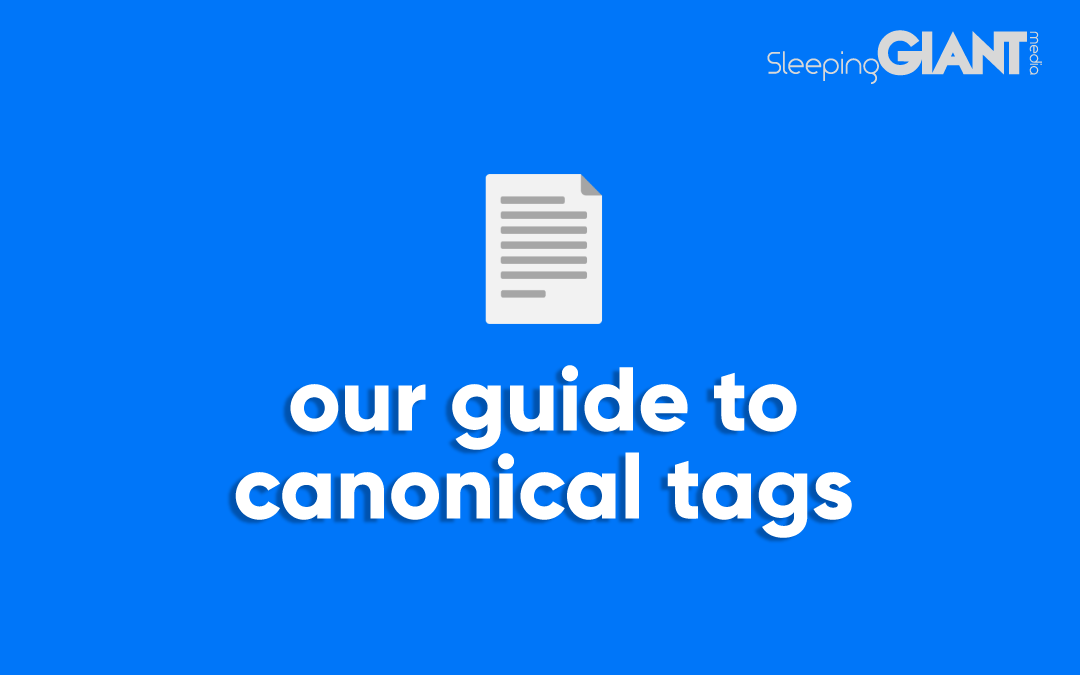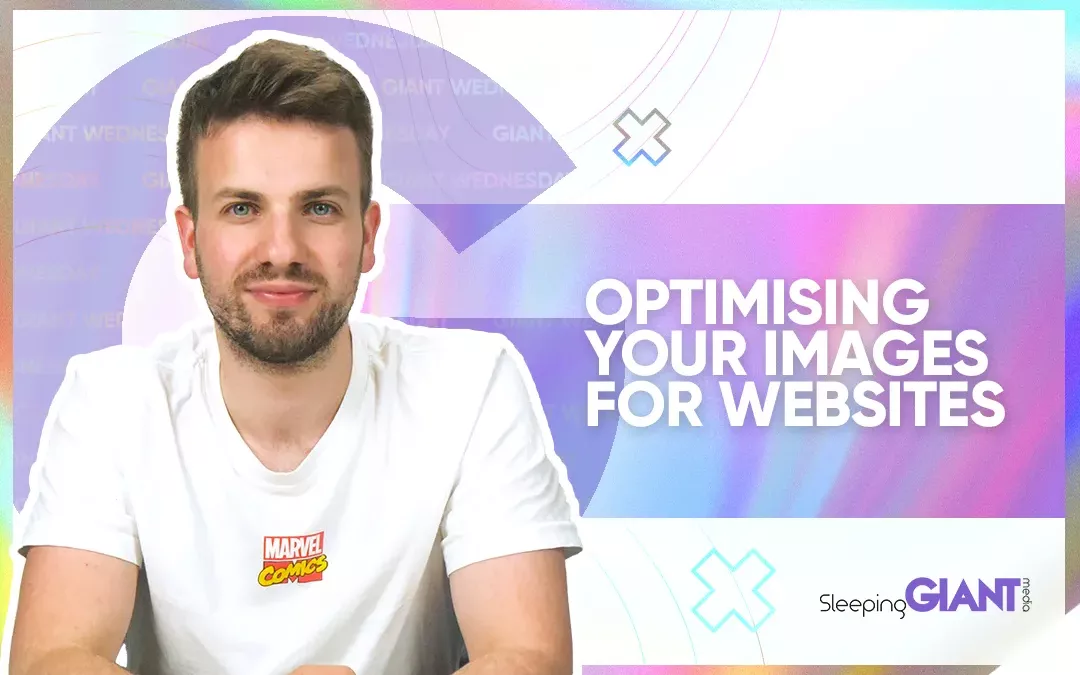A Guide To Website Redirects
A Guide To Website Redirects
Digital Marketing, technology & business insights, how to’s and explainer videos, released on a Wednesday. Make sure to subscribe to be notified and sign up to our mailing list! 🎥
See below, the transcript from this episode of Giant Wednesday if videos aren’t your preferred method to consume digital skills. See also the Giant Cheat Sheet from this episode.
If you want to know more, get in touch today 😎
Direction, we all need one in life. And we all need to know what direction we’re pointing people in when it comes to our website.
And you know what, you’re in luck, because this week we’re breaking down the why, what, how and when of redirects!
Whether you’re looking to send users to a whole new page on your site, or create a temporary holding page whilst you work on a redesign, redirects can help you to make sure your users always enjoy the same great experience when they engage with your website.
What is a redirect?
In the SEO world, a redirect is a process of forwarding traffic and users from one URL to another. Simple.
Whether they’ve clicked through from a search engine, a social media post or are a direct user, the redirect sends them to a URL of your choosing instead of the one they intended to land on automatically.
This isn’t in an attempt to trick them, no no no.
When to use redirects
Well, you could use redirects for a few different reasons! For example;
- You’ve updated your URL structure
- You’ve moved or consolidated pages
- You’ve deleted a page that has backlinks pointing to it
- You’ve changed your website name and don’t want to lose your SEO value
- You migrate from HTTP to HTTPS
And you might just want to do it temporarily, such as sending users to a ‘holding’ page or a different one whilst you update or fix the other.
Different reasons mean different redirect types.
Using the wrong type of redirect could result in a loss of search engine rankings in rare cases, as can not actually implement any redirects at all.
It can also affect the user experience if they can’t find the page they were looking for.
So let’s take a look at…
The types of redirects
There are a few types of redirects you’ll need to know about on a day-to-day basis, and a few that are probably a bit rarer.
301 Permanent Redirects
A 301 redirect is one of the most common types and should be used if you want to permanently redirect either; a deleted page, a page that’s moved or a page that’s permalink structure has changed.
This redirect code tells search engines that the page is;
- No longer at this location
- Should no longer be indexed
Because of this, make sure you don’t intend on using that URL again as it will transfer all link value over to the new URL.
If you don’t put this redirect in, and someone clicks a link to your old page, then the user and crawl bots will be presented with a 404 error message.
302 Found Redirects
A 302 redirect is a temporary redirect and directs users (and those pesky search engines) to the desired page for a limited amount of time.
These should be used for things such as:
- A/B testing a webpage for the likes of functionality or design
- When a webpage is broken but you want to keep up appearances
For clarity, if it’s a permanent change to your website, then a 301 redirect is necessary. If it’s temporary then it’s a 302 redirect. Using the right one is essential so as not to have a negative impact on your SEO.
How to implement a redirect
When it comes to chucking about your 301s and 302s, you’ll be happy to know that most modern CMS platforms offer their own solution or plugins to easily deal with these types of redirects.
Take a look at what’s built within your CMS, or have a Google for the best plugins for the likes of WordPress.
And that’s probably all you need to know about your day-to-day redirects but do get in touch if we can help!
Sign Up For Giant Wednesday In Your Inbox
Use the form below to sign up and we'll send you fortnightly update emails when a new episode of Giant Wednesday is launched.
Want results like these?
So, you’ve seen how we do it — and you know what we’re capable of. If your brand or business could benefit from results like these, get in touch with us today to unleash your potential.
Follow Us
Sign Up For More
Stay up to date with the latest happenings, learnings, events & more with our GIANT Newsletters.
Contact Us
Top Floor, The Civic Centre, Castle Hill Avenue, Folkestone CT20 2QY.
Copyright © 2022 Sleeping Giant Media. All Rights Reserved.