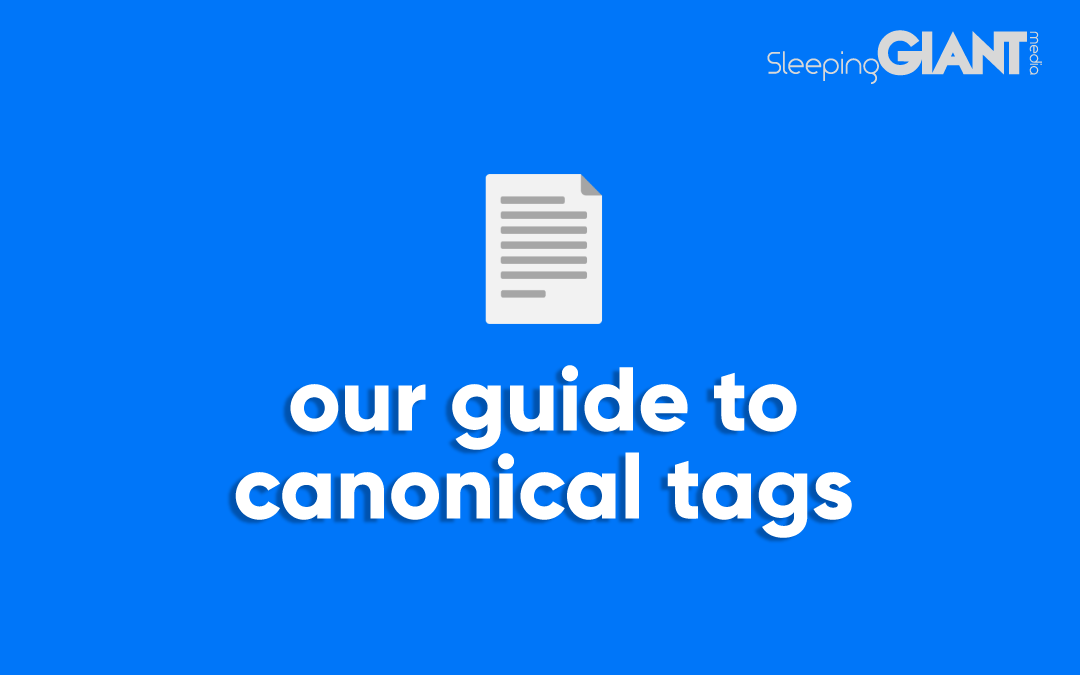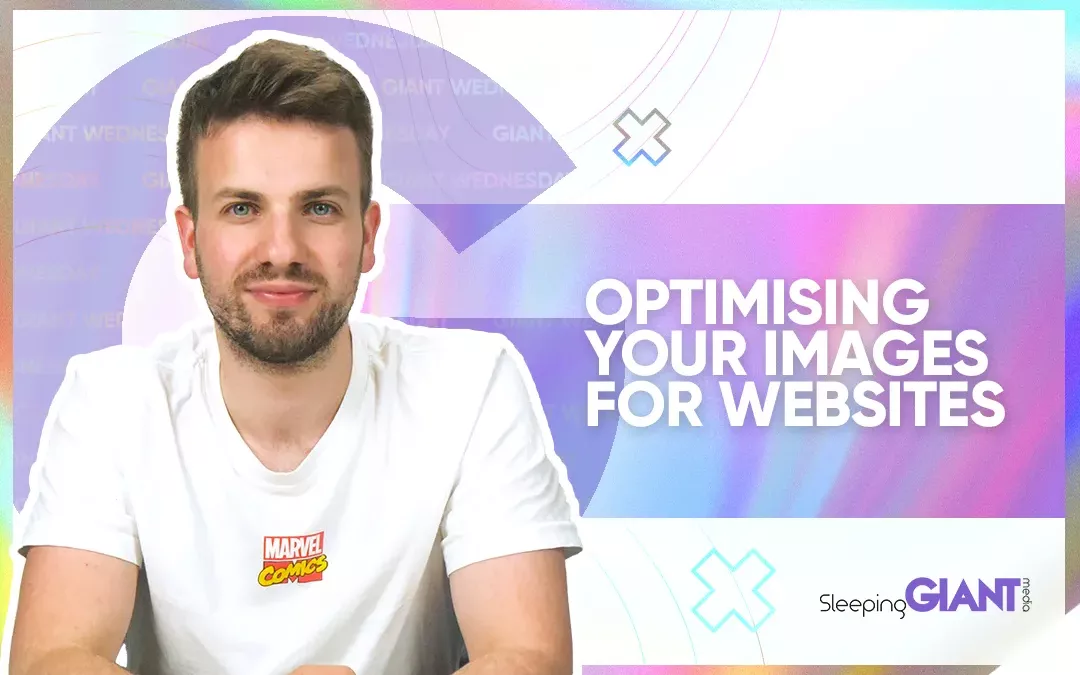Disavowing Backlinks: What They Are & How To Do It
Disavowing Backlinks: What They Are & How To Do It
Digital Marketing, technology & business insights, how to’s and explainer videos, released on a Wednesday. Make sure to subscribe to be notified and sign up to our mailing list! 🎥
See below, the transcript from this episode of Giant Wednesday if videos aren’t your preferred method to consume digital skills. See also the Giant Cheat Sheet from this episode.
If you want to know more, get in touch today 😎
Backlinks can REALLY straddle the line of bringing value to your site or ruining all your hard work.
Proving to search engines that your site is trustworthy is a constant activity, but disavowing less relevant backlinks is a great start.
So hey, I’m Holly, if disavowing is a little out of your comfort zone, stick around for this week’s Giant Wednesday.
What is a backlink?
So a backlink is kind of what it says on the tin, it’s when one site links back to another.
If you’ve heard the terms “inbound” links or “incoming” links, then that’s just another way to describe a backlink.
If you were to include a link to, say, the gov.uk website to provide further information on one of your blogs, this would be a backlink to the gov.uk from your own.
Backlinks are crucial to link building which is an important part of search engine optimisation and something we’ve covered in a previous episode.
Search engines such as Google and Bing use links, among other elements and characteristics, to help determine how well your page should rank.
When they crawl your site, search engines will look at the content of your site’s pages to work out whether they qualify to rank for related keywords based on the quality of the content.
Part of this crawling process involves looking at the links from other sites that point to that page on your site, and then the quality of those sites. Something seemingly out of your control!
If multiple high-quality and high-authority sites are linking back to yours, then the search engines will deem the content on that page as high in value… alongside other seo best practice techniques too, of course.
But what happens when a site that isn’t particularly relevant or high-value links back to your site?
Well, unfortunately, if a bunch of low-quality or spammy links pointing to your domain from a low authority site, then this can throw up red flags for Google.
These could come from something like the purchasing of backlinks – a topic that we’ve covered before, and is bad practice that will see your site penalised.
Essentially, if low-quality or irrelevant sites are linking back to yours, Google might be under the impression you’re up to no good.
But, before you start panicking! There are ways to get rid of these spammy or low-quality links that might not be doing you any favours.
That process is called ‘disavowing’ backlinks and I’m now going to share how you go about that for your site.
The importance of disavowing backlinks
In a really brief summary, it’s quite a simple process that is about assessing your current backlinks and then picking which ones you’d like to not be linking to you.
The disavowing process won’t unlink the site, but it does essentially tell Google that you don’t care about their link and not to consider it when they review linking sites.
Google can quite often assess which links to trust, after all… it’s pretty clever.
Therefore they do emphasise that this disavowing process is more for sites who’ve previously bought links or if a backlink has caused, or might cause, a manual action from Google on your site.
But a bit of backlinking and general site housekeeping never hurt anyone! Who knows what you might find?
You can conduct your backlink disavowing through Google Search Console which you should have access to so long as you have a Google Analytics tracking tag on your site.
How to disavow backlinks
The first step though, you’ll need to create a list of ‘bad’ links.
To do this, you can perform a link audit which you can do with the link report feature in Google Search Console.
Click the “Export External Link” button and choose the “More Sample Links” options before exporting it in whatever file format that works for you.
You’re now going to need to sift through the links and determine which ones you want to disavow.
This should be a bit a hefty task that will take some time, and the links you should probably disavow will probably be quite obvious to you when you go through them.
However, you should note that just because the link is coming from a low authority site, doesn’t necessarily make it a bad link.
You should only disavow a link that you know is definitely irrelevant or could harm your site’s ranking.
A good rule of thumb would be to ask the question: Does this help the site’s users?
If it has little to no value, or seems pretty shady, then the answer should be no and it shouldn’t be linking to your site.
Reviewing the content of the sites that are linking back to you before you make your decision is always a good idea to help you get full context about its value.
Now that you’ve gotten through your huge collection of links and figured out which you do and don’t want linking to you, you’ll need to list them in a text file or .txt file.
The following rules will help ensure you’re doing this properly:
- Each site should be on a new line
- Each site needs to start with “domain:”
If, for example, you wanted to disavow three backlinks from: www.badlinks.com, www.disavowthislink.com and www.theworstbacklinkever.com
Then your text file list would look like this:
domain:badlinks.com
domain:disavowthislink.com
domain:theworstbacklinkever.com
If you wanted to just blacklist a specific page instead of the entire site, then you can just add the corresponding URL. However, it’s rare that that would be the case!
Once you’ve created your text file, you can head over to the Google Disavow Tool and upload your file.
It might take a few weeks for Google to process your uploaded lists as it gets incorporated into their index as they recrawl the site and reprocess the pages they take into account.
And don’t be alarmed if you see the disavowed links still coming up in the Links Report on Search Console, as they will still appear once disavowed!
And there you have it, you’ve now tidied up your backlinks and understood the value of the task at hand.
Sign Up For Giant Wednesday In Your Inbox
Use the form below to sign up and we'll send you fortnightly update emails when a new episode of Giant Wednesday is launched.
Want results like these?
So, you’ve seen how we do it — and you know what we’re capable of. If your brand or business could benefit from results like these, get in touch with us today to unleash your potential.
Follow Us
Sign Up For More
Stay up to date with the latest happenings, learnings, events & more with our GIANT Newsletters.
Contact Us
Top Floor, The Civic Centre, Castle Hill Avenue, Folkestone CT20 2QY.
Copyright © 2022 Sleeping Giant Media. All Rights Reserved.