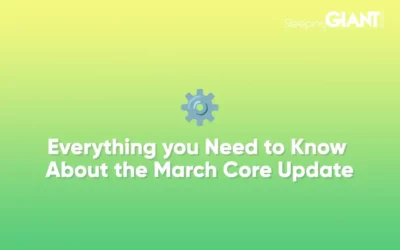The Giant Guide to SEO Content Writing Best Practices
Consider this your guide to writing SEO-optimised, user-friendly content. There are plenty of different elements to contend with when writing a blog, a whitepaper, website content — or anything in between for that matter. So, our team of creative content experts have put their heads together and developed this guide to help you.
Use the index below to jump ahead to any particular sections you want to learn about or read through the whole thing from end to end if you like.
Topic choice
The topic you choose to write on is the most fundamental place to start when it comes to writing for SEO. When choosing a topic, it is essential to consider trends, seasonality, and areas of user search interest.
So, to help, ask yourself the following questions when choosing a blog topic:
– Is the topic relevant to your products, services, and audiences?
– Have you covered this topic or something similar elsewhere? (If so, instead of writing a new piece, would it be better to contribute to and update the pre-existing content?)
– Is there search interest in this area? Is the proposed topic something that users are searching for or interested in right now?
– Does this topic allow for new, innovative ideas to be shared, or will it simply rehash pre-existing content from elsewhere on the web?
– Will this topic quickly become outdated? It is worth having an awareness of the value of ‘evergreen content’ when writing. This is content that doesn’t have an expiry date in terms of relevance and use to readers — information on your site that is always true and helpful.
Google’s Helpful Content Update (August 2022) emphasises the importance of topic choice on the success of a piece of content.
Topic clusters
Topic clusters are groups of content that revolve around central topics and use pillar pages to link to and from. Each cluster is centred around a single topic and offers multiple internal linking opportunities to keep readers on your site.
Your content cluster should start with a robust pillar page and then include links to all related topic cluster pages. More specifically, this breakdown looks like:
- Pillar. Your hub for a specific topic. Pillar pages are generally broad and link to multiple topic cluster pages.
- Topic cluster. A more in-depth page that answers a specific question about your broad topic and links back to the main pillar page.
Keep topic clusters in mind when optimising old content and creating new content. Are there any opportunities to build clusters of topically relevant content around core themes?
More on topic clusters from SEMrush here.
User intent
As you are writing the content, it pays off to think about the search intent of users.
Would they be looking for information when they search? Or is their goal to buy something? Keyword intent can sometimes be clear in keywords like [buy leather sofa], or [how to train your puppy], so Search Console can provide useful insights here. But it’s not always that simple.
There are four types of search intent:
Navigational intent: People want to visit a specific website, but rather than entering the URL, they’re entering a term into a search engine.
Informational intent: People are trying to find an answer to a particular question or information on a specific topic.
Commercial intent: People want to buy something in the near future and are doing research before making a purchase – for example, gym memberships.
Transactional intent: People are looking to buy something after doing their commercial intent searches.
Checking that phrases with the right intent are used will ensure there is no conflict between these subsets of keyword intent sections. Try to produce functional content with these different levels of intent in mind; provide information for researching users without interrupting the journey of a user with transactional intent.
When it comes to creative content and user intent, ask yourself, “What is it that readers want to know?”. If the blog title poses a question, make sure you answer it.

Word count
Ensure that the word count is sufficient to convey quality, and give context on the content’s intended purpose.
As a rough guide, this should be a minimum of 250 words for a functional web page, and 400 words for a blog post. Content that’s too thin on the ground at best won’t rank, and at worst will land you with a penalty.
The most important thing is that quality is maintained, and the user comes away from your page feeling satisfied.
E-E-A-T
E-E-A-T stands for Experience, Expertise, Authoritativeness, and Trustworthiness. It comes from Google’s Search Quality Rater Guidelines.
This acronym can be a helpful tool when writing and optimising content. Use it to make sure each piece demonstrates:
- Experience – the content should feel like it comes from someone with a wealth of experience
- Expertise – reliable, evidence-based, backed up content written by an expert (certified, qualified)
- Authority – accurate, comprehensive content published by professionals in the field, displaying your business’ reputability and experience
- Trustworthiness – credible, legitimate, genuinely useful content that’s in no way spammy (stuffed with keywords, too sales-y).
At the heart of all of these is trust. If you master E-E-A-T, you can gain a user’s trust – which is surprisingly easy to lose. Why not bookmark our guide to writing for E-E-A-T to come back to later for even more help?
Keywords
Keywords are, quite simply, the words and phrases that searchers enter into search engines.
If you want to find a probiotic brand, you’ll likely search for ‘probiotic’ – that’s a keyword. But they can be much more specific than that, particularly when it comes to creative content. For example, ‘how AI can affect your digital marketing campaigns’ is a key phrase with an average monthly search volume of 1000.
We care about keywords because your page needs to be relevant to what users are searching for. If a digital marketing agency never mentioned the word ‘digital’ on their site, they’re probably barking up the wrong tree!
Think about what the most relevant keywords for each of your pages are, and include them naturally in the content. Avoid keyword stuffing (using a keyword more than feels natural) as it comes across as spammy to the user and Google.
When selecting keywords for a page, think about whether you’ve already got any content on that particular theme and ensure you don’t duplicate it. Learn about ‘keyword cannibalisation’ or duplication here.
Semantic understanding
Keep in mind, too, that Google doesn’t need everything spelt out for it. Regardless of what language you search ‘cat’ in, Google understands what you’re talking about – and this goes beyond languages.
Google has a semantic understanding – meaning it’s good at interpreting meaning, underlying context, and the relationships between words and phrases. This is why it (usually) still knows what you mean when you spell a word wrong or type in a phrase back to front. For example, it’s not necessary to religiously stick to the keyword ‘Kent marketing agency’ in your content just because it’s got a high search volume. You could write ‘Marketing agency in Kent’ and see the same results.
Entities
At this point, it is wise to mention that keywords will soon be losing their importance with the advent of Google’s Search Generative Experience (SGE). In the SGE model, things known as entities will become much more important than using keyword targeting.
Entities are things, people, places, and products that are formally identified by search engines (in places like Wikidata and Google’s Knowledge Graph). Keywords can be used to describe entities, while entities are the core things your site content talks about. For Example, ‘Sleeping Giant Media’ is an entity, as is ‘digital marketing’ and ‘digital marketing agency’ — but ‘digital marketing agency near me’ is a keyword.
Don’t worry, we have plenty of advice on this (at varying levels of expertise) that can explain entities and SGE further:
1. Entities & Generative Search: Are You Up To Speed?
2. A Deep Dive Into Entity-Based SEO
3. How to Optimise For Entities With Entity SEO

Readability
While having a well-chosen topic and enough words is key, those things become obsolete if the content itself is not readable. Readability refers to the extent to which users can understand, interact with, and lift key information from your content.
While it’s easy to get caught up in Search Engine Optimisation, SEO is equally as much about optimising content for the human reader too. Depending on your brand’s content guidelines, try to write naturally with a discernible tone of voice and clear phrasing.
Try not to use excessive jargon and complicated phrases that may alienate some readers. Likewise, overly long sentences and dense paragraphs are likely to put readers off if relied on too heavily. As a tip: read the content out loud and if you are struggling to pause for breath, your sentences are too long!
On the other hand, clear phrasing and textual variation in the form of bullet points, occasional one-line paragraphs, and bolding can be helpful to enhance the overall reading experience for users.
Content design
One of the best ways to guarantee your content is readable is by considering content design when writing. Content design involves the appearance of content on the webpage and the interactions between the different elements (headers, images, paragraphs, bullet points, video files).
If nothing else, content design should ensure your blog is scannable, has different engaging sections, and doesn’t look like one big block of impenetrable text.
Not only is content design good for readability, but it is also becoming a ranking factor too. In May of 2021, Google released their MUM update which allowed the search engine to better understand the information in images, audio, and videos as well as text. Find out more about the MUM update here.
Visuals
To keep users engaged and aid their understanding of your content, a series of relevant and stimulating visuals should be used. For each visual, there are a number of best practices to abide by:
Copyright
The images chosen should be created yourself or licenced for commercial use through a provider like Adobe Stock. Simply taking images from Google Images or social media without the copyright owner’s content is illegal.
Image sizing
The images should also be sized correctly. While the display size varies from site to site, it’s usually best to make sure in-line images (those that sit among the main body content) are sized at around 400-600 pixels wide for a half-page display, and 1080 pixels wide for a full-width display. For 4k full-screen width, this works out at about 1920 pixels wide.
Smaller visual elements such as icons should be sized at around 150 pixels wide.
The pixel dimensions of the image dictate how small its file size can be. If images are too large, the page will take longer to load and the image may not display clearly on low-speed internet connections, reducing the user’s experience of your site’s content. Generally, it is advisable to keep file sizes beneath 150kb. Using JPG & WebP format can help with this.
Image naming
Also, it’s good practice to ensure that images are correctly named with logical file names that explain what they are. These are important to establish topical relevance to the page along with the content. Images should be named following this general structure, ‘happy-office-workers-in-meeting‘, and not ‘260xgh65.jpg’.
Alt text
For accessibility purposes, images should also be accompanied by a relevant and appropriate alt text description too. This allows users who may be using assistive technology such as screen readers to understand the images. However, alt text also gives this visual context to search engines, allowing them to correctly index images. More on alt text here.

Linking
There are two types of link:
- Internal links
- External links.
Include internal links to other pages within your website – such as the contact page, about us, or specific products or courses.
This helps to give Google an idea of the breadth of content on your site, as well as pointing users in the direction of more content they may find useful. Always consider the user journey, and add links naturally. Doing so can also help establish topic clusters!
And, if you need to reference an external source or want to point the user to extra information outside your source, then you can link out to another website. This is called ‘external linking’ – and this is usually preferable to having a “sources” bibliography-style list at the end of content (though a bibliography will be preferable in some instances where it’s expected, such as academic writing & medical studies).
Rules of thumb for linking:
- Make sure the site/page you’re linking to is relevant and authoritative (not spammy)
- Don’t include an excessive amount of external links if they aren’t necessary – in general, you want to keep people on your site while also providing helpful information
- Set external links to ‘open in a new tab’
- Set internal links to ‘open in the same tab’
- When linking in text, anchor text should be relevant to the linked page 👈 like that. And not like this 👉 click here
Header structure
Headers break up the page into a structure that should make sense for finding information. Imagine reading a reference book’s contents section: if you’re looking for particular information, it helps if the contents page makes it clear where you should start looking. It’s the same for the headers on your page.
They aid scannability and user experience, but also help to break up content into digestible chunks. Include focus keywords within the headings where possible; however, headers should never include links.
H1s (the page title)
Each page should begin with an H1 that titles the page – clearly giving the user a sense of what the page is about. This is often the same as the meta title (up to 60 characters) but doesn’t have to be if you can give a more detailed or enticing version on the page itself.
For example, the limitation of a 60-character meta title might mean that you’re limited to “Five Best Holiday Spots in Southern Italy | Top Holidays”. But you may want to include more of a flourish on the page itself to help set the scene for readers: ‘Exploring Southern Italy’s Five Most Luxurious Holiday Spots – Region by Region’.
The only hard rule here is that the meta title and H1 need to be referring to the same thing and not be misleading.
Ideally, you should also use a focus keyword in the H1; however, there is no need to use branded key terms here.
H2s & H3s
The rest of the on-page content should be divided into H2s and H3s.
H2s should be longer, more targeted headers that relate to potential queries and questions that could be asked by users – for example: ‘What is content design?’. If you can incorporate keywords in here that’s even better, though try to avoid repeating the same keyword.
H3s are useful for breaking up larger sections of content into smaller, digestible sections. The H3s should relate to the H2 they sit within. If they don’t, then we’d recommend creating a new section, headed with an H2 to have the relevant H3s nested below it.
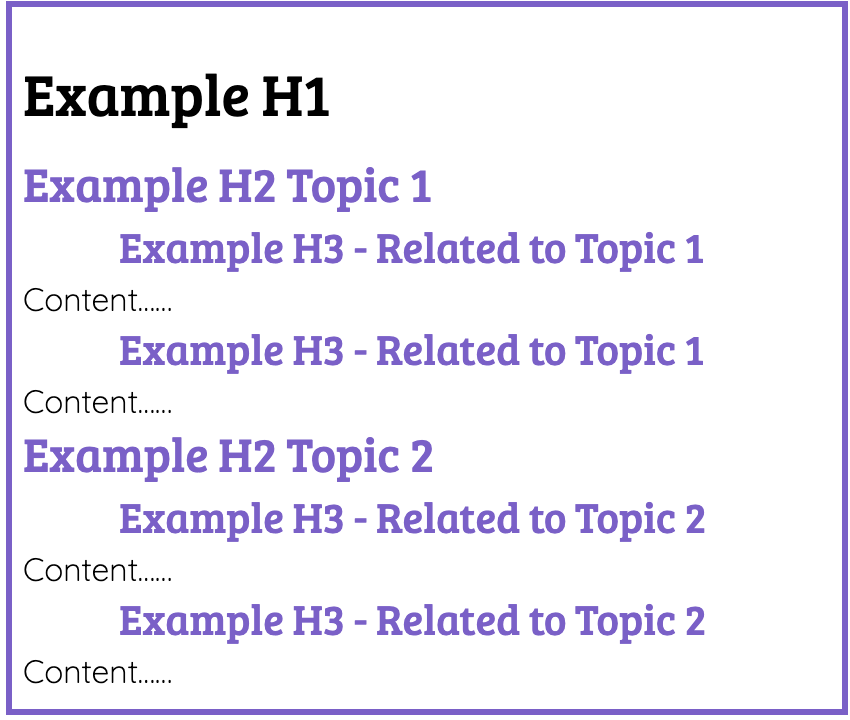
To put this into context using the ‘Best Spots in Southern Italy’ example, the heading structure for the page could look something like this:

CTAs
Think about your current goals, and use call to actions (CTAs) to push people towards taking the action you desire. This could be getting in touch, requesting a demo, signing up for a brochure or newsletter, etc.
For your calls-to-action to work, they should include emotive, descriptive, and action-inspiring language.
So something like ‘let’s start something special’ is far preferable to a standard ‘click here for more’.
When you’re writing them, think about the unique value you’re bringing to the table, and put yourself in the user’s shoes – what will spark excitement and make them take action?
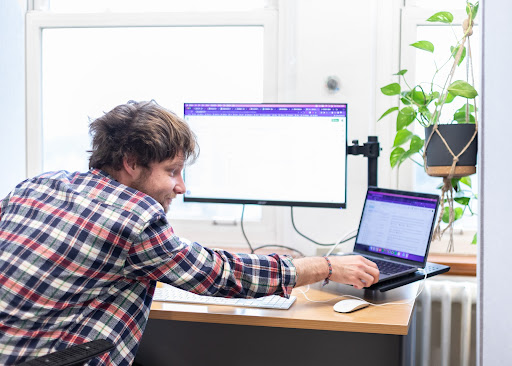
Metadata
The metadata of a page consists of page titles and meta descriptions.
To be technical, both of these are HTML attributes that are displayed in the search results. These act as signposts to search engines and to the user, letting them know what to expect from your content.
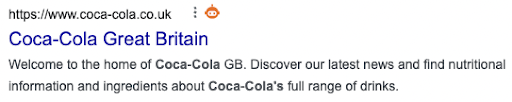
When writing the metadata, it is important to keep them concise and informative.
Meta title best practices
- They should be between 55-65 characters (including spaces)
- Make sure they’re hyper-relevant to the page they are for
- They have an impact on search rankings – so ensure these are unique for each page
- They should be keyword targeted – generally, put important keywords first, but don’t overstuff them; ensure they read naturally
- Think about user experience.
Meta description best practices
- They should be between 150-160 characters (including spaces)
- Include a call to action and tease the user into clicking on your webpage
- Use compelling messaging to maximise click-throughs from the SERPs
- Avoid duplicate meta descriptions
- Include important keywords where relevant – although not directly impacting rankings, meta descriptions can influence user click-through rates.
Condensed checklist ✅
When writing a piece of content, ask yourself the following questions:
1. Is the word count appropriate for the content style?
Creative: 500 minimum
Functional: 250 minimum
Long-form: 750 minimum
2. Is this topic relevant to your products, services, and audience? Will the content need historicising? Is it an evergreen piece?
3. Does the content satisfy user search intent? Does it answer user search queries directly?
4. Is the content easy and pleasurable to read? Does the content foster a positive user experience?
5. Does the content target specific keywords? Are they interwoven into the content tactfully?
6. Is the H1 relevant, engaging, and appropriate? Are there sufficient and useful H2s/H3s throughout?
7. Is the content visually stimulating? Are there accompanying images? Do they have appropriate alt texts and names? Are the images relevant? Are they correctly sized?
8. Are there internal links to other areas of your site in the content? Have you linked to trustworthy external sources?
9. If you were to score the content for its E-E-A-T (Experience, Expertise, Authority & Trustworthiness), would it score highly?
10. Is there a call to action directing users to other parts of your site?
11. Has the metadata been written according to best practices?
Need help writing content?
Got all that? Writing good content can seem a bit like a balancing act at times — from nailing tone of voice and keeping a close eye on Google’s guidelines, to ensuring images and content design are optimised in line with best practices.
That’s why, for many people, it makes sense to enlist the help of expert content writers like ours to spin the plates for you. Working closely with our SEO Team to implement optimisation across your site, our Creative Team can produce compelling new content for you.
Get in touch to find out more about how we can help enhance your site’s content today.
Blog
Everything you Need to Know About the March Core Update
We knew it wouldn’t be long before Google released their first core update of...
Giant Wednesday
How To Optimise Images For Websites
Digital Marketing, technology & business insights, how-to's and explainer...
Follow Us
Sign Up For More
Stay up to date with the latest happenings, learnings, events & more with our GIANT Newsletters.
Contact Us
Top Floor, The Civic Centre, Castle Hill Avenue, Folkestone CT20 2QY.