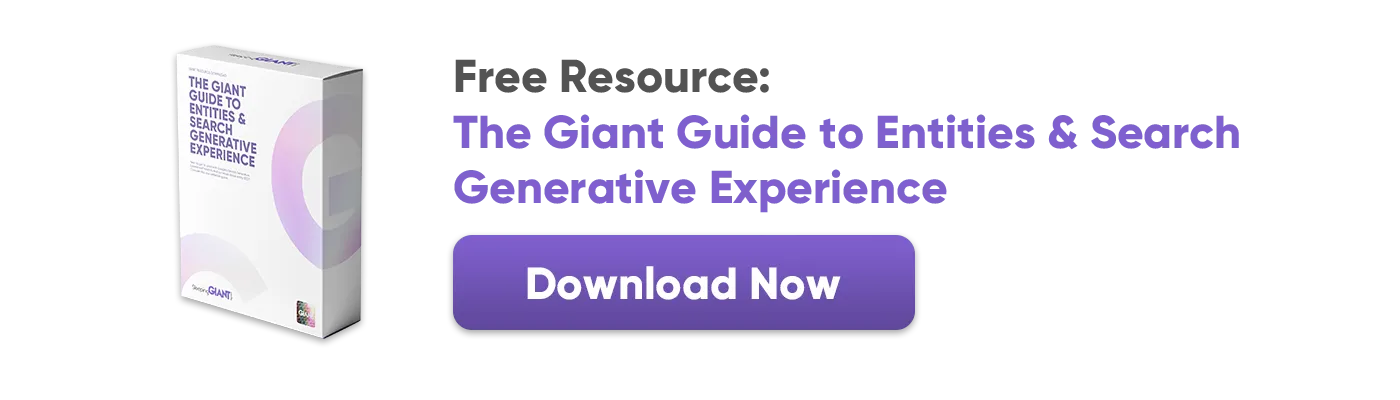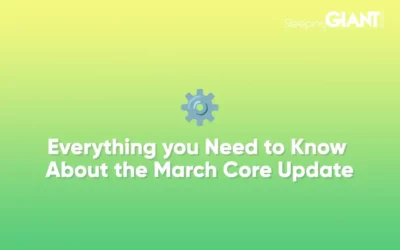Home > SEO > Entity SEO >

A Deep Dive Into Entity-based SEO
Welcome to part two of our series covering the world of entities. If you haven’t yet read part one, well, honestly, that kind of chaos is something that we kind of respect. But seriously, you should read it.
Don’t forget that you can download our full guide to all things entity SEO at the end of this blog. And, keep an eye out for the next in our series of blogs where you can find out all about practical tips for optimising for entity SEO – and what the future looks like.
Entity SEO
Now that we touched previously on what entities are, you might well be wondering how this entities business affects the practice of search engine optimisation.
You may have even heard people discussing ‘Entity SEO’ as if it’s its own discipline. While we’ll soon come to how you can optimise your site for entities, the actual connection between entities and SEO is simple.
Entity-based SEO essentially describes the practice of using context — not just keywords — to help users reach the information they are looking for. While keywords are a crucial part of SEO strategy, they are quite static and don’t fully reflect the way in which users are searching nowadays.
As an example, the keyword “IT Support London” is not fully reflective of the nuanced search language that a user seeking managed IT services in London might use. Instead, they might Google “cheapest cybersecurity support services in London near Clapham”, as an example.
Google & entities
As we use entities, Google is able to determine the topic of a webpage and whether it’s relevant to the user, without the need to explicitly contain the exact keyword.
Google understands this because it can look for other terms related to the same entity, and understand the relationship between them. As an example, we can show Google that we are talking about ‘IT support’ without ever mentioning that phrase by creating the correct context, and using other words related to it, such as: managed service provider, cyber security assistance, IT consultant, and so on.
Now for the more technical bit.
Google’s Knowledge Graph
So, we know what entities are and how they’ve changed the game for SEO, but what about the back-office, Google-y bits we don’t see behind the scenes? We’re feeling a ‘How It Works’ section coming on…
Things online are only considered official ‘entities’ if included on Google’s Knowledge Graph. This is a huge map of interrelated topics built out from data sets including Wikipedia, Bloomberg, LinkedIn, and the CIA Factbook.
Identifying entities
Not sure what entities your site is currently targeting? Fortunately, there’s more to it than simply plucking a guess from thin air – but it doesn’t have to be too complicated.
As a first step, you can absolutely identify entities with your own eyes – simply by reading the content of a page on your website, and thinking about what it should be focused on. If you want to expand on that, or take a more techy approach, you can also use a number of free tools, such as:
- Google’s Natural Language API
- Salient
- TextRazor (text only)
- Carl Hendy’s Tool
- This basic Knowledge Graph search tool
- Rosette entity tool (text only)
Some AI tools, such as ChatSonic, are also able to identify the entities on a webpage; however, bear in mind that in order to do this you’ll need an AI which is capable of looking at real time data – which most AIs can’t do at the moment. As internet-connected AI tools start to develop further, we may see this become a viable way of assessing a website’s entities in a fast and efficient way.
Do your entities ‘exist’?
When ‘doing’ entity SEO, it is important that you check whether the entities on your page exist formally in Google’s Knowledge Graph. You can do this by using the Method entities.search tool on the Knowledge Graph API page.
- If the entity exists, the tool will respond using structured data, giving a “200” status code to show the entity has been found.
- At this point, it is wise to check the entity name in particular, and also the @type of organisation it thinks it is. Take a note of the @id as you’ll need it later.
- Just a note here – it’s not a good idea to reference your Knowledge Graph @id in your sameAs structured data, as it might change.
What if my entity doesn’t exist?
If there is not already a Knowledge Graph for your entity, you can create one! It’s quite tricky to get a page on Wikipedia, but you can create your own entity on Wikidata for a brand, company or product! You’ll need to link this to the Wikidata page in your structured data in order for it to work.
1. Firstly, make sure a Google Business Profile is set up for the business.
2. Go to https://www.wikidata.org/ and search several times for the entity. If it does not exist, you can create an account.
3. Create a new item – BUT you need a logo which will be released via CC or a WikiPedia, WikiCommons page to verify it, so it’s not always possible to create one.
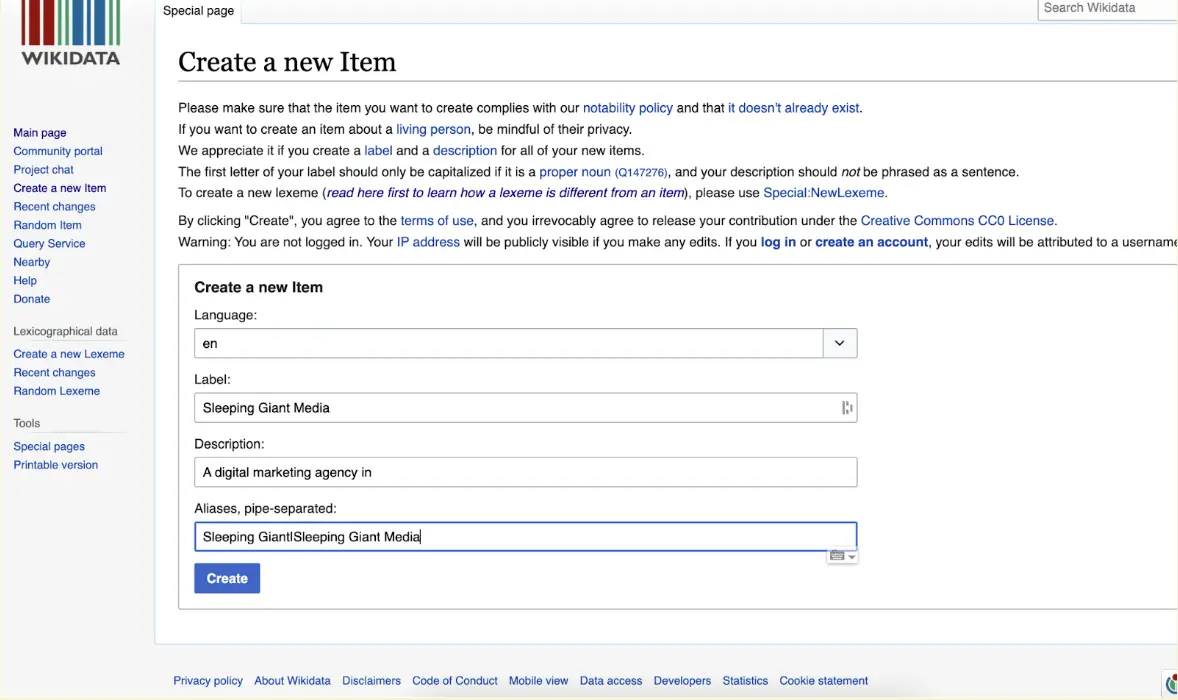
Google Knowledge Graph ID
You’ll have likely seen something called a Google Knowledge Panel on the search engine results page. This is a search results feature that offers users a helpful condensed breakdown about a certain entity (company, brand, person, etc). This is collected by Google from a variety of sources.
Every Knowledge Panel has something called a kgmid (sometimes just called a kgid) — a sort of identification code. Aside from looking up the entity on the Knowledge Graph API page, you can also use the kgid to see what Google understands about your entity.
Finding the kgid for an entity
So, how can we find the kgmid for an entity? One of the easiest ways to do this is by using a tool like Kalicube’s Graph Explorer.
Alternatively, you can use the Page Source on Google when a Knowledge Panel shows up. All you need to do is view Page Source and search for either /g/ or /m/ which starts with ‘[null,’. The sequence after the /g/ or /m/ s the kgmid:
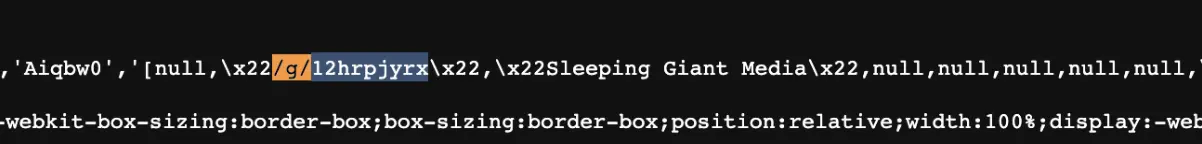
Using the kgid to get information about your entity
Once you know the kgid, you can actually use it in a Google search, EG: https://www.google.com/search?kgmid=/g/12hrpjyrx.
This will show you the search engine results page associated with that kgmid https://www.google.com/search?q=Sleeping+Giant+Media.
As a best practice, it is a good idea to then perform a normal Google search for that entity. If the two search results pages look the same, you can feel confident that Google’s understanding of that entity is pretty solid.
Want to learn more about entities, and the impact they’re going to have on the future of SEO? Download our full guide here – where we talk about everything from how to identify your entities, to the practical optimisation steps you can take right now to make sure you’re ready for Search Generative Experience. It’s got everything you need to stay ahead of the curve.
Blog
Everything you Need to Know About the March Core Update
We knew it wouldn’t be long before Google released their first core update of...
Giant Wednesday
How To Optimise Images For Websites
Digital Marketing, technology & business insights, how-to's and explainer...
Follow Us
Sign Up For More
Stay up to date with the latest happenings, learnings, events & more with our GIANT Newsletters.
Contact Us
Top Floor, The Civic Centre, Castle Hill Avenue, Folkestone CT20 2QY.