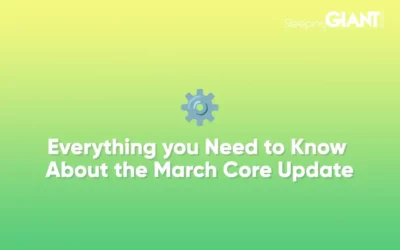Content Design: What Is It & Why is It Vital for SEO?
You’ve heard of content marketing and SEO — but have you heard of content design? While the marketing world can often feel like a buzzword generator, content design is far from jargon.
In fact, it’s going to prove increasingly significant, particularly in light of Google’s Helpful Content Update.
What is content design?
Content design is essentially the next step in providing user-centred content. Good content design means no more block-text 500-word articles that focus on a particular keyword without really thinking it through. It means thinking about content in a new light and producing it based on real users’ needs.
The components of content design are:
- Writing (surprise!)
- User Experience
- Accessibility
Answering a question or enlightening someone on an issue doesn’t equate to just a block of text. Think of all the embellishments you give a story, for example — when you tell a story in real life, you’re likely to use gestures, facial expressions, and pauses. You’re going to give time for questions. You’re going to do what you can to keep people listening.
Content design is to SEO what embellishments, gestures, and pauses are to storytelling. They may seem extraneous, like optional extras, but actually help people to intuitively understand what is being said.
Why is content design important?
Before we dive into how you can improve your content design, let’s look a little closer at just why we care about it.
If you know about copywriting, you likely know the usual process of undertaking keyword research, looking at search intent, and writing user-focused copy. So how is content design different?
Technically, you could take an hour and a half to produce a 500-word blog with your core keywords and call it a day. That wouldn’t be SEO best practice, but it would be copywriting of some form. But Google isn’t just trying to separate the low-quality from the high-quality content — it’s trying to deliver search results that meet (and exceed!) user expectations, satisfying their intent and providing a good overall experience.
Content design takes SEO a step further, recognising that design shapes how users behave.
As we mentioned before, this is going to be particularly important now that Google has rolled out its Helpful Content Update, the primary focuses of which are:
- Rewarding people-first, genuinely helpful content.
- Making search-engine-first content a negative ranking signal not only for that page, but for the entire site.
Content that takes design into account, then, is much more likely to rank well as a result of this new update.
Our content design tips
1. Put user intent first
“The biggest problem with SEO is that we can ruin it for ourselves by creating content that ranks over content that provides value as well as meeting user intent” – Mersudin Forbes, our Client Services Director
The intent behind a keyword is much more important than the keyword itself. For example, a person searching for ‘Tesco’ is likely looking for the nearest location, not the history of the first Tesco store that opened in North London.
Generally, when a person searches a term, they are looking for one of two things:
- Specific information relating to the keywords
- More general information about the topic
Google is getting better and better at identifying search intent and delivering relevant results.
Don’t forgo the niche
While there’s historically been a tendency to discount key phrases that have low (or no) search volume, believing that they would never rank, this is incredibly dependent on niche.
If you run a water quality monitoring business, for example, you might not find a ginormous amount of traffic in SEMrush for the search term ‘how to monitor agricultural runoff’. But that doesn’t mean you shouldn’t cover the topic. Running the business that you do, you’re going to have an audience keen to know more, and keen to hear it from the experts. Plus, users searching for that term are quite likely intending to invest in the kind of equipment you make down the line.
The key is to place intent at the foundation of all content you write, ensuring you know the ‘why’ before your fingers meet the keyboard.
Satisfying search intent is about much more than including the keywords a user starts with — and it ends by giving the user a satisfying on-page experience. So just how do you do that?
2. Don’t hold your answers back
There’s a misconception that ‘giving away the answers’ early on in a blog leads to a high bounce rate and users that never return as a result.
In our experience, it’s not as simple as that. In fact, it’s usually quite the opposite — not giving users the answers they are looking for can be detrimental.
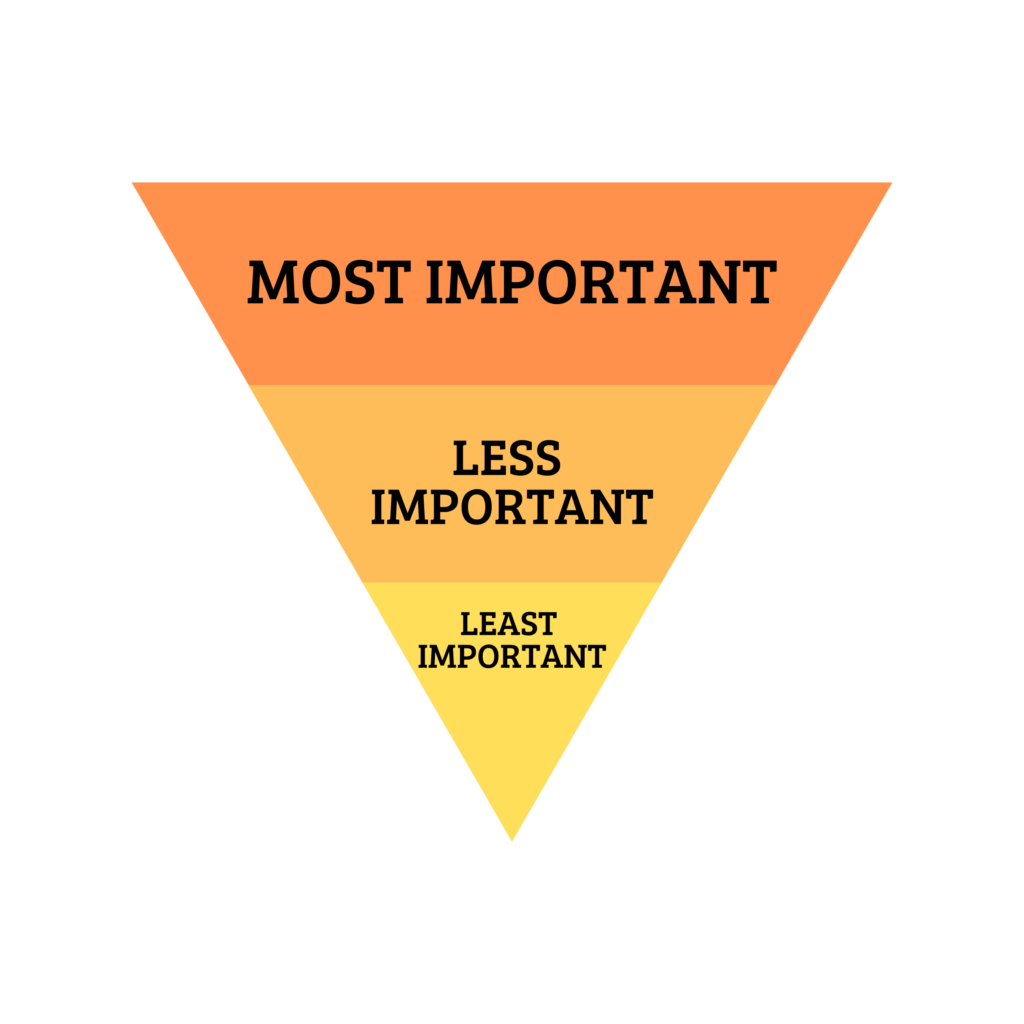
Think about it: let’s say you search for “who is in the next season of RuPaul’s Drag Race?”. You don’t want to scroll through an entire blog of “when is Drag Race on?”, “what happened last season?” and other such questions. In this case, put your answer first and your user is more likely to stick around to read the rest of what you have to say. As a rule of thumb, follow the Content Hierarchy below.
Obviously, not all content is answer-based, as not all searches are query-based. But your opinion-pieces and educational content shouldn’t be a mystery to the user until they’ve read the whole thing, either. They want to know why they should stick around, so give it to them up front.
Bonus point: giving brief, clear answers at points in your content increases your chances of ranking for a featured snippet!
3. Break content up
Let’s take a look at the graphic to the side. Which one looks more appealing? The one on the right contains images, bullet points, and graphs, and the text is broken up into bite-sized chunks. It looks far more readable than the single block of text on the left.
Not only do users shy away from blocks of text but, as a result, Google does too. Why? Because for both of them, these blocks are simply harder to comprehend. They suggest to the user (and Google) that all the content on the page is equally weighted.
Here are some textual features to use and when:
- Paragraphs – a healthy amount of them!
- Bullet points to sum up lists or recap main points
- Tables to dive into the data details
- Graphs for easily-scannable overviews of data
- Links to relevant content
- Optimised imagery and infographics to illustrate points
- Visually clickable buttons and CTAs (use these unobtrusively and largely towards the end of your content).
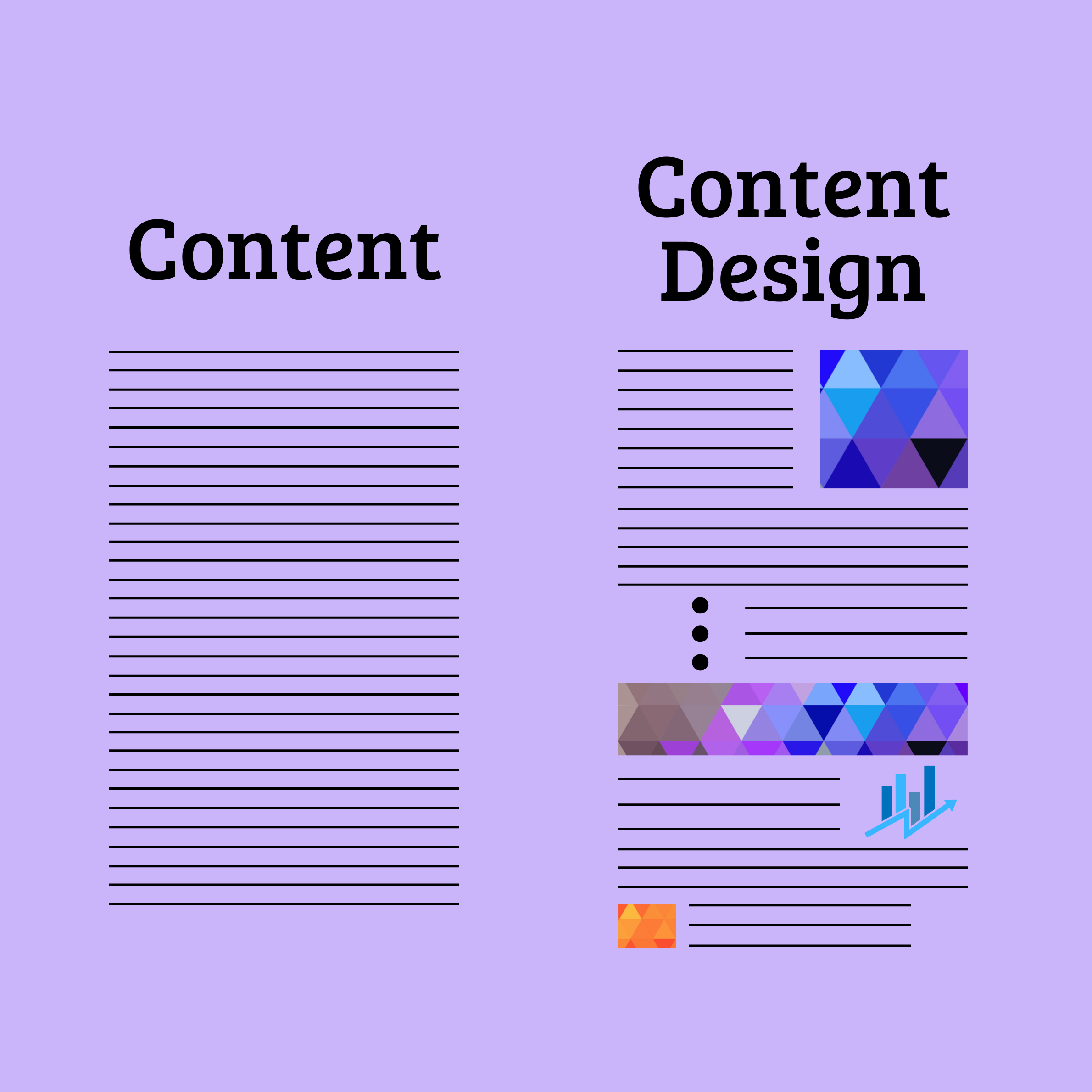
Clearly define page areas
Clearly defining your page areas is crucial here.
To do this, give paragraphs room to breathe and make sure that your different headers (e.g. H2s and 3s) are visually distinguishable from each other.
When writing headers, be sure that they accurately and descriptively represent the content to come in the subsequent paragraphs. See below for some header examples that do and don’t work!
4. Add great (optimised) visuals
Visuals are one of the most underutilised – yet vital – aspects of content design.
Under the MUM algorithm, images are all the more important. This is because MUM is multimodal, meaning it can understand information across both text and images.
Use imagery to break up content and illustrate your point. Wherever images are used, they need to be optimised in line with best practices:
- As a general rule of thumb, images should be below 200kB so that they don’t slow down the page
- They need to be appropriately named
- They need to have alt text
- Imagery is best when it’s unique
- Use copyright-free or in-house imagery
Writing descriptive alt text is an inclusive practice, offering accessible information about imagery to those that are sight-impaired, and making for a more satisfying user experience overall.

“The people that win create content with the end in mind, including thinking about whole topics of content rather than just one piece of content.”
– Mersudin Forbes, Client Services Director
5. Content design as a wider strategy
Keep in mind as you work on your content design that it stretches far beyond a single piece of content. A holistic approach – one that looks at creating well-designed clusters of content around broader themes that interest your audience – will prove hugely beneficial in the months and years to come.
Take it from us, content design is only going to prove more and more significant to rankings over time.
Need some Content Marketing help? Do give us a call!
Blog
Everything you Need to Know About the March Core Update
We knew it wouldn’t be long before Google released their first core update of...
Giant Wednesday
How To Optimise Images For Websites
Digital Marketing, technology & business insights, how-to's and explainer...
Follow Us
Sign Up For More
Stay up to date with the latest happenings, learnings, events & more with our GIANT Newsletters.
Contact Us
Top Floor, The Civic Centre, Castle Hill Avenue, Folkestone CT20 2QY.
Copyright © 2022 Sleeping Giant Media. All Rights Reserved.