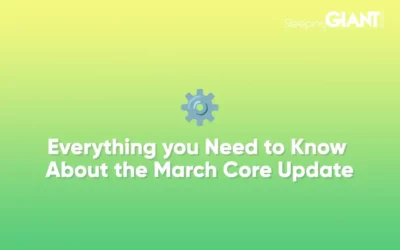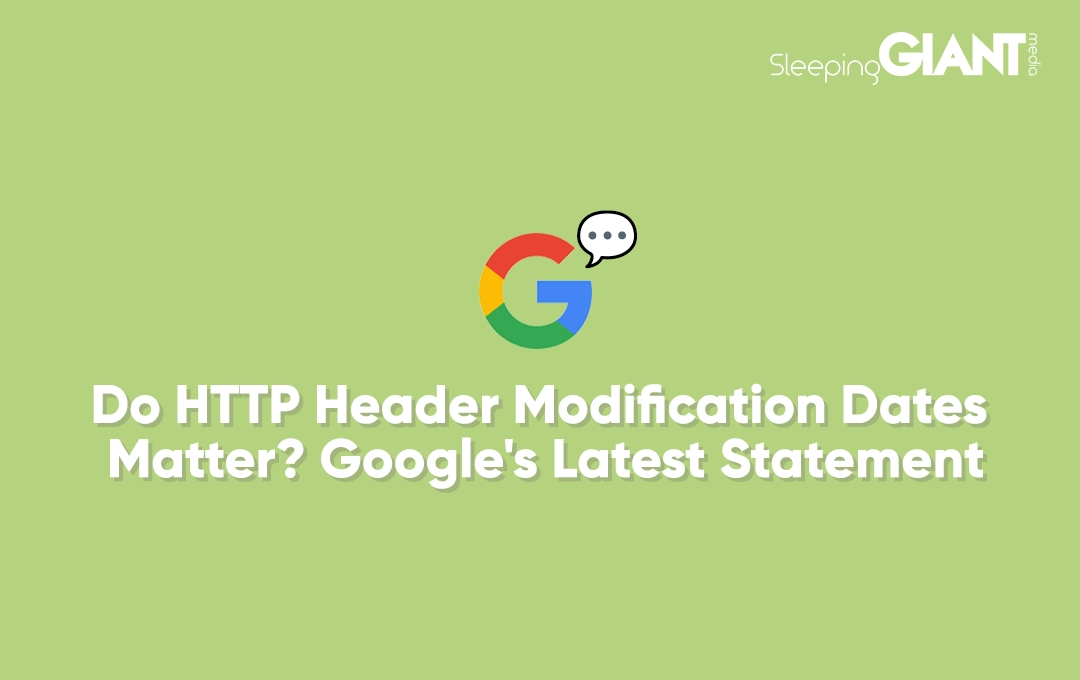
Do Last-Modified HTTP Header Dates Matter? Google’s Latest
If you’ve any experience with SEO, you’ll likely have come across the infamous “it depends” answer at least once. As hard as we try to be prescriptive about optimisation best practices, ranking factors, and do’s & don’ts, when it comes to SEO, there are often plenty of caveats. It’s part of the game!
Knowing exactly what impacts the performance of a page — from correct structured data to keyword targeting — can be difficult, especially when dealing with complex technical SEO.
For a while now, there have been ongoing discussions about the weight given to things like last-modification dates in HTTP headers. Luckily for us, though, the Google Gods have imparted some of their wisdom in the form of a statement from John Mueller about the impact of this feature.
Read on to find out more.
What is an HTTP header?
If you aren’t familiar with HTTP headers, not to worry, let’s give you a quick rundown before we start.
Standing for ‘HyperText Transfer Protocol’, HTTP is a protocol for fetching resources from the web. Since its invention in the 1990s, HTTP has been the way almost everything on our browsers is transmitted to our computers.
When you clicked on this blog, for example, your browser likely sent upwards of 40 HTTP requests and got responses for each.
The first line of an HTTP response is known as a ‘Status Line’, with the rest of the code being composed of HTTP headers. HTTP headers are a core part of this protocol, relaying information about the server, requested page, and more. After these headers give the basic information about the page, where it came from and its format, the ‘content’ begins.
Last-modified HTTP headers
When you request a webpage and your browser gives you a response, last-modified HTTP headers are found in those initial lines of code, next to content type, server, and date.
As the name suggests, last modified HTTP headers contain the date and time when the origin server believes the requested resource (webpage, image, file etc) was modified.
How are last-modified headers used?
Why is this necessary? One reason is to determine whether the resource is the same as the one that was previously stored. While there are more specific response headers that tell us when about the ‘version history’ of a resource and which one we’re accessing — like ETag headers — last-modified are simple and act as a good fallback.
While we’re on the subject, ETag headers help identify a specific version of a resource, allowing for caches to be more efficient and preventing simultaneous updates of one resource or webpage from overwriting each other.
Last-modified headers are used in the following ways:
- By crawlers to adjust the frequency of crawls
- By browsers in something called ‘heuristic caching’ where, if a resource is not updated for a full year, information about it is stored and reused for a given amount of time.
- By CMS (Content Management Systems) to display at what time the content on the page was last amended.
Now we know what’s what, let’s get onto the good stuff.
Does the date of your last-modified HTTP header matter?
So, the burning question: does the date at which your content is said to be modified actually matter? In other words, will it hurt your SEO if your last-modified HTTP header is outdated or incorrect?
In short, no.
Google’s John Mueller said on social media platform, Mastodon, that having an incorrect date as your last-modified header won’t “won’t negatively affect your site’s overall SEO”.
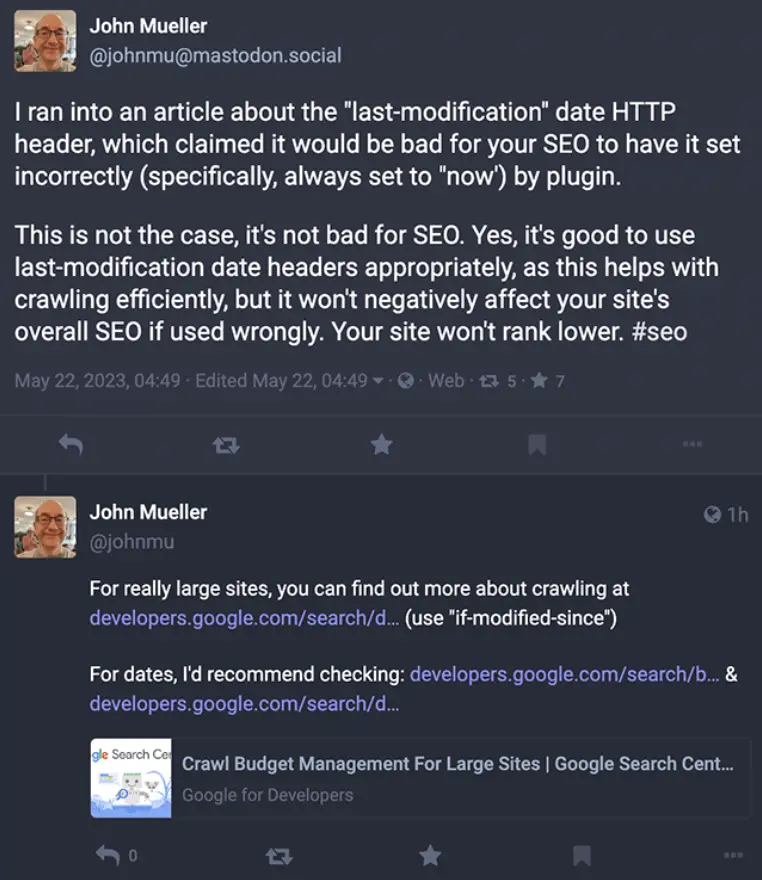
This was in response to reading an article that claimed incorrect last-modification dates can bring down your rankings, a claim that John out-and-out refuted, saying:
“This is not the case, it’s not bad for SEO. Yes, it’s good to use last-modification date headers appropriately, as this helps with crawling efficiently, but it won’t negatively affect your site’s overall SEO if used wrongly. Your site won’t rank lower.”
John then pointed users in the direction of Google’s official guidelines for letting search engines know when you modify your content. So that you don’t have to scroll through pages of advice, we’ve helpfully summarised the key takeaways for you below. Though, you can access the resource in full here if you’d like.
Dating advice from Google
No, not that type of dating. According to the Search Central (formerly Webmasters) blog, Google displays dates on its Search Engine Results Pages based on a number of factors.
If a piece of content is time-sensitive, likely to go ‘out of date’, or a new piece, Google deems it relevant enough to have a date next to it.
In terms of where these days are gleaned from, Google looks at both:
- Any prominent dates on the webpage (and their context).
- Dates provided by the publisher through structured markup (this is where last-modified HTTP headers come in.
One singular factor is not used to determine the date in isolation for accuracy reasons. Structured data may not be set to the right timezone or updates, the dates on the page may not be clear enough, and so on — perhaps that’s why last-modified is not a matter of SEO life or death, then!
If you’re wanting to give Google a date (again, no, not that kind of date), use a combination of on-page and technical SEO: show one clearly in the content and use datePublished and dateModified schema with the correct time zone designator.
Need help with your technical SEO?
For more expert insights into the best practices for technical SEO — and all areas of digital marketing for that matter — be sure to keep up with our Giant blog. Or if you have a specific question, be sure to get in touch with our friendly team of SEO experts today.
Blog
Everything you Need to Know About the March Core Update
We knew it wouldn’t be long before Google released their first core update of...
Giant Wednesday
How To Optimise Images For Websites
Digital Marketing, technology & business insights, how-to's and explainer...
Follow Us
Sign Up For More
Stay up to date with the latest happenings, learnings, events & more with our GIANT Newsletters.
Contact Us
Top Floor, The Civic Centre, Castle Hill Avenue, Folkestone CT20 2QY.