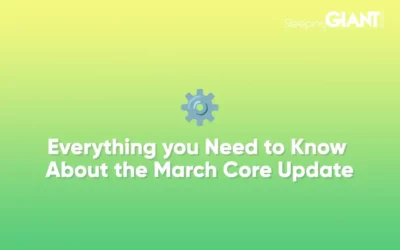Google Announce Mobile-First Indexing is Complete
Is your site mobile-friendly?
On the 31st of October 2023, Google announced that it had completed the switch to mobile-first indexing after almost 7 years. Back in November 2016, Google released a blog post discussing its decision to begin experimenting with mobile-first indexing.
Since then, we have seen a number of changes as Google gradually moved towards this new way of indexing. To find out more about what this final switch to mobile-first means for SEO and online content, read on.
So, what is mobile-first indexing?
When Google and search engines are looking for information, they begin by crawling your website or the web for URLs. Then, they read them and index them as they understand them. Once a URL has been found and indexed, it can be available to show in search results.
Mobile-first indexing means that Google primarily uses the mobile version of your site for indexing and ranking.
Google announced in 2016 that it was going to focus on the mobile versions of URLs first and foremost. This decision came from Google’s understanding that most people were using the internet on mobile devices, revealing the importance of users getting the best experience possible on mobile —the same, if not better, than they would receive from a desktop. When considering how 50.48% of users worldwide access websites from their mobile devices (compared to 46.51% for desktop), it is easy to see why Google reached this conclusion.
What does mobile-first mean for your site?
So, what does this mean for your website? Well, since Google is placing such high importance on mobile versions of sites — and since most of the population is too — businesses need to ensure that their site’s content and design are well and truly optimised for mobile. This can be referred to as making a site “:mobile-friendly”.
By making your site mobile friendly, you should not be hiding anything in the mobile version of your website, ensuring it is user-friendly, and that users can access every link and image easily on their mobile device.
What does it mean for desktop?
If you are creating a new website, you will want to ensure that you create a mobile-friendly site, whether this is through responsive design or dynamic serving. If you are worried about your site and have any reason that your website cannot be mobile-friendly, we would strongly recommend creating a mobile version of your site. Google has confirmed that they will continue to index the desktop version of sites where a mobile version is not available.
Why should you care about your mobile friendliness?
As stated, Google will only crawl and index the mobile version of your site. This means that your site must have a responsive web design or have a designated mobile URL.
Either way, your site needs to be the same as your desktop version — serving the search engine and users the same content and images, and giving them the same experience. If your content is not accessible to Google, it will not be able to access and index it.
But why should businesses care about these details? Because users care, and users are your bread and butter. In other words, making your site the best it can be for your users pays off. A quick, user-friendly website is much more likely to lead to a conversion than a slow, hard-to-use site. A portent study highlighted this, stating the following:
- When pages load in 1 second, the average conversion rate is almost 40%.
- At a 2-second load time, the conversion rate already drops to 34%.
- At 3 seconds, the conversion rate begins to level off at 29% and reaches its lowest at a 6-second load time.
Therefore, focusing on your site speed, CLS (Cumulative Layout Shift), and other Core Web Vitals will improve your users’ experience — and your conversion rate!
How can you make sure your website is mobile-friendly?
Now onto the tangible changes that you can make to your site to ensure that, even if users are accessing it from their smartphones, they will still be guaranteed the best experience possible.
Ideally, you want users to be able to see all the same information and access the same features as on a desktop site — but from the palm of their hands, and on the go too.
DIY (Do It Yourself)
Firstly, to run the risk of stating the obvious, the best way to find out if your site is mobile-friendly is to simply look at your website on your mobile. Navigate around the pages as you would expect your customers to do — mimicking their journey exactly. This can look like any one of the following:
- Accessing information by scrolling down, clicking drop-downs, expanding ‘See More’ sections, and swiping through carousel images.
- Moving to other parts of your site by clicking buttons, clicking anchor text links, or by going through the navigation menu.
- Completing a purchase by entering details and clicking on products and/or services.
- Adding items to the basket and then removing them again.
Reading things such as blog posts. - Leaving feedback in forms or comment sections
And so on.
If you notice any errors or faults here, your users are going to encounter the same problem – which may put them off from reading more or even purchasing.
Secondly, ensure that the page loads correctly and that the content, layout, and appearance match the desktop version. You can also view your site through different mobile and tablet versions, as well as using tools to check desktop and mobile parity.
Site optimisation for mobile
Once you’ve checked how compatible your website is with the mobile format, you should follow the steps below to implement changes that can help.
- Ensure your site either has a responsive design, dynamic serving, or a mobile version.
- Ensure your robots.txt file is not blocking Google or the mobile version of your site.
- Use the same robots meta tags on mobile and desktop versions.
- Check your indexed page section in Google Search Console for errors.
- Use PageSpeed insights to check the speed of the mobile version of your site.
- Check your content, visual design, and structured data are all the same in Mobile as in Desktop.
- Read Google’s Mobile-first indexing documentation for further information.
Need help optimising your site for mobile?
Making sure that your content and on-page elements are fully optimised for mobile can be a challenge, especially if you have complicated, interactive web pages on your site.
However, with an experienced team of SEO professionals on your side, auditing and opitmising your site for UX and Google’s preferences is easy. Get in touch with our friendly team of Giants today. Or, for more SEO insights, keep up to date with our blog.
Blog
Everything you Need to Know About the March Core Update
We knew it wouldn’t be long before Google released their first core update of...
Giant Wednesday
How To Optimise Images For Websites
Digital Marketing, technology & business insights, how-to's and explainer...
Follow Us
Sign Up For More
Stay up to date with the latest happenings, learnings, events & more with our GIANT Newsletters.
Contact Us
Top Floor, The Civic Centre, Castle Hill Avenue, Folkestone CT20 2QY.