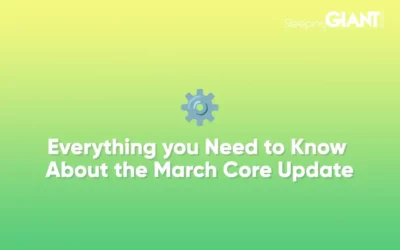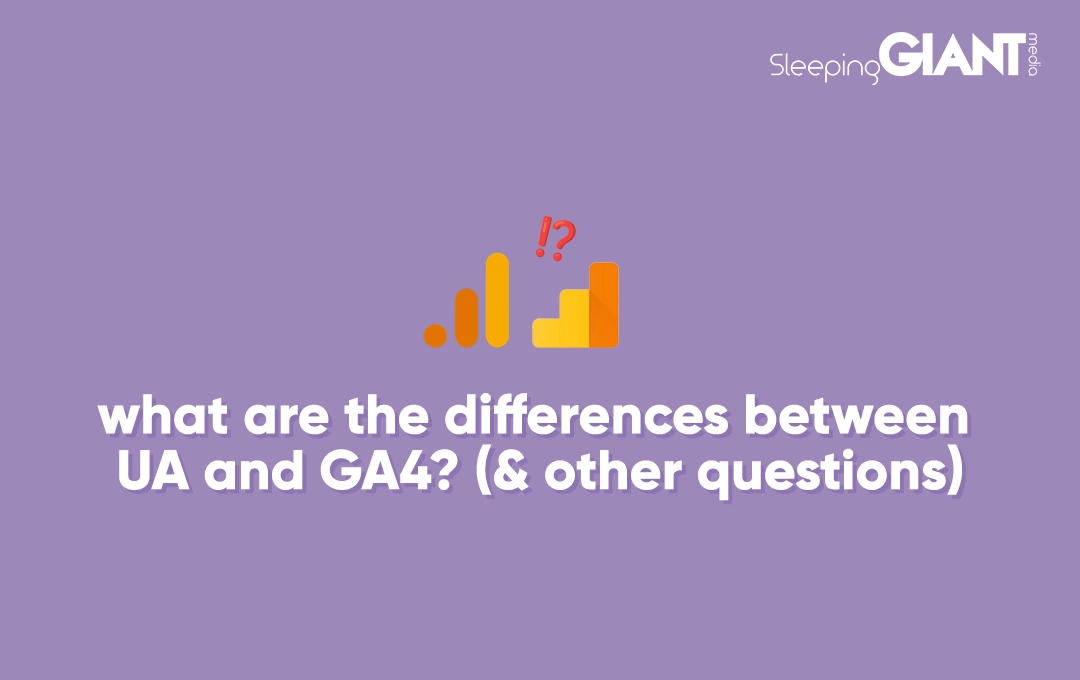
What Are the Differences Between UA & GA4? & Other Questions
As part of our Marketing Leadership series, we recently ran a live session about GA4 with our in-house data wizard, Chris Hirlemann.
As you’re probably aware, Universal Analytics will stop processing data on the 1st of July 2023. That date is fast-approaching and has snuck up on many businesses across the UK and the globe. The replacement tool, GA4, already has a reputation similar to Marmite – it seems people either love it or hate it.
Either way, it’s something we’re going to have to get used to and, managed well, this new platform is an incredibly powerful tool.
We spoke to Chris about some of the key questions that pop up time and again relating to GA4. Find your questions and Chris’s answers below, using the list, by reading the whole thing top to bottom, or by watching the full video here. Consume this goldmine of information however you like — whatever you do, just make sure you have GA4 set up before July 1st! 🏃
- What are the primary differences between Universal Analytics and GA4?
- What are the biggest risks & challenges in the transition from UA to GA4?
- Is GA4 more sophisticated? Will I be missing any data?
- How will I be able to track top-of-funnel activity in GA4?
- Will GA4 change how I make decisions?
- What will happen to my existing UA data?
- How to get used to GA4
- How to check you’ve set up GA4 correctly
- Will GA4 continue to change?
- Need a hand with GA4?

What are the primary differences between Universal Analytics and GA4?
The underlying data model is significantly different. While Universal was based off of sessions and needed page views for everything to be tied to, GA4 runs on an events-based model.
This means it’s much better at being able to model data when it needs to do that and is also much better at understanding user behaviour. As a result of that, the ability to drill down into user explorer reports is significantly better.
Some other big differences are the new features such as segment overlaps and being able to create audiences based on sequences rather than just a single action.
Better GDPR handling
A key difference lies in the handling of GDPR — in GA4, it’s much improved.
If you don’t already have consent mode (or you do and you were using UA), GA4 is much better at identifying both sessions users and conversions.
For example, you can now delete specific things from GA4 much more effectively. Say you need to delete everything for a user, you can now remove specific parameters and events. This means that if something has gone wrong and an email address has been added to your URLs, you can delete that parameter. This would also then affect historical data – but you can set the date range to ensure you have a record of the historical data effects.
Consent mode
Consent mode isn’t actually enabled within GA4, and there are two parts to setting this up.
To start with, you’ll need to have a cookie management platform or build your own platform that sends a consent update to say ‘granted’ or ‘denied’.
You’ll also need to have a default hard-coded onto your website. You can technically implement this via GTM but the best way is to implement a default within the code of your site that tells Google how to behave (EG: ‘Don’t drop cookies but wait for up to 500 milliseconds for the consent management platform to confirm how the person has actually consented’).
It will then fire the cookies in a cookie-less manner and will update if they have opted in.
Segments vs comparisons
What used to be ‘segments’ is now called ‘comparisons’.
The filtering options within these are fairly limited. Now, instead of being able to use regex to filter by ‘contains’, you have to tick on each thing you want. There’s no exclude option, for example, and a few other options like that which I’m fairly sure they should implement at some point. While there’s nothing that says they will, it’s quite unhelpful not having that!
It’s the same with the filter function. You can only filter by putting something into the search bar. There’s no include, exclude, or operate options like ‘use regex’ or ‘contains’ or ‘doesn’t contain’. This is more limiting than Universal Analytics.
Channel groupings
The way channel groupings work within GA4 is also different. Source and medium are exactly the same, but channel groupings have changed.
Google recently released the ability to create custom channel groupings — so you can now group things in various specific ways. If you’re often looking into universal channel data, you might find that this data appears slightly different and is split out in various ways.
A push towards data-driven
Google is, unfortunately, getting rid of some of their attribution models (despite a lot of people using them).
I have the feeling that they really want to push everybody to data-driven models because they’re the gold standard. This is likely partly why GA4 has a cut-off date of July 1st — because they’ve had releases in the past that haven’t had uptake. People have chosen to hold onto old versions. Only two years ago, I came across a site still using Classic Analytics, which was sunset in 2014!
By default, GA4 will be using data-driven models — but you can change this, if you like, to something like ‘last click’.
Explorations
Explorations are kind of like custom reports on steroids. It’s a feature that used to only be available to paid GA360 users. They’ve developed it over the years and have now released it to everybody on GA4.
Essentially, they’re custom reports with a lot more flexibility. Here, you can create all sorts of reports from standard tables — but you can also do more sophisticated things like creating segments and looking at overlaps between them.
You’ll also be able to access User Explorer and Lifetime Value reports.
Lifetime Value reports
Lifetime Value is an interesting addition in GA4 and it’s got some really good benefits.
It’s quite focused on the first interaction point and is less based on data driven attribution. If you go to the Lifetime Value report, the only dimensions you’ll see are around the first interaction point — which is useful, but maybe not as useful as being able to look at it in the round across all other channels.
This is where something like Big Query would be able to give you even more value. But, of course, there’s still some great value in being able to see the Lifetime Value in GA4.
When you go into any Explorer report for a user, you’ll also be able to see that specific user’s Lifetime Value, which is pretty valuable too.
Paid vs organic
To see your paid vs organic performance in GA4, you’ve got two options:
You could go to the channel report, where you’ll easily find paid search and organic data. Because you can’t filter by two things now, you might just have to look at them slightly separated.
You can also do what’s called a comparison. Where segments would have been in UA, you can now add a comparison to see paid search and organic side by side.
Bounce rate
If you’re heavily reliant on something like bounce rate, keep in mind that although bounce rate exists in GA4 now (it didn’t originally), it’s not the same.
A ‘bounce’ was previously recorded when someone was registered as coming to a page and then bouncing away.
The metric that’s somewhat taken its place is ‘engagements’. An engagement can be a number of things — like a user spending more than 10 seconds on a page but not going to another. Bonus: you can change the qualifying time to up to 60 seconds if you want to be stricter with what you count as an ‘engagement’.
You can also implement events that log, for example, the fact that the user has scrolled down a page a certain amount, and have spent a certain amount of time on it — so that you’re measuring scroll plus time as an engagement.
You can’t change the actual bounce rate – as it does exist in GA4 as a specific metric – but you can create your own metric based off of your own specific definition of what an engagement or bounce is.
In GA4, you can also use sequences with audiences to identify how big that audience of people that has taken multiple actions is. That’s another of the big game changers.
What are the biggest risks & challenges in the transition from UA to GA4?
By far the biggest risk is not having it set up in the first place before the deadline of July 1st.
There are still quite a few businesses that aren’t using it or at least aren’t prioritising it – as a result, they don’t have it set up as well as they do Universal. Obviously, businesses have had many years to get UA set up in a way that works for them, and not all businesses have done that yet with GA4. It will take time, of course, but the sooner you start, the better.
You’ll also need to transition your UA reports over to GA4 if you use Data Studio, for example – because it’s a completely different data source.
If you haven’t set it up yet, your first step is to just get started; get GA4 on your site, even if it’s in a really basic form. If you’ve got something like Google Tag Manager, it’s really easy to do. If you don’t, you’d need to ask a developer to add the global site tag for GA4 onto the site.
Until the 1st of July, you can have both implemented so you can keep comparing the data. For me, it’s always useful to have the secondary source of data for as long as possible. You can start calculating the differences now, which will help you manage expectations going forward.
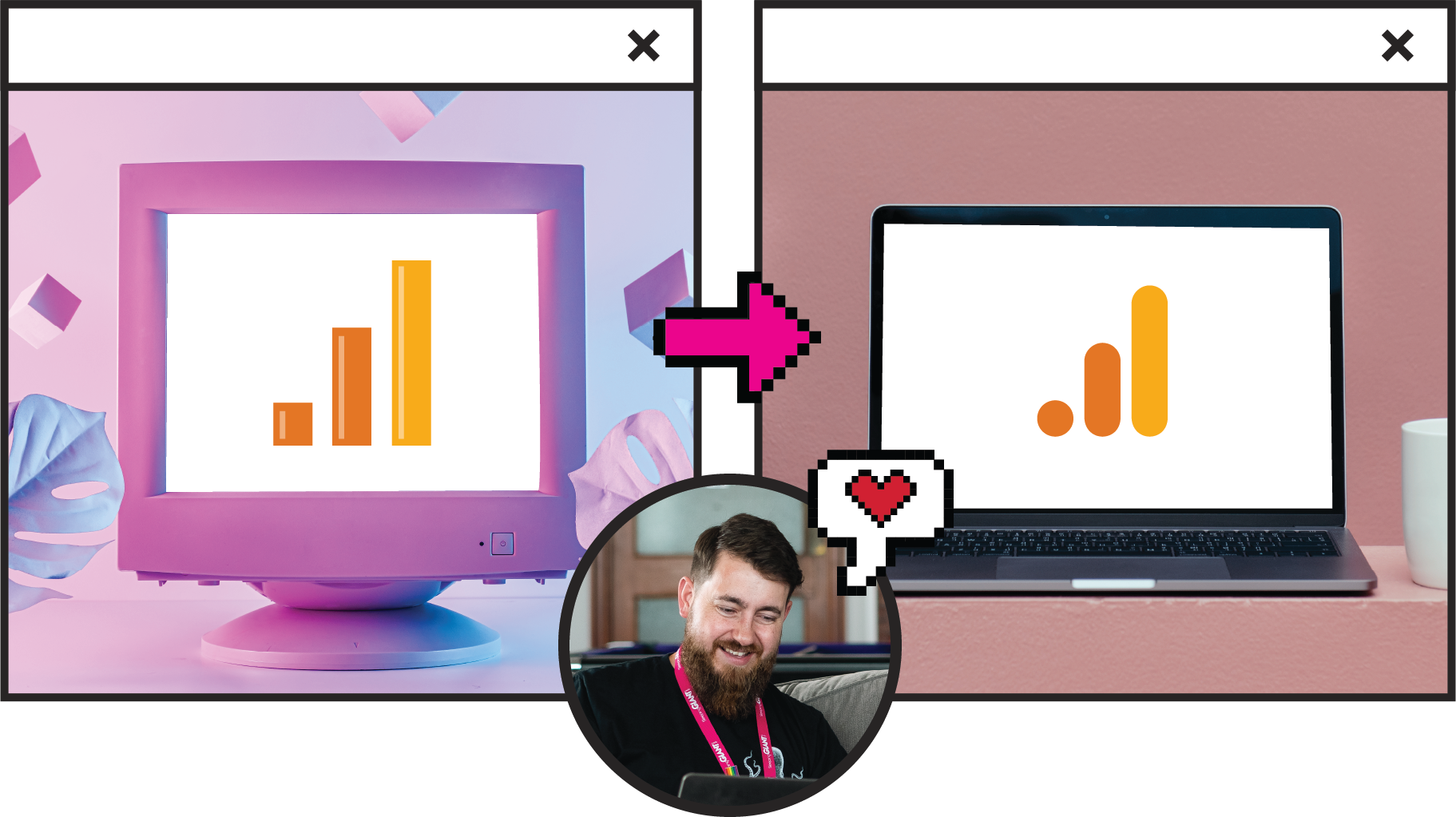
Is GA4 more sophisticated? Will I be missing any data?
It’s a lot more sophisticated in some regards.
Depending on which features you have enabled, there are some challenges, especially with smaller amounts of data. So if you have Google Signals – and Google Signals is quite an important thing to have enabled – it will actually remove rows of data which are too small for it to display.
If you’re ever in GA4 and you see a little orange shield at the top, click on it and it will tell you whether there’s thresholding — if there is, you’ll know there are some rows of data that it’s decided not to show.
The good thing is it’s only doing that when there’s really tiny amounts of data and it’s doing it because it’s trying to protect privacy — so you’re not going to be missing out on huge amounts there.
One of the areas where you might be missing out on more data is because of GDPR. If you are GDPR-compliant and you’re allowing people to opt out, you won’t be firing tags at certain times. Instead, we will have to do that using features like Consent Mode, which don’t go directly into your numbers, they go into modelling — that’s where you might find some differences.
And that difference that we’re seeing does vary. I actually had somebody reach out yesterday and say they have differences of 700%. That’s way outside of a normal range. Under 20% is what Google says is just perfectly normal. What we actually see is that, generally, 5 to 10% is acceptable — after 5% we start questioning and after 10%, we know there’s probably something that needs to be fixed.
How will I be able to track top-of-funnel activity in GA4?
Top-of-funnel has always been more challenging to track.
Let’s just take social media as an example. How does that translate into the tracking and performance management within GA4?
One of the really useful features within GA4 – other than data driven attribution, which is better at assigning value across the funnel – is that it also has a number of specific dimensions and metrics which are related to ‘first interactions’. This can help you better understand:
- How did a user first reach the site?
- What was their session attribution? (first campaign, first source, first medium)
- What are the attributed conversions?
So, you’ve got quite a bit of flexibility.
There’s an area within GA4 called ‘Advertising Features’ which includes the equivalent of multi-channel funnels. If you haven’t seen multi-channel funnels, it essentially identifies each of the channel touchpoints that a user has interacted with.
Within GA4 it also displays first, mid, and last touchpoints, which is a useful way of seeing where different users have interacted and where those channels sit.
And then you’ve also got the Model Comparison tool, which is very similar to what was in Universal. This lets you see what things would look like if you had a different attribution model.
Will GA4 change how I make decisions?
Ultimately, the things that we use to make decisions haven’t changed a huge amount.
We’ve just now got some new, slightly different tools that might mean we need to make small adjustments to a report we’ve been looking at on a regular basis.
For example, if you use Data Studio, the direct GA4 connection in Data Studio doesn’t have a landing page. So if a landing page is important to you, you might either have to go to the interface or you can use a tool like Supermetrics which does have a landing page. Or, put the data into Big Query and get landing page performance data there.
So, the places we go to find certain things may slightly change, but ultimately the data is all there. It’s still all of the same data we would have used to make decisions — what was important pre-GA4 is still important today, and will likely be important tomorrow (unless your objectives have changed).
What will happen to my existing UA data?
Google has said that at some point they will remove old UA data and access to the historical accounts. That won’t be before the 1st of January 2024.
In some places, I’ve heard that that is the deadline. But the announcement didn’t specify that — simply that they wouldn’t remove it before that date. You can be fairly sure that you’ll still be able to access existing UA data for at least the next 6 months.
In that time, you should download historical data. You might choose to use Excel tables or a tool like Supermetrics to put it into Google Sheets. Or, if you want to be really granular with it, you might exceed the cell limit for both of those systems and need to upload it to something like Big Query. If you’ve got Universal Analytics 360, you can use the API — but for anybody not on 360, downloading is the way to go.
This can be quite a manual task but Supermetrics will help you automate it.
In a number of cases, we’ve had it all set up to refresh once a month – we’ll do that again in July and then the data will be there.
How to get used to GA4
Experience is always the best thing with these sorts of changes. It’s about getting in and actually just starting to answer some of the questions that you need to answer — that’s one of the most helpful things you can do.
If you are having to report to senior people within your organisation, it’s worth starting to have conversations with them about the main differences they’re going to see.
We do have a training series which goes through the different sections, including how you can customise the reports that you see on the site.
How to check you’ve set up GA4 correctly
Just as with Universal Analytics, make sure your tags are in place, make sure you’ve got the right triggers in, etc. Review your tags, review your GTM setup.
It’s also worth checking whether there’s anything anomalous in your data by, say, pulling the data from GA4 using Supermetrics and seeing if anything stands out as odd. That, alongside a general comparison to UA should give you a good idea of any anomalies.
If you’re not generally a tech-focused person or don’t have the time to properly check your setup, you might choose to outsource to a collaborative data team like ours!
It’s worth also mentioning that if you do notice an unusual amount of traffic in GA4, a common culprit is having Google Signals enabled – particularly if you’re working with small amounts of data. You might notice this when you’re looking at a report and, for example, you see that you’ve got a thousand referrals, but all of those are driving two or three users each. You might find that all of those rows are missing when looking at a report for the referrals. So, breaking it down and comparing it to UA would be a good thing to do at this point.
If you don’t have Universal Analytics or you’re doing this in July when UA is gone, then you could potentially use your weblogs if your developer is collecting those, because they’ll have a log of all the pages that somebody has visited.
Will GA4 continue to change?
I can guarantee it will change.
We’ve already seen it change in the past couple of months — and it’s still undergoing a lot of changes.
Because of these ongoing changes, some people are of the opinion that GA4 isn’t ready in many ways.
What is certain is that it’s a really powerful system and that you can rely on Google to constantly adjust and improve things.
Need a hand with GA4?

If you need to get your team up to speed with the interface, or need help making sure your tracking is set up properly, we’ve got you covered with our training, auditing, and implementation services.
Check out our GA4 services here or get in touch to find out how we can help. We’ll focus on the tech, so you can focus on the bigger picture, performance, and decision making.
Blog
Everything you Need to Know About the March Core Update
We knew it wouldn’t be long before Google released their first core update of...
Giant Wednesday
How To Optimise Images For Websites
Digital Marketing, technology & business insights, how-to's and explainer...
Follow Us
Sign Up For More
Stay up to date with the latest happenings, learnings, events & more with our GIANT Newsletters.
Contact Us
Top Floor, The Civic Centre, Castle Hill Avenue, Folkestone CT20 2QY.