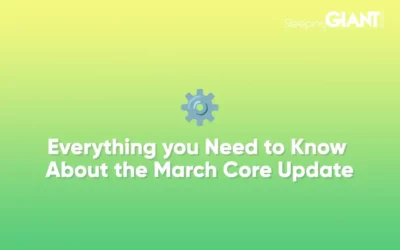Everything You Need to Know About Optimising Images for Your Website
Struggling with slow loading times? Do you find your visitors clicking out before you’ve even had the chance to tell them about your incredible products or services?
Well, sadly, those beautiful, high-quality images on your homepage may be doing you dirty. One of the most common causes of slow page speeds is having images that are too large or that aren’t optimised correctly for online use.
It’s no secret that online audiences have super short attention spans, and with an unimaginable amount of content just a click away, they don’t have to wait around and see what you have to offer. They can find someone else, who’s site loads quicker and easier.
Although a 6K, 10-photograph slider of your products on your homepage may look impressive – to you, anyway – it can take up to 20 minutes to load and, by that time, potential customers may have left your site. And if customers are leaving before you’ve even had a chance to show them what you do best, then something’s gone horribly wrong.
What is image optimisation?
According to Adobe, “Image optimisation is all about finding the sweet spot between image data — which can slow down page load times — and image quality, which can enhance a brand or website visually.”
Ultimately, it’s all about tweaking image size, quality, and formatting of images, with the goal of improving your website performance.
When it comes to optimising your images, it’s important to pay attention to every detail. Even before you start taking photos or uploading images, there are certain considerations to keep in mind. A crucial factor in the world of SEO is having the right images on your site, and this goes beyond file size and format – the actual content of the image matters, too.
A well-chosen image can have a significant impact on your search engine rankings, so it’s important to choose one that is relevant to your page, emphasises your key points, and enhances the user experience. By taking the time to select the right image, you can give your website a boost in both aesthetics and SEO. And who doesn’t love a win-win?
Keep in mind that using your own photos is preferable, as people can usually spot stock images – and may perceive them as insincere or unauthentic. And, while using stock photos may not affect your rankings, as long as the image is relevant to your content piece, it’s important to use them strategically, and use original imagery wherever possible.
In a recent study by Referral Rock, respondents say stock images stand at 5.76/10 for communicating what a brand stands for. In contrast, original images got a whopping 9.33 out of 10 for effectively communicating what a brand stands for – showing just how impactful an original image can be.
So, if you have an image that seems too good to be true, like a group of young professionals laughing over a spreadsheet, consider switching it out for something more authentic. Your audience will appreciate it.
Size does matter
It’s crucial to make sure your website design is responsive, meaning that the design adjusts to fit the user’s screen – and this includes images. If you’re using WordPress, all images are responsive by default, so you don’t have to worry.
Having high-quality images on your website is important, but it’s equally important to keep their file size small without sacrificing their quality. This is where file compression comes in. You also want to make sure that your images avoid exceeding 2560 pixels in width, as this is the standard resolution for larger monitors.
By taking the time to compress your images and optimise their file sizes, you can improve your site’s load time and keep your visitors hanging around for longer. So, take advantage of the many free tools available to you, experiment with different compression levels, and find the perfect balance between image quality and file size for your website.
Some of the best options when it comes to tools are:
Google’s PageSpeed Insights tool is the best way to identify the images causing any optimisation issues, then you can use the other tools to compress and resize your images, before uploading them.
For WordPress users, there are handy plugins like Resize Image after Upload and Imsanity that can automatically resize your large image uploads – another win for the WordPress crew.
How do you name images?
Now we know about image sizing, when it comes to naming that shiny new resized image, avoid generic names like “employeephoto1.jpg”. Instead, opt for more descriptive ones like “man-smiling-with-computer-and-plants.jpg”.
Giving your website’s images a more descriptive name makes it easier for search engines to understand what your images are about, and can also help visually impaired users who rely on screen readers.
In the same vein, you should optimise your image alt tags. These tags describe your images to search engines and screen readers, so it’s important to describe your images accurately – without overloading them with keywords.
Think about how you would describe the image to someone who can’t see it when creating your alt tags. By following these tips, you can ensure that your images are properly named and optimised for both search engines and users.
Last step? Let’s talk file formats
While you’re saving your images, a final consideration should be around the file format. When it comes to choosing the right file format for your images, being confronted with the jumble of acronyms can be confusing if you’re not familiar with what they mean. But fear not, we’re here to help.
The most common formats are:
- JPEG
- PNG
JPEGs are the way to go for most images, as they’re lightweight and easily compressed. However, if you need images with transparent backgrounds, then PNG is your best bet.
SVG is the go-to format for logos and icons, as it takes up minimal space and can be resized without losing quality.
If you’re creating logos or icons, you’ll need Adobe Illustrator to save them in SVG format, or you can use an online SVG converter. We’d recommend being cautious, however, as the results may vary.
Go forth and optimise
So, now you know that optimising images for your website is crucial for enhancing user experience and improving page speed.
Using the right image, file dimensions, compression, naming conventions and formats are all crucial steps on the journey to achieving this – and will help improve the loading speed of your website, enhance user experience, and stop your audience reaching for the ‘back’ button before you’ve had a chance to show them what you can do.
If you have any further questions about image optimisation or site speed, get in touch with our friendly team today. Or, keep up with our blog for more strategic digital marketing insights in the meantime.
Blog
Everything you Need to Know About the March Core Update
We knew it wouldn’t be long before Google released their first core update of...
Giant Wednesday
How To Optimise Images For Websites
Digital Marketing, technology & business insights, how-to's and explainer...
Follow Us
Sign Up For More
Stay up to date with the latest happenings, learnings, events & more with our GIANT Newsletters.
Contact Us
Top Floor, The Civic Centre, Castle Hill Avenue, Folkestone CT20 2QY.
Copyright © 2022 Sleeping Giant Media. All Rights Reserved.