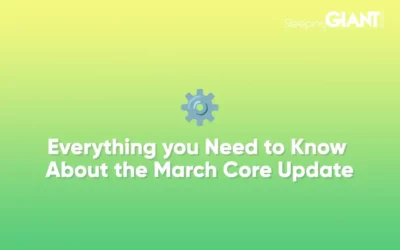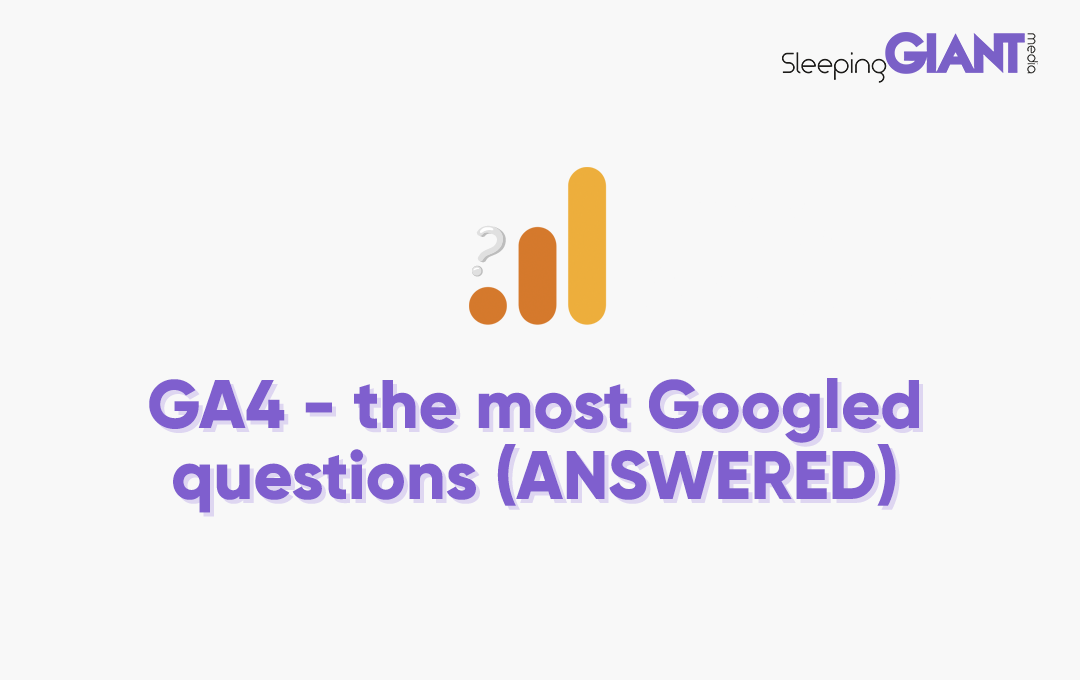
Google Analytics 4 – The Most Googled Questions (ANSWERED)

Google Analytics is the most widely used web analytics service, helping its users monitor and report on website traffic since November 2005.
Being a crucial part of users understanding their web traffic, it’s natural that people will have questions about it, and when you have questions about Google, where do you turn? Well… also Google.
But that’s where we can step in.
Here, we’ve taken some of the most common questions people are typing into Google around the topic of GA4 – AKA Google Analytics 4. With a little help from our in-house data experts, we’ll let you in on the answers.
Let’s get started.
Number 5 – What is Google Analytics 4?
A good question to start with!
In the last couple of years, Google Analytics introduced its 4th iteration, GA4. But the reason why you’ve seen it making headlines more of late is because Google has announced that, from July 1st 2023, it will be the only option available.
Whereas previously users could choose which iteration of Google Analytics to use, Google will be forcing the migration from the previous version in summer 2023 – and everyone will have to move to GA4.
This is following a ruling by the Austrian data protection authority, DSB, saying that the use of Google Analytics violates GDPR, which is obviously a big no.
This means that from 1st July, the previous version will stop collecting data — and historic data will be deleted six months later. This is prompting many people to get savvy on it now, rather than be caught out when the forced migration takes place a little later on this year.
Number 4 – Why is GA4 better than GA3?
GA4 has many differences to GA3, which was also known as Universal Analytics.
Clearly, Google is putting more emphasis on the issue of privacy and tracking; Google has realised that it can’t rely upon cookies alone.
According to Google’s official GA4 announcement on their site, their new Analytics platform gives you “customer-centric measurement, instead of measurement fragmented by device or by platform”.
What does that mean? Well, GA3’s data collection is currently based on user “sessions,” which are the interactions a user has with a website in a specific amount of time.
On the other hand, GA4 records the interactions a user has with a website — these are known as “events.”
These interactions can include data not found in a session model, allowing for more metrics to be compared against one another. So, whilst in GA3 you’d essentially have two parameters – the URL of the page and the page title – now you’ll have up to 25 parameters.
Obviously, this is a dramatic improvement on the data model used. But this could make it more difficult for users to find the information they actually need.
Other notable differences include being able to track Android Apps and IOS Apps, which is unavailable on the previous version.
GA4 also uses AI to group all tracking data into reports. So if you’re wondering what kind of report works best for your measurements, you need not worry – GA4 will be deciding that for you.
There are, of course, lots of other differences and features, but these are some of the key ones that are likely to cause the most mainstream impact.
Number 3 – Should I upgrade to Google Analytics 4?
As we already mentioned, Google has announced that from July 1st 2023, GA4 will be the only option available to people wanting to make use of Google Analytics.
Google’s current advice? Well, since last summer Google has been encouraging people to preemptively switch to Google Analytics 4. This meant that you would have had 12 months’ worth of historical data collected from then up until the point at which GA3 gets switched off. This way, users could continue using GA without interruption.
If you weren’t quite that proactive, then the sooner you make the switch, the better. Make sure you give yourself time to acclimatise – and start gathering data – before the choice is taken out of your hands.
Dread it. Run from it. Destiny arrives all the same. And the time for GA4 is almost upon us.
Number 2 – Does GA4 cost money?
As with previous versions of GA, Google Analytics 4 is a free service. Or, rather, a “freemium” service, meaning that users can access a host of the platform’s tools and reports without having to pay a monthly subscription fee.
Google does offer a premium version, however, called Google Analytics 360 (GA360) with a tier-based pricing system, but that does start at about 150,000 US Dollars a year, so it’s safe to assume unless you’re a massive site with over 10 million hits per month, the ‘standard’ GA will be more than sufficient for your analytical needs.
And finally, our Number 1 question – How do I know if I’m using GA4?
Naturally, after you’ve installed GA4, you’ll want to make sure you’ve done it properly. After all, better that than discovering weeks down the line that you weren’t actually collecting any data.
There are lots of different ways of going about this, but here is a simple way of checking if your site is using GA4 – using Google Tag Assistant.
Tag Assistant is a legacy tool, and while there are other ways to test if you’ve successfully made it over to GA4, if you know what to look for, this is the simplest and quickest way.
By opening up Google Tag Assistant, what you want to look for is a result that says ‘global site tag’, with an account ID structure of a single letter, a dash, and then a string of letters and/or numbers.
The thing that shouldn’t be there is a W, because this will be related to global site tag remarketing. If you have GA4 running, the first letter should be a G, or an A – although it’s possible it could be a different letter.
The previous version, GA3, is identified as ‘Google Analytics’ and the account ID structure will be UA followed by a string of numbers.
As we said, there are lots of different methods you can try, but that’s a good one to get started.
If you need any more assistance when it comes to GA4, or any other data and tracking queries, then our in-house experts are always on hand to help. Just drop us a message with the issue you’re facing, or head over to our YouTube channel where you’ll find a bunch more training videos on a host of digital marketing-related topics.
Blog
Everything you Need to Know About the March Core Update
We knew it wouldn’t be long before Google released their first core update of...
Giant Wednesday
How To Optimise Images For Websites
Digital Marketing, technology & business insights, how-to's and explainer...
Follow Us
Sign Up For More
Stay up to date with the latest happenings, learnings, events & more with our GIANT Newsletters.
Contact Us
Top Floor, The Civic Centre, Castle Hill Avenue, Folkestone CT20 2QY.
Copyright © 2022 Sleeping Giant Media. All Rights Reserved.