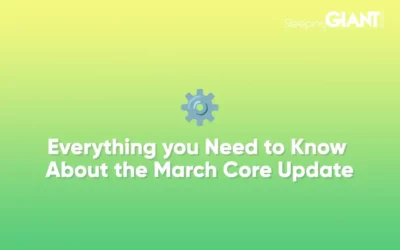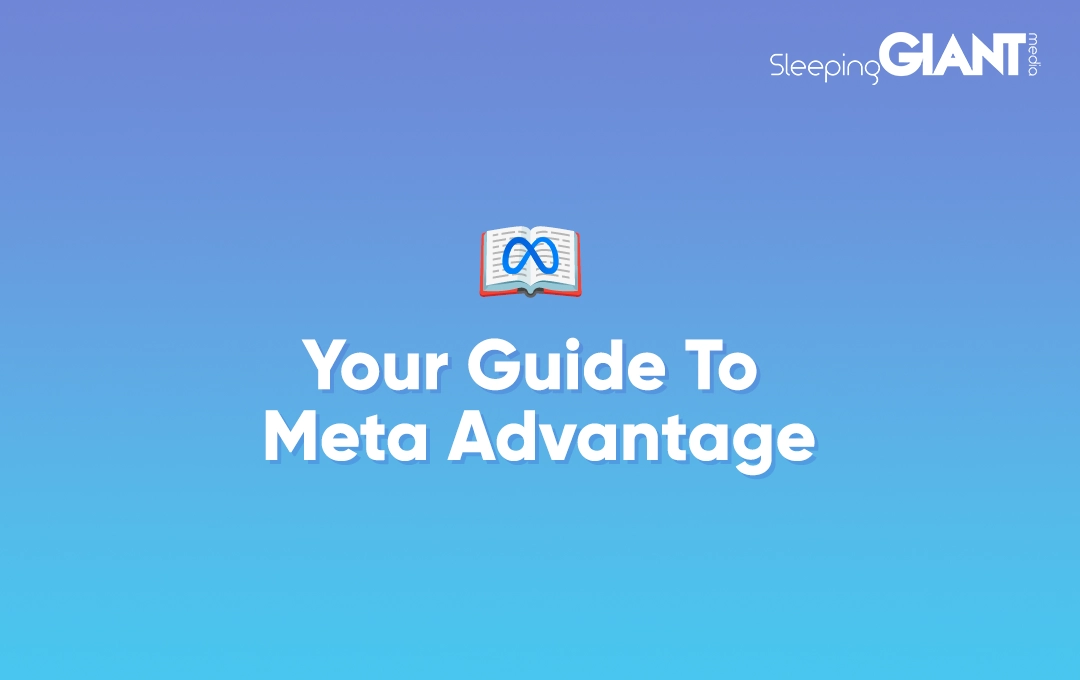
Your Guide To Meta Advantage
If you’ve looked at Meta ads manager in the past year, there’s no way you’ll have missed the multiple mentions of “Advantage+” or “Advantage” next to several features (it’s actually pretty impressive if you have!).
But, what is it?
What is Meta Advantage+?
From audience and placement to creative and budget, Meta Advantage is Meta’s portfolio of products that are designed to save you time and effort, while still obtaining all important results – through the use of AI and machine learning.
Meta describes it as:
“At its core, Meta Advantage is a suite of 12 products that use AI and machine learning to help optimise campaign results, personalise your ads by matching them to the right people at the right time and unlock greater efficiencies to help you save time and money.”
Below we’ll detail the following features:
- Advantage Shopping Campaigns
- Advantage Campaign Budget
- Advantage+ Placements
- Advantage+ Creatives
- Advantage Products For Audiences
But bear in mind that there are others – and we’re sure that, with the rate things are evolving, there are bound to be more in the near future!
Advantage+ Shopping Campaigns
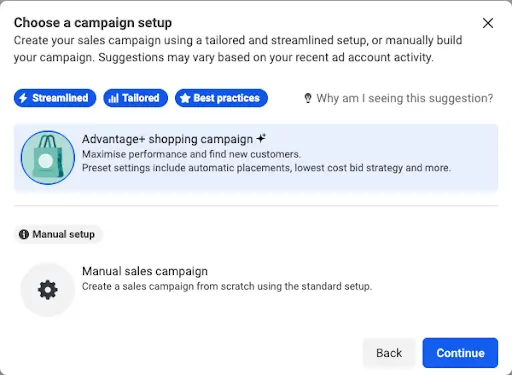
This campaign type is essentially a very streamlined version of a conversion campaign. The campaign & ad set are merged in terms of structure, and all targeting is automated and based on machine learning.
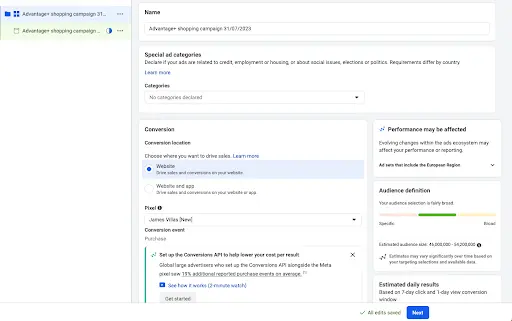
This does mean that there’s less control over targeting, with you only being able to only pick a location at country level – i.e. no targeting based on interests, custom audiences, lookalikes, age, gender, or region. In fact, age is automatically defined as 18 and over.
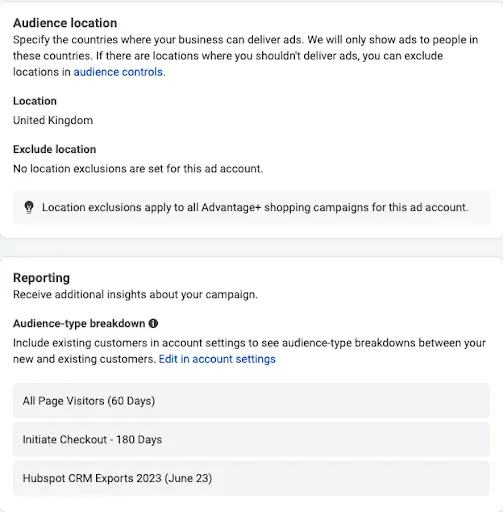
However, you can select custom audiences in account settings to see audience-type breakdowns between your new and existing customers from the campaign when it starts running. You can also set a budget cap for existing audiences, where you set a maximum budget percentage to spend on your existing customers.
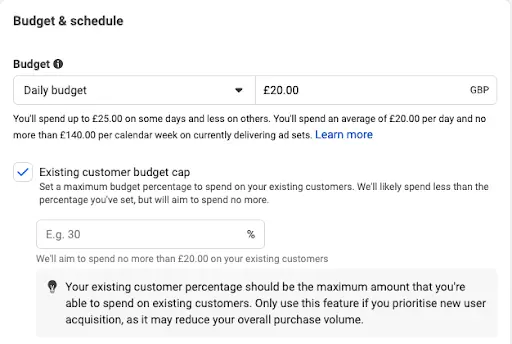
When it comes to ads, you can import existing top-performing ads, which the account will highlight within the campaign itself. But you’re also able to set up ads in the way you normally would.
Find out more about Advantage+ Shopping Campaigns.
Advantage+ campaign budget
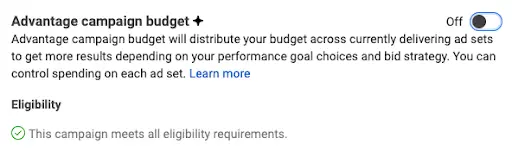
Previously known as campaign budget optimisation, the Advantage+ campaign budget distributes your budget across all the ad sets in your campaign, based on performance.
This does depend on your performance goal choices and bid strategy, but this automated optimisation option will funnel the budget to the better-performing ad sets if it thinks it will help obtain more results.
Advantage+ placements
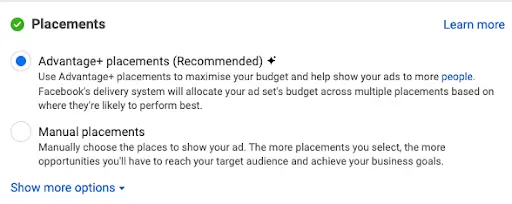
Previously called Automatic Placements, Advantage+ placements allow you to show your ads across Meta’s multiple platforms – Facebook, Instagram, Audience Network and Messenger – in different formats and placements.
This means that your ads get shown to a larger pool of users, increasing the exposure of your ads, as well as maximising your budget. This is because Meta’s system allocates your budget across the placements your ads will perform best.
Meta’s explains:
“Including more placements often helps you find a wider audience because our audience targeting works the same across all available placements. The more places your ad is displayed, the more chances your target audience has to see it. ”
Advantage+ creative
When building your ads within ads manager, you’ll come across a section called “Advantage+ Creative”. This feature makes small changes and enhancements to your images and videos, optimised based on the individual user that the ad is being shown to, to improve performance.
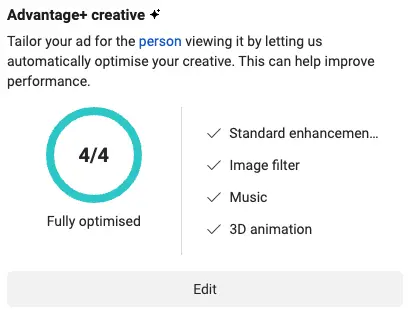
Advantage+ Creative covers these four options:
- Standard enhancements
Meta will apply a basic set of enhancements to optimise your ad creative and improve performance, including brightness and contrast, image template, vary aspect ratio, text combinations and relevant comments. - Image filter
Meta will apply minor filters to your image where they think it’s likely to improve performance. - Music
Meta will add music to your ad so that it matches the look and feel of platforms that use sound. This can be music you select yourself, or you can let Meta choose. - 3D animation
Meta will add 3D motion and depth to your image when likely to improve performance.
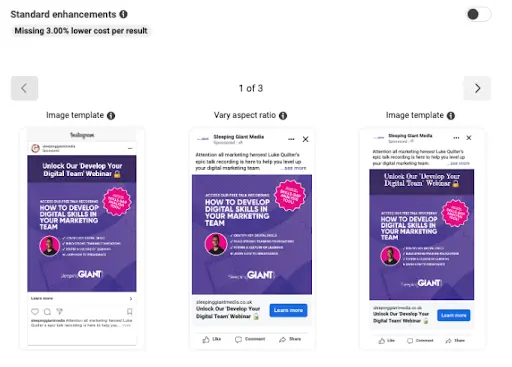
It’s worth noting that with standard enhancements, Meta can apply fonts and colours that don’t match your branding – leaving you with little control. You can provide feedback on certain variations, but it doesn’t mean that they will be removed and not used.
Advantage products for audiences
Meta offers different audience products to help you reach the most valuable customers, and generate the results that you want. This is a good option for those of you who prefer to have more control over the placement, budget and creative; particularly as two of them are slightly modified versions of existing audience features.
Firstly they’ve renamed detailed targeting expansion to Advantage Detailed Targeting, continuing to allow you to target users outside of the interests, behaviours and demographics you’ve selected in the detailed targeting selections when it will improve your campaign’s performance.
Secondly, they’ve also renamed Lookalike Expansion to Advantage Lookalike, offering the ability to target users outside of the lookalike audiences you’re utilising when it will improve your campaign’s performance.
Finally, they’ve also introduced Advantage custom audience, which utilises machine learning to expand your net outside of the custom audience you’re targeting where it will improve performance. This means you can retarget people in your custom audiences while simultaneously reaching new people likely to convert.
Should I be using Meta’s Advantage products?
It can be scary to try something new, especially when it comes to advertising. Ultimately, Meta isn’t forcing you to use any of these features (even if it strongly recommends that you do), so it’s entirely up to you as to whether you want to use the whole host of options that Meta offers with their Advantage products.
If you’re someone who values complete and total control over every aspect of your campaigns, ad set and ads – then we’d suggest sticking with what you know, and having fully autonomy over your ads.
However, if you’re an advertiser who likes to be at the forefront of innovation and loves to test new things – go for it!
If you’re somewhere in between, then why not try just one Advantage product to see if it’s for you? Chances are, you may already be using one of these features without realising!
It’s worth noting that the more these automated features get utilised, the better the system becomes at learning what works and what doesn’t. So in time you can put less effort into managing every aspect of your campaigns, and dedicate your focus to the parts that need your attention the most – without compromising on results.
Got questions about Meta, or advertising on social media? Reach out to our social media team – they’re always happy to help.
Blog
Everything you Need to Know About the March Core Update
We knew it wouldn’t be long before Google released their first core update of...
Giant Wednesday
How To Optimise Images For Websites
Digital Marketing, technology & business insights, how-to's and explainer...
Follow Us
Sign Up For More
Stay up to date with the latest happenings, learnings, events & more with our GIANT Newsletters.
Contact Us
Top Floor, The Civic Centre, Castle Hill Avenue, Folkestone CT20 2QY.