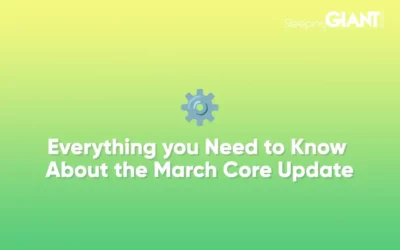The Best Social Media Scheduling Tools
It’s safe to say that social media managers have their work cut out for them. From ideating post topics and factoring seasonality into calendars to composing, editing, and posting content on social media, there are a lot of plates to spin.
Additionally, when considering how fast social media trends move and how quickly events and news are covered online, keeping on top of it all can seem like an impossible task.
To give you an idea, Bernard Marr & Co suggests that 95 million photos and videos are shared every day — and that’s just on Instagram! When adding Facebook into the equation, this number rises to over 300 million. And, as for LinkedIn, 120 professionals join the platform every minute.
If only there was a way to reduce the labour intensity of keeping up with the requirements of posting regularly on social media…
Why use social media scheduling tools?
Social media scheduling tools are every social media manager’s best friend. But anyone can use them. Let’s say, for example, you run your own business and are struggling to keep up with posting relevant, reactive, and brand-aware content across multiple channels. This is where social media scheduling tools come in handy.
These tools allow us to:
- schedule social media posts
- Post on multiple social media platforms
- Schedule posts at a time when people will most likely engage
- Plan ahead and view social media post insights
Social media scheduling tools will be used by individuals and businesses who are looking to get ahead of the game and stay on top of the fast-paced environment, on social media platforms and find out when their posts perform the best!
Our Top Social Media Schedulers
Here at Sleeping Giant Media, our Social Team have tried their hand at a number of different social media scheduling tools over the years, but the following have come out on top:
Sprout Social
Sprout Social is a fantastic social media management tool that allows you to not only schedule your content but to keep track of your post engagement, get into the deep end of your social media analytics, discover new social trends, and amplify your reach too. Got all that?
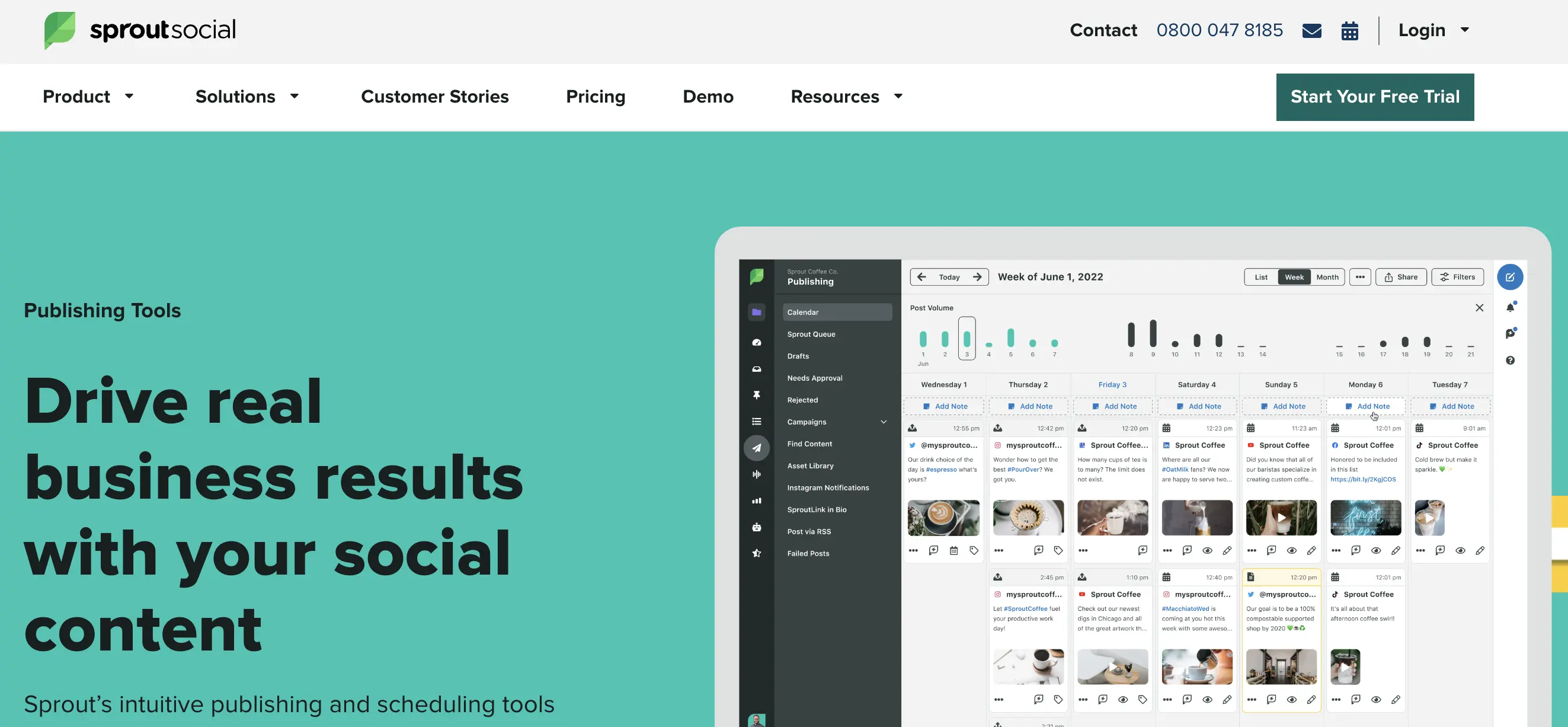
Image Source: https://sproutsocial.com/
That sounds like a good deal to us! All of these reports and metrics are listed in one place as well, so there’s no need to switch between your social media platform apps to keep track of your data, it’s all in your Sprout Social account!
Hootsuite
Hootsuite is similar to Sprout Social, in that it’s a social media management platform that allows you to schedule your social media content across multiple different outlets and aggregate all the analytics and engagement data you need in one place.
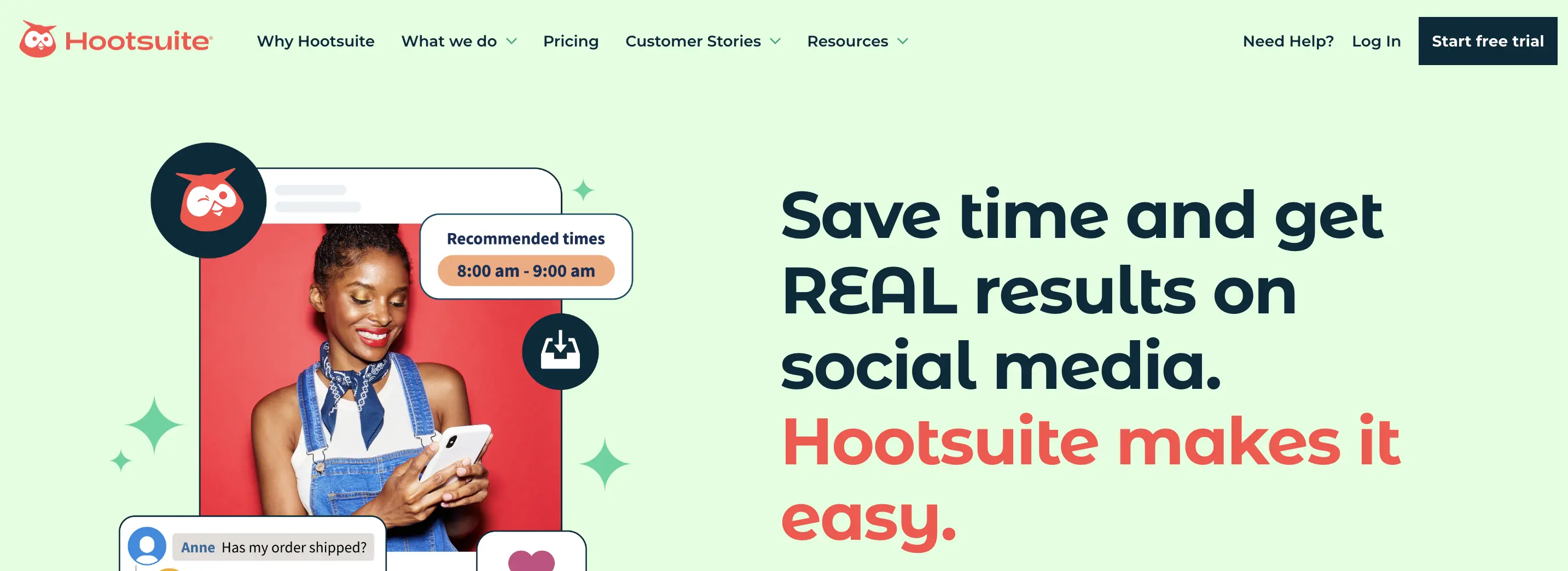
Image source: https://www.hootsuite.com/en-gb
Hootsuite, however, also has the ability to help you manage your paid social media content. So, not only can you schedule all your organic social media content but if you have any paid campaigns coming up, why not pop them into Hootsuite and take some of that stress away?
Native scheduling tools
Native scheduling tools are social media scheduling tools that live within respective social media platforms themselves.
So, for Facebook and Instagram, you would use Meta Business Suite to schedule your content. But, you can also control all your paid ads through Meta Business Suite as well. This native tool is very straightforward to use and you can easily get your business set up with it if it isn’t already.
Instagram also has another native scheduling tool outside of the business suite. This tool is called creator studio and will allow you to post content from your desktop to your Instagram feed and to reels. You will also be able to see all the useful post insights we have previously mentioned!
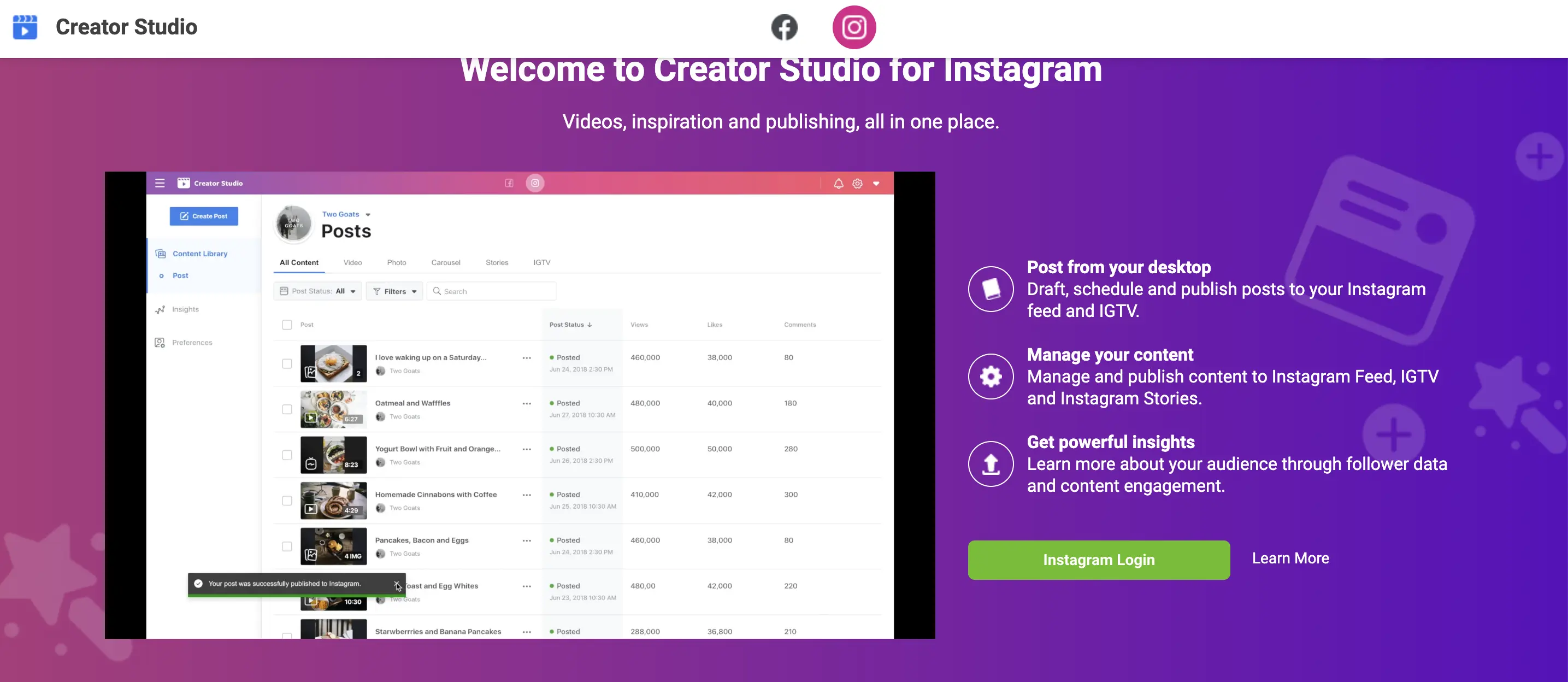
Image Source: https://business.facebook.com/creatorstudio/home?mode=instagram
Linkedin is another social media platform with its own scheduling feature — though it is slightly different from the others. LinkedIn’s tool is just a scheduling feature, so it doesn’t come with any other bells and whistles (but it’s still helpful!).
When you go to post on LinkedIn, next to the post button there is a little clock icon. Clicking on this will allow you to schedule a post you have just written to your connections.
Very handy, don’t you think?
Which social media scheduling tool should you use?
Each tool has its own set of benefits and drawbacks. So, it really is down to you, which once you decide to use to schedule your social media content.
There is a common misconception that third-party scheduling tools will be penalised in terms of reach compared to using native scheduling tools. However, Facebook has now come out and labelled this as a myth.
We’d recommend that you test these tools, find the one that works best for you, review the data and analytics that you receive from using them, and give your social media platforms a little bit of love!
Got a question?
If you have any questions about social media marketing or social media scheduling, make sure you get in touch with our experienced team of experts and, in the meantime, stay up to date with our helpful blog content for more strategic social media updates.
Blog
Everything you Need to Know About the March Core Update
We knew it wouldn’t be long before Google released their first core update of...
Giant Wednesday
How To Optimise Images For Websites
Digital Marketing, technology & business insights, how-to's and explainer...
Follow Us
Sign Up For More
Stay up to date with the latest happenings, learnings, events & more with our GIANT Newsletters.
Contact Us
Top Floor, The Civic Centre, Castle Hill Avenue, Folkestone CT20 2QY.