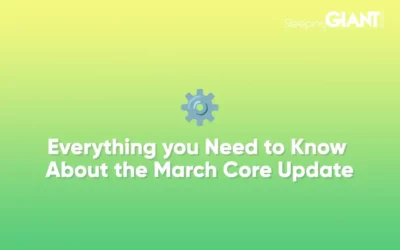Amplify Your LinkedIn Activity: How To Boost LinkedIn Posts
With over 900 million members from 200 different countries across the globe, it’s safe to say that LinkedIn is the top professional platform out there — by far. In fact, LinkedIn’s realm of influence has even started to reach beyond the professional in recent years, attracting the likes of A-list celebrities like Ryan Renolds and Jennifer Lopez (yes, really).
Having long since evolved from an “online CV” function, LinkedIn is now a colossal network brimming with opportunities for businesses and brands to showcase themselves and spread their messaging far and wide.
When learning to navigate such a saturated, thriving platform, you may well be wondering, “How can I make my voice heard?”. Well, today, we’ll be spilling the beans about boosting your posts on LinkedIn so that your message reaches its intended audience and gets the engagement it deserves.
Let’s get started by tackling some of your most-asked questions, shall we? Continue reading the blog below or watch our helpful YouTube video for all the answers you’re after.
What does boosting a LinkedIn post mean?
So, what’s the scoop on boosting, you ask? Well, boosting a post on LinkedIn is like giving it a turbocharged rocket boost. It’s all about taking that little gem of a post and unleashing it upon the world in a glorious display of visibility!
Boosting your post not only ensures that your loyal LinkedIn followers see it, but it also allows your brand’s content to reach people who may not be connected to your page. Yes, you heard that right – your post has the potential to captivate a whole new crowd of eager readers.
Boosting post VS running ads on LinkedIn
First things first, boosting a post is like taking the express lane to advertising heaven. It’s simple, it’s straightforward, and it’s perfect for those who prefer a pinch of convenience in their marketing endeavours. With just a few clicks, you can give your post a little boost of visibility. Easy peasy, right?
In comparison to running an ad, boosting a post will give you a compact selection when it comes to targeting your audience, setting objectives, and choosing placement types. But don’t be disheartened by the restricted choices. Sometimes, simplicity is best. Depending on your goals, boosting a post might be the perfect strategy for you. It’s all about picking the right tool for the job!
How to boost a post on LinkedIn
So, you’ve got a post that’s ready to shine. Here’s how you can give it the boost it deserves in just 10 simple steps:
Step 1: Open up the admin view of your LinkedIn page and locate the post in your feed. It’s time to put it in the spotlight!
Step 2: Above the post, you’ll find a button that says “boost.” Click it, and watch as the magic unfolds in the next window.
Step 3: Now, it’s time to set your objective. Do you want to increase awareness of your post or ignite engagement among your audience? Choose the option that best aligns with your goals.
Step 4: Select the type of audience you want to target. Will you go with the profile-based approach, taking into account factors like job function, industry, and seniority? Or maybe the interest-based route, analysing the groups they’re involved in? You can even opt for a LinkedIn audience template or a saved audience you’ve crafted earlier.
Step 5: Refine your audience further, depending on the type you selected. Fine-tune the location and exclusions to ensure you’re reaching the right crowd.
Step 6: Get ready for some advanced options! Consider enabling automatic audience expansion to show your post to similar audiences and utilise the LinkedIn audience network, which expands your reach by running ads on partner apps and websites, reaching 25% more people.
Step 7: Set the start and end date for your boosting campaign.
Step 8: It’s budget time! Determine the lifetime budget you’re willing to invest in your boosted masterpiece.
Step 9: Select the ad account to bill. You can either choose from existing options or let LinkedIn create a shiny new one just for you.
Step 10: Take a peek into the future. Check out the forecasted results and preview to ensure everything looks fabulous. And when you’re absolutely thrilled with what you see, go ahead and hit that glorious BOOST button!
Enjoy LinkedIn success
Congratulations, my savvy booster! You’re now armed with the knowledge to amplify your LinkedIn presence like a pro. So go forth, boost your posts, and let your content shine!
If you’ve enjoyed this piece, we’re here for you every week with Giant Wednesday content and regular blog posts. Or, if you have any questions about your social media platforms, don’t hesitate to get in touch with our team of expert social media marketing professionals!
Want to know more?
Reach out and say hello. Come experience the GIANT side.
Sign Up For Giant Wednesday In Your Inbox
Use the form below to sign up and we’ll send you fortnightly update emails when a new episode of Giant Wednesday is launched.
Blog
Everything you Need to Know About the March Core Update
We knew it wouldn’t be long before Google released their first core update of...
Giant Wednesday
How To Optimise Images For Websites
Digital Marketing, technology & business insights, how-to's and explainer...
Follow Us
Sign Up For More
Stay up to date with the latest happenings, learnings, events & more with our GIANT Newsletters.
Contact Us
Top Floor, The Civic Centre, Castle Hill Avenue, Folkestone CT20 2QY.