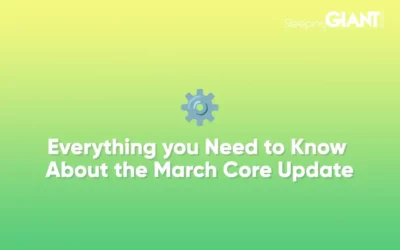YouTube Shorts: What Are They? & How to Create Them
YouTube has been around for what seems like centuries (Ok, since 2005 but you get the point). Over the years, this video-sharing platform has become a reliable constant and pillar of stability among its fellow social media giants.
However, a lot has changed since the days of those early viral video clips. From YouTube TV to ‘Premieres’, the platform has constantly evolved with the times — the most recent addition being ‘YouTube Shorts’.
Read on to find out more about YouTube’s latest feature and how Shorts can help transform your brand’s digital presence.
What are YouTube Shorts?
As the name would imply, YouTube Shorts are short-form video clips filmed on mobile devices and uploaded directly to YouTube from the app.
To quote YouTube itself, Shorts are “a new short-form video experience for creators and artists who want to shoot short, catchy videos using nothing but their mobile phones.”
Shorts make use of clips between 15 – 60 seconds long and can be filmed and edited all within the YouTube app. Sounds, animated text, and emojis can all be added to customise these clips (much like the creator tools over on our good friend TikTok!). As well as this, the speed of the clips can be altered too.
After a Short is uploaded, other users can share, comment, like, or dislike it. There is now also the option for users to subscribe to your channel while watching a Short. And, unlike other short-form video content such as Instagram and Snapchat stories, these clips remain on YouTube and can be viewed again and again.
Shorts were initially launched in India back in 2020, but have since rolled out to 100 countries as of the 12th of July 2021. Now, over 6.5 billion views are amassed by Shorts every day, proving their immediate popularity.
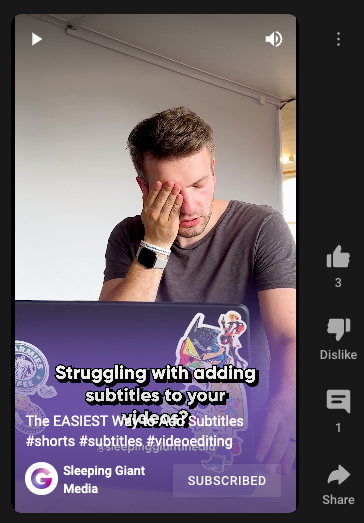
How can users access your Shorts?
What sets Shorts apart from regular YouTube videos and other video story content is their sheer flexibility. When first setting up YouTube Shorts, you can decide where you want the videos to sit. Shorts can either live:
- On their own separate channel
- As a widget on your main channel
It is generally more strategic to keep your Shorts connected to your main channel, though, as it becomes easier for users to stumble across a Short and then explore, interact with, or even subscribe to your main channel this way. On the YouTube app, users can easily navigate to watch these videos by touching the ‘Shorts’ button at the bottom. Alternatively, Shorts can be found through the following locations:
- The YouTube homepage
- Individual channel pages
- Notifications

How can YouTube Shorts boost digital presence?
All businesses have different goals for their social media campaigns; perhaps to raise brand awareness or to promote products. With Shorts, there comes a whole new way to go about marketing your brand and its products & services. And, with 40% of businesses already using short-form videos to promote their services & products, it is a no-brainer to give it a go yourself.
Shorts is the perfect tool for reaching potential customers with shorter attention spans while growing your subscriber base. The following are a just a few ways in which Shorts can be utilised to your advantage as a brand:
Use Shorts to promote your main YouTube channel
If twinned with a regular YouTube channel, Shorts can be used to further break down its content into valuable, shareable information bites. Also, due to the algorithm (more on this later), Shorts may be stumbled upon by users not yet subscribed to your channel — making them the perfect opportunity to showcase your brand. The subscriber box is clearly visible to users who watch Shorts, so if they like what they see, nothing is stopping them from subscribing.
Posting Shorts also boosts your YouTube channel in algorithmic terms. Shorts count as engagement which is a key ranking factor in how YouTube prioritises content.
Shorts can help with brand authenticity
Not every piece of content you put out there has to be polished to perfection. With Shorts and shorter-form videos in general, it is far less necessary to plan ahead and script. In fact, shorter clips are becoming excellent tools to build brand authenticity since this format lends itself naturally to things such as outtakes, meet-the-team videos, and behind-the-scenes footage.
Shorter, more off-the-cuff videos help make your brand seem much more personable, breaking down the formal barrier between business and customer that is often present in written content and scripted, longer videos.
Shorts allow you to diversify your creative output and release more responsive content on an ad hoc basis. For example, company days, workplace renovations, product launches, and service updates.
Promote products
When it comes to products, shorter videos can also help cultivate a building sense of excitement in the form of teasers or mini reveals that can lead up to a larger reveal. Or, after a reveal, Shorts can be used to break down content and expand on the information already on your site or channel, perhaps by answering questions.
Enjoy cost-effective marketing
Using Shorts is also extremely cost-effective. Anyone can pick up a smartphone and film a video. In this case, there’s no need to invest hundreds in equipment, especially not for the kind of naturalistic, relaxed content that lends itself to shorter videos.
The YouTube Shorts algorithm
Each day, YouTube Shorts receive an astounding 15 billion views. What’s more, there are 1.5 billion users that watch Shorts each day.
With that much traffic, there has to be a foolproof way to sort and prioritise the content on the platform — and this is where the algorithm comes in. This is a fixed analytical pattern that makes sure that the right audiences and creators are connected.
The YouTube Shorts algorithm is mainly chronological now, with prompts from YouTube to audiences whenever a creator they are subscribed to posts a Short. Outside of your subscriber base, however, the more Shorts you post (without being spammy), the better chance you have of appearing on a random viewer’s YouTube home feed.
The Shorts Shelf
That being said, the most coveted part of the Shorts algorithm is the ‘Shorts Shelf’. This is a relatively recent addition to the algorithm and is, as YouTube themself puts it: “A shelf on the Trending page that will surface the most popular shorts by location. Shorts videos will be filtered out of trending results and will instead appear as a shelf. The goal here is to improve the user experience of the Trending page.”
The Shorts Shelf typically updates between 24 and 48 hours after a Short has been posted, but it can take up to a week depending on the popularity of the video. Some tips to try and get featured on the Shorts Shelf include:
- Using #Shorts in the title or description of your video
- Only filming videos with a quality of 1080p or above
- Recording your videos in the vertical format
How to make YouTube Shorts
So, now that you know what they are, it’s time to put it into practice and learn how to make your very own Short. Simply follow the short (pun intended) steps below to get started.
1. Download the YouTube App
This can be found on the iOS App Store or on Google Play.
2. Begin creating
Tap the (+) icon on the YouTube app homepage and select ‘Create a Short’. From here, film your 15-second video by holding the record button or tapping to start and stop recording. Alternatively, you can also change the length to 60 seconds.
3. Customise & caption
After filming your Short, you can customise it by tapping the toolbar on the right side of the screen and browsing through the effects there. Or, add filters by tapping the three circles icon. You can also add a greenscreen effect, sound, change the background, speed, and transition type.
From here , tap the tick button to save your Short, then click ‘Next’ in the top right-hand corner to continue to publishing. Adjust the privacy settings (EG: Age restrictions, public, unlisted, or private) and then select ‘Upload Short’ and you’re good to go!
YouTube Shorts best practices
Stumped for ideas? Not a natural in front of the camera? Here are some helpful tips to make filming and creating Shorts a breeze.
- Start off bold and grab your audience’s attention with an exciting start to the video. Maintain this momentum with text, filters, and transitions — but be wary of overdoing it on the effects.
- Don’t think of it as a full-length video. Shorts are designed to engage with and entertain users in a completely different way to long YouTube videos. For example, Shorts are designed to loop when played. So, it would be wise to think about incorporating that element when filming.
- Deliver content that is suited to a shorter format. Condense down ideas into snappy ‘bites’ rather than long, detailed explanations for the best results.
And there you have it! Good luck creating your Shorts — tag us, we’d love to see them. In the meantime, if you’re after any other digital marketing advice, browse through the rest of our blog or contact us directly.
Blog
Everything you Need to Know About the March Core Update
We knew it wouldn’t be long before Google released their first core update of...
Giant Wednesday
How To Optimise Images For Websites
Digital Marketing, technology & business insights, how-to's and explainer...
Follow Us
Sign Up For More
Stay up to date with the latest happenings, learnings, events & more with our GIANT Newsletters.
Contact Us
Top Floor, The Civic Centre, Castle Hill Avenue, Folkestone CT20 2QY.
Copyright © 2022 Sleeping Giant Media. All Rights Reserved.