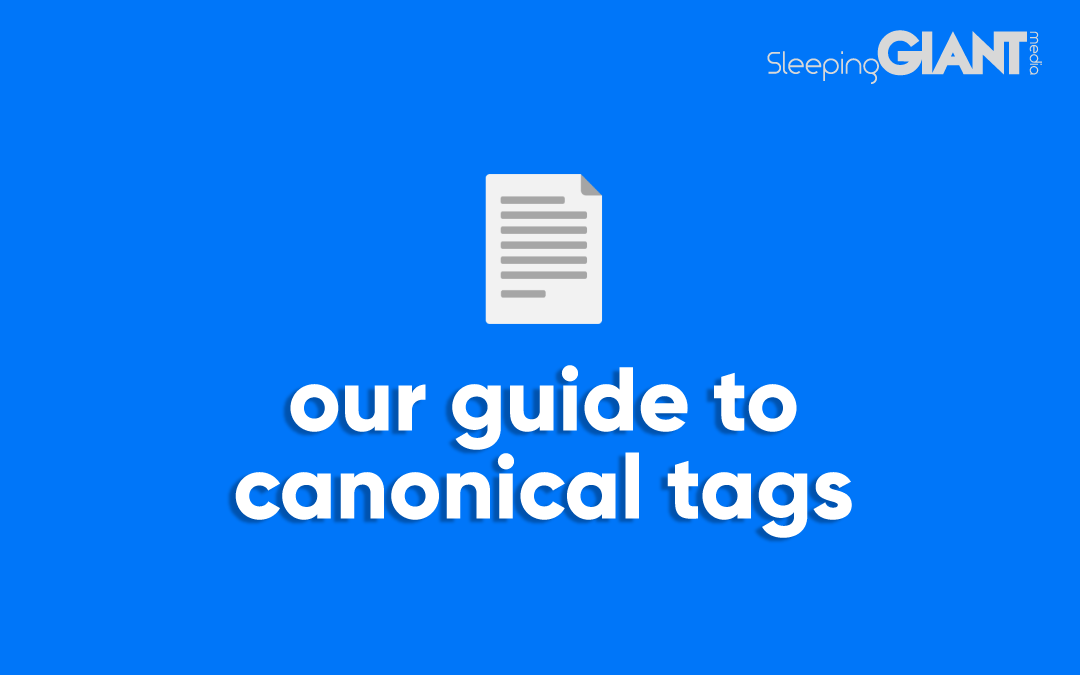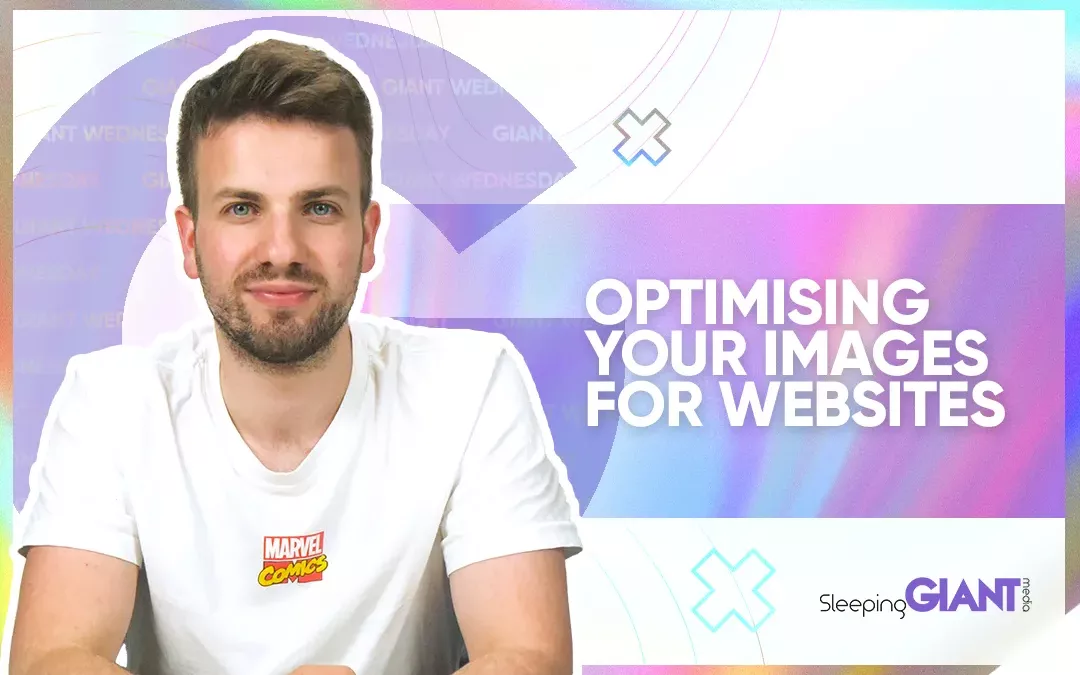Google Ads Smart Bidding Explained
Google Ads Smart Bidding Explained
Digital Marketing, technology & business insights, how to’s and explainer videos, released on a Wednesday. Make sure to subscribe to be notified and sign up to our mailing list! 🎥
See below, the transcript from this episode of Giant Wednesday if videos aren’t your preferred method to consume digital skills. See also the Giant Cheat Sheet from this episode.
If you want to know more, get in touch today 😎
Ever wanted to slide into peoples LinkedIn DMs en masse to deliver a key marketing message?
I mean, you can’t deny it… it’d be a pretty great way to reach the professional audience you’re trying to target! And that’s where LinkedIn Message Ads come in handy!
LinkedIn is a fantastic platform for reaching out to professionals within most sectors and industries.
It’s the one platform where you’re unlikely to see someone put down a silly job title like “your mum” or “Shrek”, which makes finding the right people based on their job title a lot easier.
And since LinkedIn says that 4 out of 5 of its users drive business decisions within their companies, sending messages to these people seems like a great marketing, sales and networking opportunity, right?
But it’s not as simple as you think – identifying all these individuals, attempting to connect with them, send them a message and more can be a painstakingly long process… without LinkedIn Message ads that is!
What are LinkedIn Message Ads?
Formerly known as Sponsored InMail, you’ll have seen these come into your inbox once in a while with the tag ‘sponsored’ in the corner.
From the get-go, this does tell you automatically that it’s an ad – which you might have found has had you hesitate to open them when they land in your own inbox, but we’ll get into this, and why this means your wording is vital, later on!
The great thing about these ads is that usually on LinkedIn, you can only message people within your network, and sharing something with lots of people individually would, as I mentioned earlier, require quite the effort.
This way, however, you can message thousands of prospects with a promotional message that appears at the top of their inbox!
And, according to LinkedIn, more than one in two prospects will open a message ad – perhaps precisely because they put a cap on how many each user can receive.
That’s right, LinkedIn has a cap on how many sponsored message ads a user receives each month, which means users aren’t getting an influx of messages. This is good for you and them as it means that won’t get tired of repeatedly seeing message ads from you and you won’t waste your budget sending loads of message ads to the same people who aren’t engaging with them.
Before running a campaign using the Message Ad format, there are a few things to think about.
You’ll want to first consider, for obvious reasons, the intent behind this campaign so that it’s purposeful.
Unlike other ad formats on LinkedIn where you might pay per click, you pay to send this message to someone. So your offering has to be as tempting as possible.
Decide what you’re offering the prospects in accordance with your objective. Are you offering an ebook, product demo, or event invitation? Or just trying to add that more personal touch to the user’s journey?
A really creative way to use these ads is as part of a remarketing campaign! So using matched audiences, you can target people that are already aware of you or have previously expressed interest whether it’s through following your page or visiting your website – which means that this is more likely to result in actions being taken.
Another great way to use them is as part of your thought leadership and brand awareness strategy, like sharing a whitepaper or blog you put together with others in your industry.
How to run LinkedIn Message Ads
You’re going to want to head on up to your ads dashboard on LinkedIn (linkedin.com/campaignmanager), click into one of the campaign groups and create a new campaign.
Now it’s time for you to select your objective; do you want to drive awareness, web traffic, engagement, or nurture leads?
From here on out it works just like other forms of LinkedIn ads: you select your audience targeting, you choose ad type (in this case, a Message ad), and set your daily budget and schedule.
At this point, you need to consider the sender. LinkedIn will default to you being the sender of this message ad, but you should take a moment to think about who makes the most sense for this to come from.
Put yourself in the shoes of the recipient – doesn’t a marketing-related message make more sense coming from the marketing lead? Or from a person in the company with a more senior role to give the personalised touch a message ad provides a little more gravity?
Once you’ve decided on your sender, you get to the fun part:
Crafting your LinkedIn Message Ad
In your subject line, you’ve got a limit of 60 characters. Keep this short and punchy. Try a question, for example, ‘Want to unlock your exclusive access to industry reports?’
But equally… don’t make it too corporate, after all, we’re all a sucker for clickbait.
Then we come to the message text itself, and there are a few things to keep in mind here.
With the rise of businesses using LinkedIn outreach, a huge focus should be on ‘cutting through the noise’ – and not just sending another message that the prospect takes one look at and labels ‘spammy’.
Our advice? Don’t waste the reader’s time.
It shouldn’t be hard for them to suss out the intent of your message and your expectation of them – fast. Attention spans are short, and as we established, every word counts here.
In the message itself, you can use dynamic features like custom fields, so you can input their first name to address them personally.
Using language that suggests exclusivity and personalisation goes down well here. Things like, “I wanted to share this with you”, or “as a marketing executive at %COMPANYNAME%, I thought you’d be interested in this…”.
Again, with the bulk of the message, you want to put yourself in their shoes and think about how you would receive the message.
Does it spark interest or are you hitting ‘delete’ straight away? You can even send yourself a preview of this for a visual check.
Authenticity is king nowadays, don’t you forget it!
Now input your call-to-action. A cool feature of these message ads is that you can put your link both in the message itself (hyperlinked in some anchor text), and in the call-to-action section – giving them two opportunities to follow your link.
You can also add a clickable banner image that’s also linked to the target URL.
Don’t forget to UTM these so you can track the traffic back to your site, even monitoring which element of your Message ad performed best for clicks and conversion rate.
And voila, you’ve got your message, you’ve got your call-to-action, and you’re ready to run this thing. Go ahead and hit launch!
It really is that easy to set up your LinkedIn Messaging Ads.
Sign Up For Giant Wednesday In Your Inbox
Use the form below to sign up and we'll send you fortnightly update emails when a new episode of Giant Wednesday is launched.
Want results like these?
So, you’ve seen how we do it — and you know what we’re capable of. If your brand or business could benefit from results like these, get in touch with us today to unleash your potential.
Follow Us
Sign Up For More
Stay up to date with the latest happenings, learnings, events & more with our GIANT Newsletters.
Contact Us
Top Floor, The Civic Centre, Castle Hill Avenue, Folkestone CT20 2QY.
Copyright © 2022 Sleeping Giant Media. All Rights Reserved.