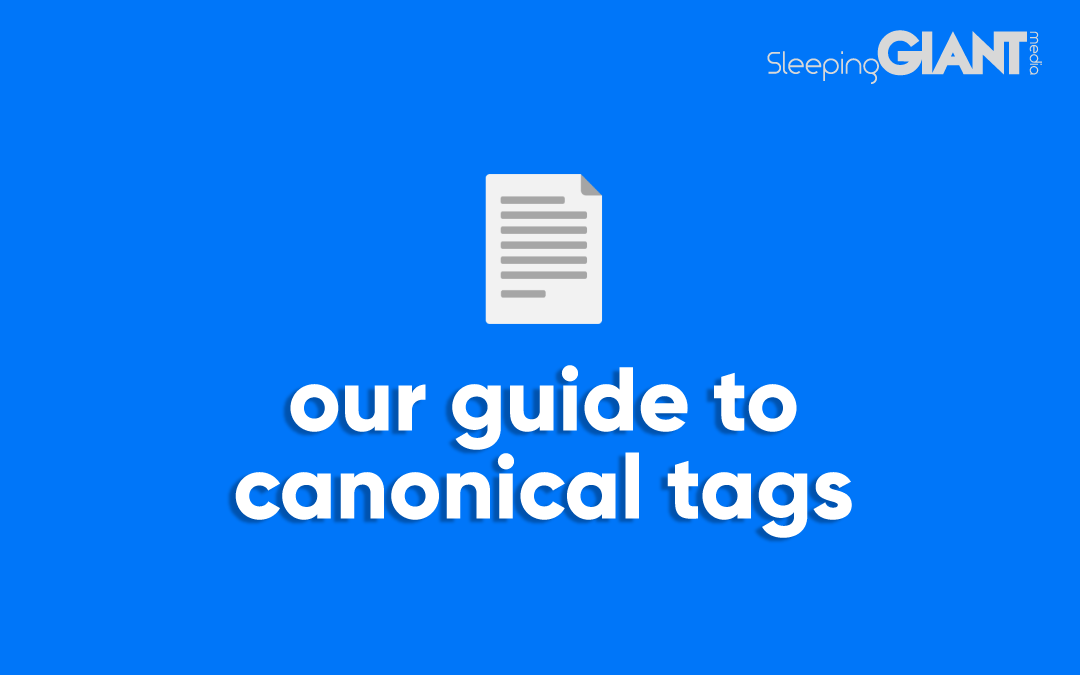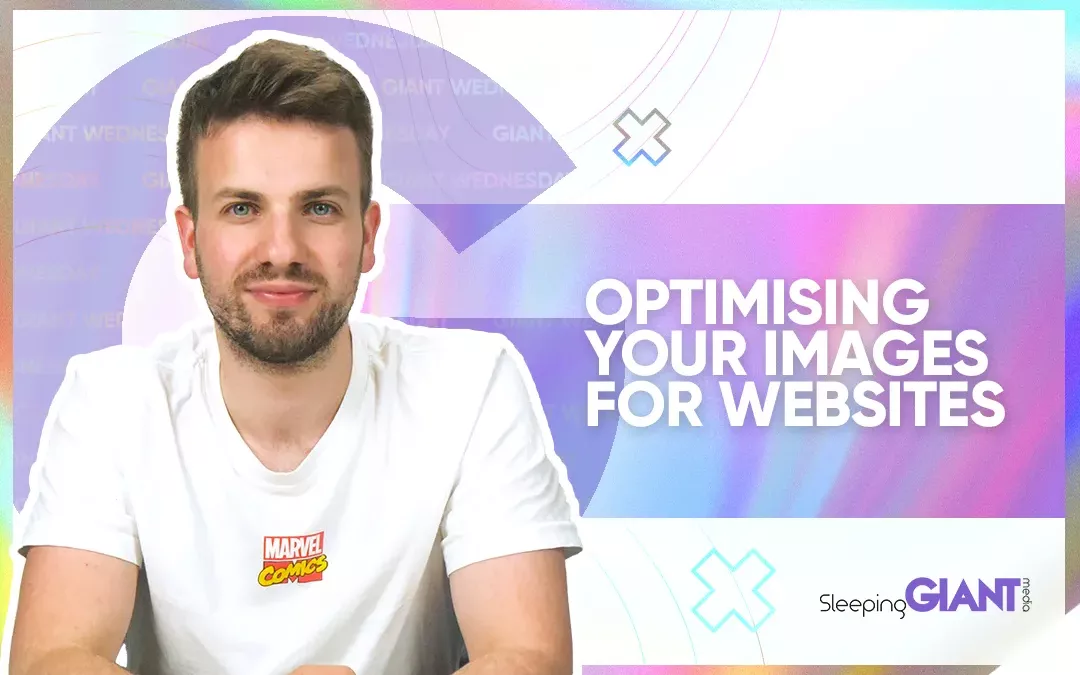Audience Research Using Facebook
Digital Marketing, technology & business insights, how to’s and explainer videos, released on a Wednesday. Make sure to subscribe to be notified and sign up to our mailing list! 🎥
See below, the transcript from this episode of Giant Wednesday if videos aren’t your preferred method to consume digital skills. See also the Giant Cheat Sheet from this episode.
If you want to know more, get in touch today 😎
You may have got the impression that Facebook knows more about yourself than you do…
Well, that might very well be true. BUT, as a wise man once said, “with great power, comes great opportunities for marketers”.
With so much data available, there is a huge amount of benefits when it comes to learning more about your audience online!
Today we’re going to take a dive into the wonderful world of audience research.
When it comes to reaching the right audience with your social media or digital marketing activity, you need to first work out who they are.
Focusing on the needs and interests of your audience helps you make more of an impact when it comes to pushing your message. In the long run, it’ll also save you a bucket more money than if you decided to go into it blind.
To start, there are a few different ways you can learn about your audience, such as:
- Your own insight
- Customer surveys
- Google Analytics (other tools available)
- Social media analytics
Today we’re focusing specifically on Facebook or Meta, and to help with that, we are going to look at one of the nifty, FREE, tools on their platform – the Facebook Audience Insights. Catchy name right?
What are Facebook Audience Insights?
In short, it’s a tool that helps you better understand your Facebook audience.
If people are buying from you, or taking your desired actions on Facebook, then this is a great place to start to learn a little more about them or the things they have in common!
This tool from Meta lets you see information across two categories:
- Your current audience
- Your potential audience
Now you probably already guessed from the names, but ‘your current audience’ gives you some insight into who is currently interacting with your business (surprise surprise), and ‘your potential audience’ allows you to play around with the audience building options to find potential new people you probably haven’t reached yet.
How Do You Use Facebook Audience Insights?
First things first, you’ll need a business page.
Then you’ll want to head over to the tool which you can find within Facebook Ads Manager. You can have a little search round for this yourself, but to save time, we’ll also be sure to leave a link around for you to click.
With that done, we are onto the good part. Make sure the right account is selected (if you have multiple) – you can select to look at your Facebook Page, Instagram and Ad account together or alone.
Then to start with, you can have a look at the insights surrounding your current audience.
In this section, we can see your page likes and then a breakdown of the age and gender of your current Facebook or Instagram following.
Notice any consistencies or vast differences? Make a note of this and ask yourself why?
Next you can see the top towns/cities that the audience who follow your page are from.
And finally, it breaks down by the top countries.
Again, see if there’s anything different – or if it matches other data or perceptions you already had of your audience.
This data, mixed with other sources you might have on your audience, is great to help you maintain a successful marketing narrative, or to establish one already.
If you found all of your audience was from one specific town, state or area, you could create content for your Facebook and Instagram to target this commonality.
Or If you found from the insights that your Facebook audience was high percentages of 30-year-olds, but your product/service is for the 60+ category – ask yourself why? Maybe the purchasers are their caregivers or children? Maybe you need to change up what you’re doing?
Next up, we have your potential audience.
This is the section where you get to play with filters!
Regardless of what you select in the filters, you’ll be able to gain insight into your audience through the likes of:
- The number of people who fit into your criteria
- Their age and gender
- The top town/cities
- The top countries
And,
- The top pages they like/follow
Cool – right?
Say your business is based in a specific town, and only services that area – for example, you’re a children’s entertainer…
Through conducting a bit of audience research using the filters on the Insights tool, selecting people of a specific age, with an interest in childcare… you can soon see who your target audience are and an overview of their interests by looking at pages.
And if that audience sounds perfect for you, you can even ‘create audience’ which will save it into your Ads Manager for you to run targeted advertising at later on.
Using the Facebook Audience Insights tool allows you to research your audience and make informed decisions about your future marketing efforts, making sure you’re nailing it from the get go.
We highly recommend pairing it with audience research from other sources to get a full rounded view on your audience – but remember that people’s motives on each platform are likely different.
That’s how to conduct audience research on Facebook!
Get out there and find out more about your audiences and use the information to get the most bang for your buck on Facebook. After all, if Zuckerberg is going to be watching us every time we scroll through the holiday photos and cat pictures, there’s got to be some good in it for the rest of us right?!
Sign Up For Giant Wednesday In Your Inbox
Use the form below to sign up and we'll send you fortnightly update emails when a new episode of Giant Wednesday is launched.
Want results like these?
So, you’ve seen how we do it — and you know what we’re capable of. If your brand or business could benefit from results like these, get in touch with us today to unleash your potential.
Follow Us
Sign Up For More
Stay up to date with the latest happenings, learnings, events & more with our GIANT Newsletters.
Contact Us
Top Floor, The Civic Centre, Castle Hill Avenue, Folkestone CT20 2QY.
Copyright © 2022 Sleeping Giant Media. All Rights Reserved.