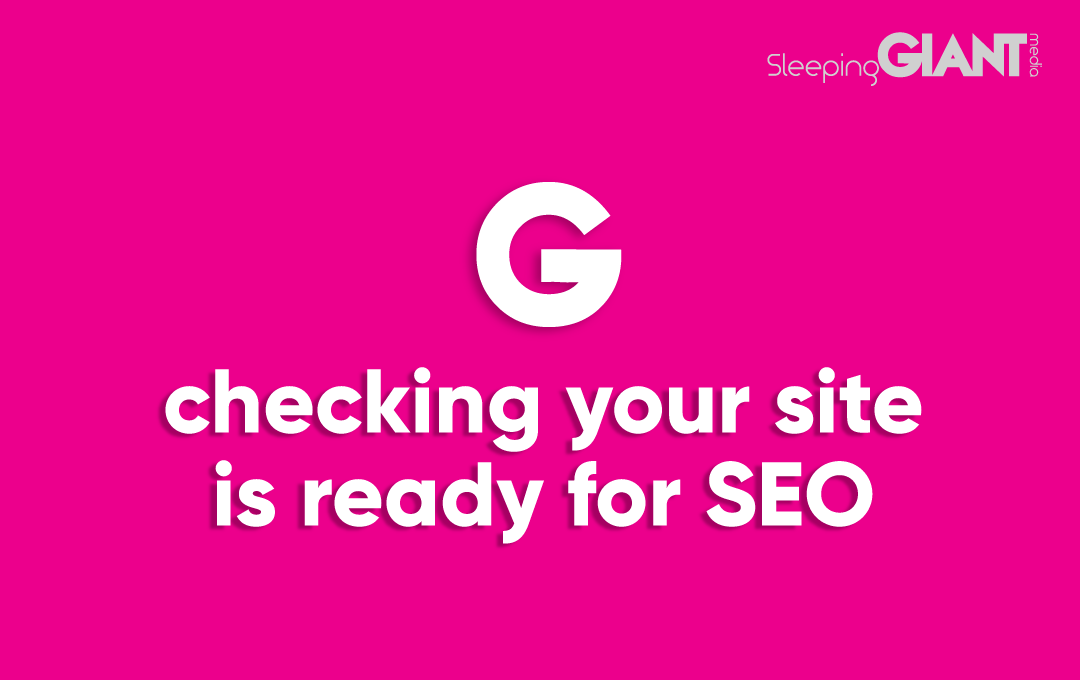
5 Ways to check your site is SEO and User friendly BEFORE optimising!
Ever wondered why you might not be getting hits to your website? Or maybe you are! But they aren’t staying long enough to convert into revenue or goals?
We have some quick tips and tricks that any business owner can do before it starts getting technical and you start optimising for SEO (search engines)!
1. Does your website explain what/who you are at first glance?
On average users will only take a maximum of 5 seconds to make a decision of whether to stay on your website. In this 5 seconds you need to answer these questions:
Who are you?
Your name should be easy to read and find on every page (but only within the top header bar so visually they can see it no matter what page they are on)
What product or service do you provide?
Users have become a little lazy in the way they want information provided, as such you need to make sure you spoon feed information within these first initial 5 seconds so that users can see keywords that highlight what your business is and what you offer!
You should be able to tell what your company is about without scrolling down the page, focusing on the very top section of the page which users will be landing on.
2. How does the page look visually?
In an age where we all live and breathe technology users have become wiser to poor quality sites. Here are a couple of ways you can make sure your page is visually appealing:
- Use well optimised images (condensed in next gen formats if possible to help page loading speed).
- Have a bold snappy keyword specific H1 tag for each page.
- Keep paragraphs short – Users do not always have the time to read an essay before they gain interest in the page.
- Keep the space on the page optimised – random large empty spaces or spaces packed full of text can make a site look spammy.
3. Does the Navigation bar make sense and optimise for keywords?
Your navigation bar should be the pinnacle tool that users use to find what they need on your website. They want to know exactly what a page is about before they click on the link to the next page. To optimise your navigation menu you should:
- Use keywords that are being targeted solely for that page
- Keep each link title as short as possible
- Have the core pages either in the navigation bar or if there are many place them under a header that is logical to the user journey such as “SEO Services” could contain “Technical SEO Audits” & “Metadata Reviews”
- Make sure your navigation is well optimised, This will significantly affect how users interact with your site and will always improve user experience.
4. Does each page target 3-4 unique relevant keywords?
It is important when creating pages, editing pages or even just reviewing pages that you highlight the most relevant keywords for each page and target them specifically on each unique page – this can be difficult when you sell the same or very similar products and services but in these instances look to use different variations of longer tail keywords and target the highest keyword volume words on the most relevant highest traffic page.
There is no limit of the number of keywords you should use or how few keywords you should use but we have found the sweet spot for keyword usage per page is 3-4 this helps to prevent spamming keywords on a page and keyword cannibalisation (where keywords are trying to rank for different pages on the same site creating internal competition of page).
5. Page Speed
This is a bit of a broken record within SEO but first and foremost obviously your page should load. Page speed measures how quickly the content on a page loads, although to fix these issues you will need to dig a little deeper initially it is worth testing to see how fast your pages load.
We would suggest checking;
– Does the page itself load instantly or take some time?
– Are there any images or videos which are not loading, taking time to load or are broken?
– Does the page jump as things load? – This is usually a mobile issue
Mobile page speed and Desktop page speed are vastly different with desktop usually loading quicker, however as technology continues to advance and more people are using mobile devices over laptops we would always recommend targeting mobile first over desktop but always looking to improve both.
Now as an exercise! You have 5 seconds to look at your website using the tips above, try looking at both mobile and desktop as these will load in different layouts and times. How would you say your website held up? If you were a new user would you understand what your pages are about at first glance?
If you feel like this could be improved, our highly skilled SEO team can help make further recommendations for organic optimisations on your website. Request a free SEO audit here, and check out our digital marketing services.
Blog
Emerging Strategies in Luxury Goods Marketing
Millennials and Gen-Z have recently been reported reflecting that “prioritising...
Giant Wednesday
How To Optimise Images For Websites
Digital Marketing, technology & business insights, how-to's and explainer...
Follow Us
Sign Up For More
Stay up to date with the latest happenings, learnings, events & more with our GIANT Newsletters.
Contact Us
Top Floor, The Civic Centre, Castle Hill Avenue, Folkestone CT20 2QY.
Copyright © 2022 Sleeping Giant Media. All Rights Reserved.


