How To Come Up With Ideas & Structure Presentations/Talks For Online Audiences…
How to structure and write talks for an online audience – those sitting behind webcams with plenty of distractions, rather than those in a room where their sole focus is you.
The structure of your talk, presentation or event is everything. If you’ve promised you’re going to debunk some myths, share some knowledge or answer some questions, then you’ve got to make sure you actually do – and not just with a ‘yes’ or ‘no’ answer!
With the current state of the world meaning all these events, talks, presentations and workshops are hosted virtually online, and with a lot of people doing them, it’s now more important than ever that you make sure yours is best.
The subject you talk about needs to be relevant and of interest to your audience, and like a real face-to-face presentation, the resources you use, like your slides, and the things you say will determine the value of your live experience.
These are the things that will make you stand out from the over-populated Zoom recording world we live in right now.
Content, the second pillar from the five we found made a kick-ass virtual experience.
- Personality
- Content
- Technical
- Creative
- Execution
Let us share some top tips on helping you define your content and structure your online talk:
How To Come Up With Ideas & Structure Presentations/Talks For Online Audiences…
How to structure and write talks for an online audience – those sitting behind webcams with plenty of distractions, rather than those in a room where their sole focus is you.
The structure of your talk, presentation or event is everything. If you’ve promised you’re going to debunk some myths, share some knowledge or answer some questions, then you’ve got to make sure you actually do – and not just with a ‘yes’ or ‘no’ answer!
With the current state of the world meaning all these events, talks, presentations and workshops are hosted virtually online, and with a lot of people doing them, it’s now more important than ever that you make sure yours is best.
The subject you talk about needs to be relevant and of interest to your audience, and like a real face-to-face presentation, the resources you use, like your slides, and the things you say will determine the value of your live experience.
These are the things that will make you stand out from the over-populated Zoom recording world we live in right now.
Content, the second pillar from the five we found made a kick-ass virtual experience.
- Personality
- Content
- Technical
- Creative
- Execution
Let us share some top tips on helping you define your content and structure your online talk:
Finding Content Ideas For Your Talk & Presentation
So, finding things to talk about should be your first port of call really! You don’t just want to deliver a talk or host an event because everyone else is… you need to have something worthwhile to deliver.
Finding common questions or regularly sought after topics of discussion is a great way to find content ideas that you can generate into talks for social media lives, or event style talks if other content mediums don’t quite cut it.
For some inspiration we recommend:
- Identify 25 ideal customers on LinkedIn – look at the content they share and engage with – are these things/topics/ideas something you can add more value to? Is live delivery a great idea for these so you can provide further insight into with a live question and answer session?
- Use tools such as Answer The Public to see what questions are being asked in your sector, or based on a topic/product/area you’re particularly interested or knowledgeable in – again if you can provide further value to these audience members in a live capacity, go for it!
Ok, so now you’ve got your idea and are ready to build this bad boy out, let’s talk presentation structure.
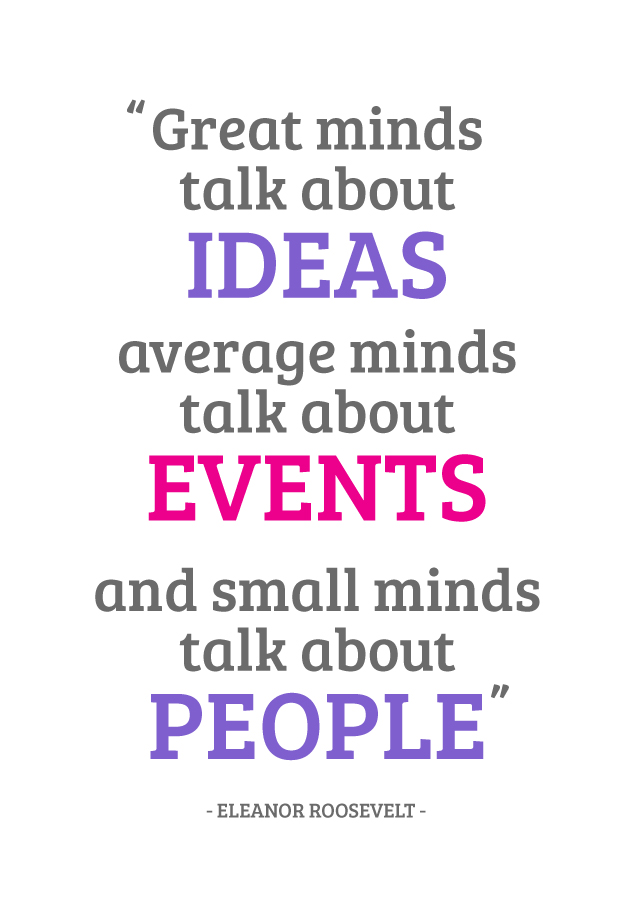
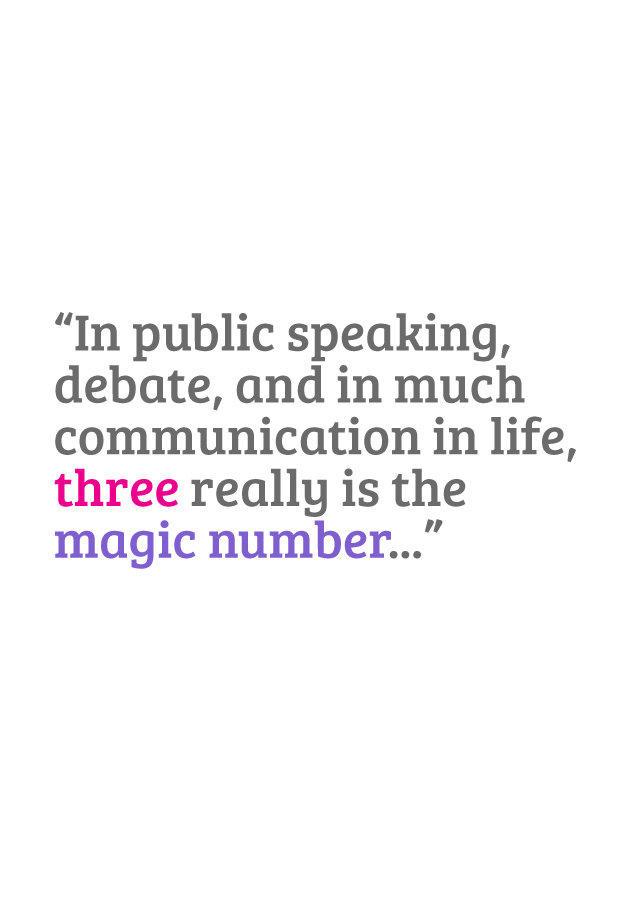
How to structure your knowledge-share presentations
In public speaking, debate, and in much communication in life, three really is the magic number.
The human brain finds it relatively easy to grasp three points all at once – which gives us, as presenters and speakers a really nice way to set the scene, set our argument/point and then conclude it.
The best way to structure your presentation then, based on the magic three that helps us digest and understand points better, is the following:
- An introduction – set out the purpose or focus for the session, set the dilemma or the problem.
- The middle – where you present your information and knowledge, your argument or debate, giving the audience insight and food for thought.
- A conclusion – something that sees the introduction issue resolved, or focus achieved, as well as road-mapping your audience to further experiences, resources or learnings
Within the main body of your presentation, you can divide your key message into three elements also, and then expand each of those points into three sub-points. You get the picture.
If you are using a visual aid, such as some slides, limit the number of bullet points to three on each slide and expand on each of these as you go along. Don’t let them tell the story, let them assist in your telling of the story instead.
Slide decks in a virtual arena need to be minimal but well designed. They are no longer being projected or displayed full screen so pay attention to visuals, font sizes and the positioning of other information on the screen specific to the streaming/virtual platform being used.
What, Why, How?
Another structure for your presentations or events uses the questions “What?”, “Why?” and “How?” to communicate your story to the audience. In a way, this also harnesses the power of three but is more attuned to driving a specific action.
“What?” identifies the key message, issues or dilemmas you wish to communicate. Think about the benefit of your message for your audience. What will they gain, what can they do with the information, and what will the benefit be? In a virtual world, you will need to keep this punchy and engaging.
“Why?” addresses the natural curiosity that arises for the audience. Having been shown the “what”, the audience will naturally then start to think “why should I do that?”, “why should I think that?” or “why should that be the case?”.
Directly addressing the “why?” question in the second stage of your presentation means that you are answering these curiosities and your talk is following a natural flow through the material. This will ensure that you have the audience on your side from the start.
“How?” is the final question that naturally arises in the audience’s head. They want to know how they are going to achieve this new ideal. Instead of telling people exactly how they should act on your message, offer suggestions as to how they can act, perhaps using real-life examples.
You should always use evidence, case studies or personal examples to try to back up what you say, but try to ensure that you use them in the form of stories. Who doesn’t like a story?
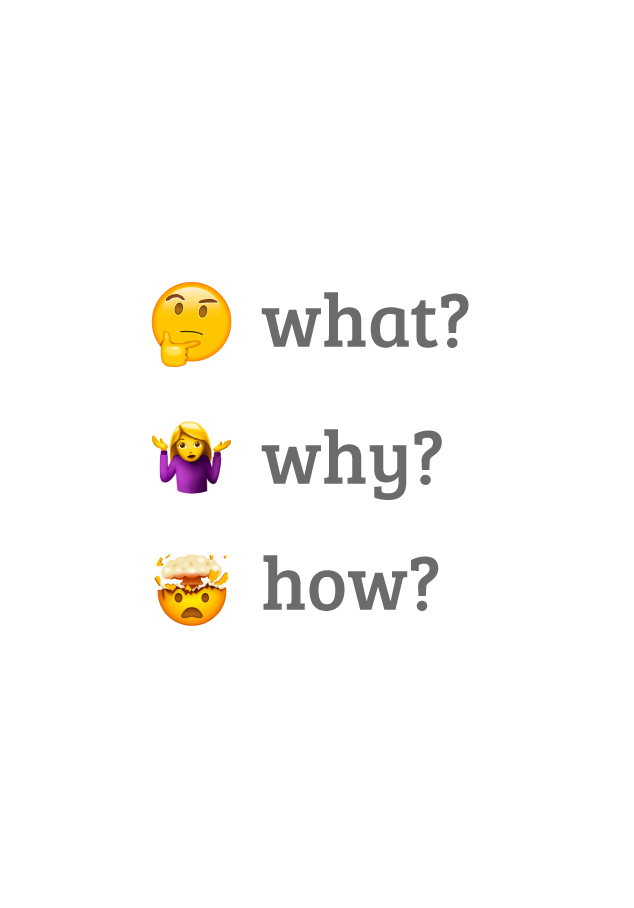
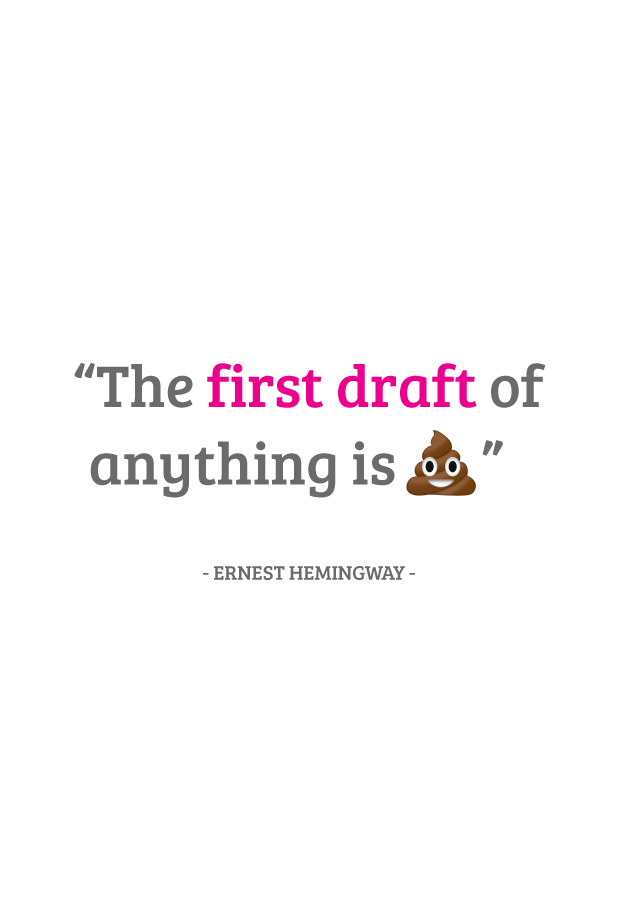
How to refine your talk from its first draft
Once you have the first draft of your presentation or talk, it is important to review and edit this over time, so make sure you have created your deck in plenty of time. This will help to ensure that it really does get your point across in the most effective way.
When editing presentation content for a virtual audience, you should consider:
The language
Make sure that what you are saying will be clear to your audience. Remove any jargon and try to use plain English instead. If necessary, explain the terms when you first use them. Put new words on screen.
Sentence structure
Use short sentences and keep the structure simple. Remember that you will be talking through your ideas and that the audience will be listening rather than reading. Also, note the slides are there to provide and assist in a narrative not to detail all the information.
The flow
Make sure that your presentation structure leads your audience through your ideas and helps them to draw your conclusion for themselves. Use metaphors and stories to aid understanding and retention.
‘Hooks’
These hooks are used to gain and hold the audience’s attention. Ensure that you have included several ‘hooks’ at various points in the presentation. This could be a game, a joke, a leading question. This will help you to get and then keep the audience’s attention. Also consider including stories, or audience participation, or some alternative visual aids, such as a short video or demo.
Check, and double-check
Most specifically, for spelling and grammar. Make sure that any presentation slides or illustrations, titles, captions, handouts or similar are free from spelling mistakes and copyright infringements. Online is online.
What else is there other than Powerpoint presentations?
And as we’ve alluded, the above advice doesn’t just apply to the classic slide deck or Powerpoint presentation – these apply to most forms of content you chose to accompany your voice when presenting.
Other content types you could use include:
- Competitions
- Live challenges
- Interviews
- Product/Service Reviews
- Screen sharing (not of your slides, maybe a live demo?)
- Quizzes (we recommend Kahoot)
- News Roundup
- Video
- Animation
- Downloadables/Resources
All of these things can accompany a slide deck, or be the primary. If it doesn’t come easily to mind how you could incorporate your story or narrative into one of these, then it’s safe to say it’s probably not the best content medium for your talk – so have a bit of a brainstorm and see what you can produce.
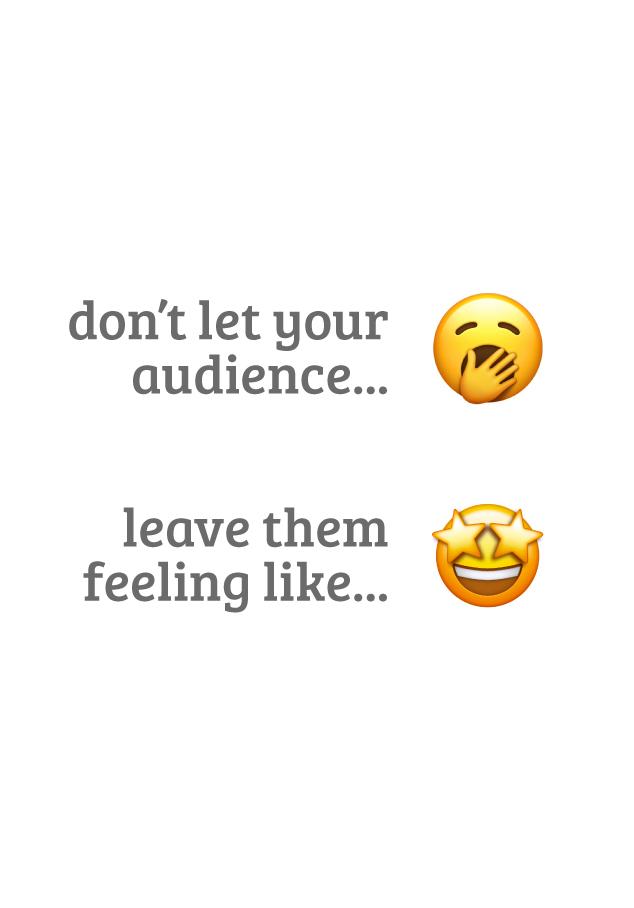
The actual writing of your presentation or talk is really the final stage of your preparation. The subconscious has got to work on it in the background from the get go.
If you have done your homework, you will already be clear about the reason why you are presenting, the subject content and the main points you want to discuss.
Actually putting it down on paper or into a slide deck should, therefore, be relatively straightforward and the last act in the process.
So that was some advice on how to structure your presentation and talk, especially in an online world and virtual environment. And how you can mix it up with different content types.
Remember, whilst we are all at home watching these in our lounges there are a hundred more distractions than there were in an events venue or hall – capturing and retaining the attention of our audiences is more important and challenging than ever before.
Giving them exactly what they want from the get go by providing talks and presentations on topics they’re actually interested in is the first step to success in a world where everyone and their aunt seems to be running a talk of some kind.
Value. Engagement. Takeaways. Experience – think of these and you’ll be fine.
And if you’ve got the talk written or ready, but are now panicking a bit about your delivery of the talk from a personal perspective, then here’s some advice on how to public speak online!
Want results like these?
So, you’ve seen how we do it — and you know what we’re capable of. If your brand or business could benefit from results like these, get in touch with us today to unleash your potential.
Blog
How to Grow Your Digital Prestige With Social Media
Louis Vuitton currently reigns supreme among the luxury goods brands on social...
Giant Wednesday
How To Optimise Images For Websites
Digital Marketing, technology & business insights, how-to's and explainer...
Follow Us
Sign Up For More
Stay up to date with the latest happenings, learnings, events & more with our GIANT Newsletters.
Contact Us
Top Floor, The Civic Centre, Castle Hill Avenue, Folkestone CT20 2QY.
Copyright © 2021 Sleeping Giant Media. All Rights Reserved.





