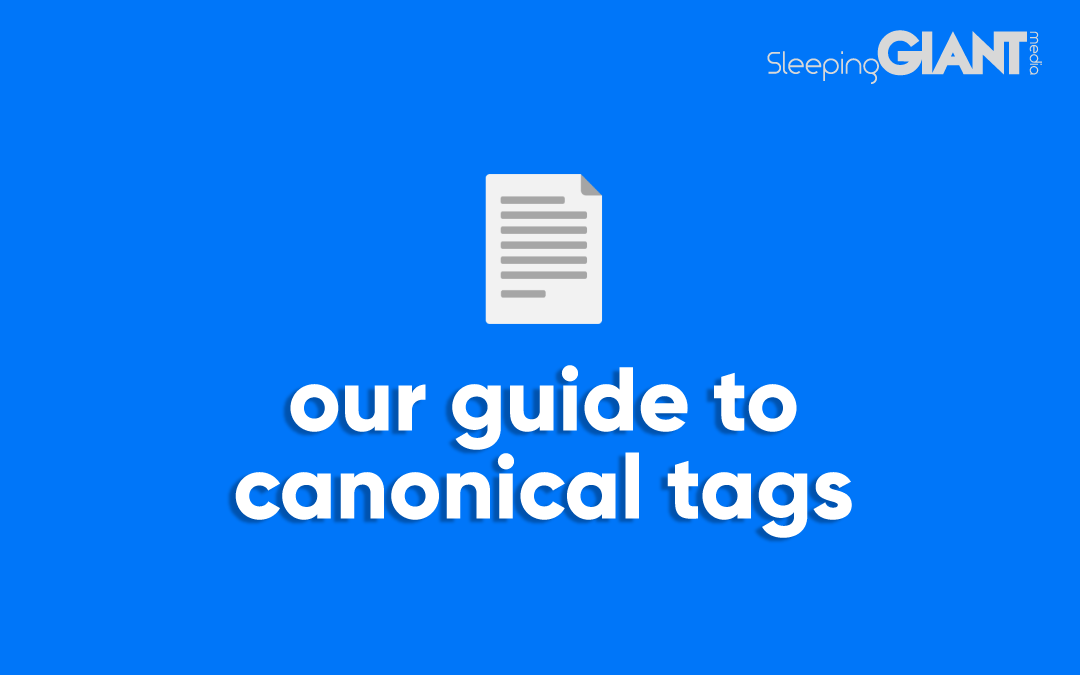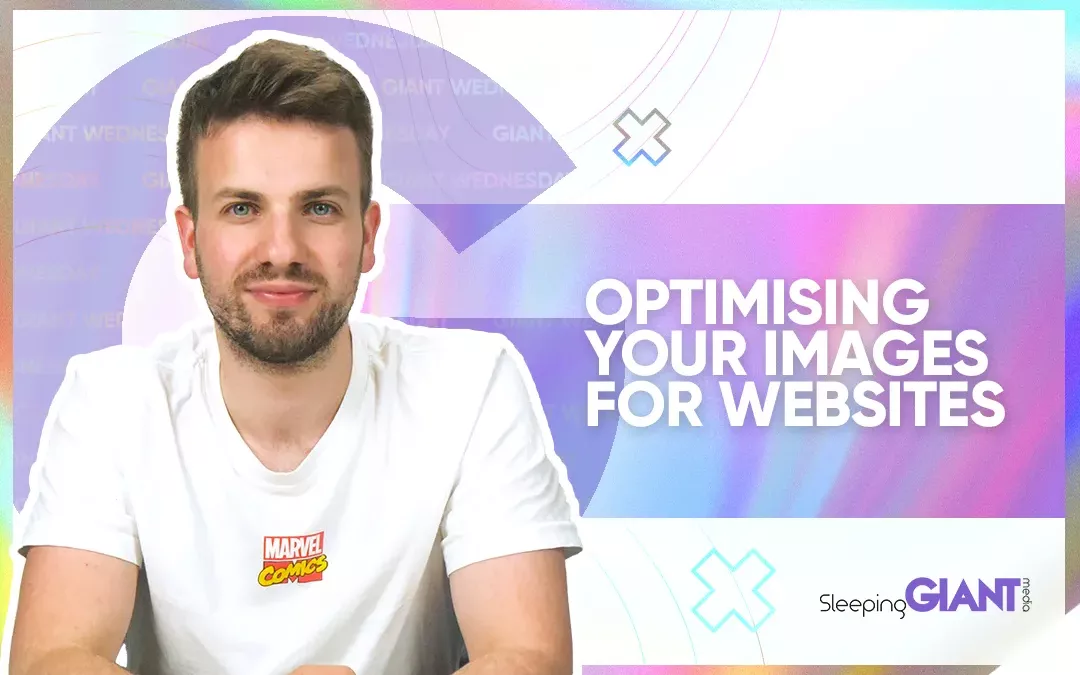How To Boost A Facebook Post
How To Boost A Facebook Post
Digital Marketing, technology & business insights, how to’s and explainer videos, released on a Wednesday. Make sure to subscribe to be notified and sign up to our mailing list! 🎥
See below, the transcript from this episode of Giant Wednesday if videos aren’t your preferred method to consume digital skills. See also the Giant Cheat Sheet from this episode.
If you want to know more, get in touch today 😎
For many people getting out in front of thousands of strangers is the stuff of nightmares, for those who work in marketing – it is an absolute dream.
If you’re happy to fork out a little bit of cold hard cash to Facebook, then boosting posts can result in a pretty huge increase in your results, not to mention all of the potential new faces seeing your posts for the first time.
Hi, I’m Ben, and today we’re going to go talk about boosting posts on Facebook, so hang around for this week’s Giant Wednesday.
So let’s start with the basics,
What does it mean to boost a post on Facebook?
Well, boosting a post on Facebook helps you to expand your audience beyond the people who already like your page.
This gives you the opportunity to get in front of those who are outside of your immediate following and potentially get the social snowball rolling.
Boosting will give you the chance to use in-built targeting options to make sure that your post isn’t just going to anyone. Instead, it’ll reach people who are more likely to be interested in what you’re offering.
What is the difference between boosted posts and Facebook ads?
A great question indeed!
Boosting a Facebook post is all about boosting something that currently exists organically on your timeline.
It helps give your post a new lease of life, getting it in front of new people quickly and easily.
When boosting a post, you’ll simply be asked who you want to reach, your budget, and how long you want an ad to run for.
However, when setting up a Facebook ad, you’re opening yourself up to far more options in terms of selecting ad placements, objectives, creative control, advanced targeting and more.
Which path to pick is very much down to the objective of your ad and, realistically, how much time you have.
And you should know that you can boost an Instagram post too – and lucky for you, we’ve covered that before.
If you want to set up a Facebook or Instagram with the full range of audience targeting options, formats, and the other advanced extras, then you will want to set that up on Facebook business manager.
However, if you have a smaller budget, want to get things set up quickly, or just want to get a few extra eyes on your posts, then boosted posts are the one for you.
Ok so now, into the nitty-gritty…
How to boost a post on Facebook
Now I’m assuming that you’ve already got a Facebook Page set up and have page role controls to advertise.
If not… get that sorted first.
But if you do, then follow these steps:
- Head on over to your Facebook Page
- Find the post you want to boost – this might be a job post, an event, a video, a discount code…
- Select ‘boost post’ which you’ll find at the bottom right of your post
- Fill in the following details:
Goal: what results would you like from this ad? Messages, views, calls?
Audience: choose either a recommended audience or create a new one based on specific traits such as interests and demographics
Total budget: select a recommended budget or provide your own depending on how much you want to spend. Have a play here, because a little can get you a long way with the right targeting.
Duration: how long do you want your ad to run for?
Placement: would you like your boosted post to show on other Meta products like Instagram and Messenger?
Payment method: review what’s already set up, or update your details as you need - Select ‘boost’ and let it work its magic!
See, easy peasy.
Your boosted post will be subject to review to make sure it follows Meta’s Advertising Policies which can take up to 24 hours, so make sure you consider this extra time.
And that’s that – your boosted post will be… boosted, appearing in the feeds of your tailored audience and helping you generate more views and engagement.
You can monitor the success of your boosted post within the post analytics, deciding whether to push more budget or to pause it entirely.
So, go forth and boost and let us know how it goes!
Sign Up For Giant Wednesday In Your Inbox
Use the form below to sign up and we’ll send you fortnightly update emails when a new episode of Giant Wednesday is launched.
Want results like these?
So, you’ve seen how we do it — and you know what we’re capable of. If your brand or business could benefit from results like these, get in touch with us today to unleash your potential.
Follow Us
Sign Up For More
Stay up to date with the latest happenings, learnings, events & more with our GIANT Newsletters.
Contact Us
Top Floor, The Civic Centre, Castle Hill Avenue, Folkestone CT20 2QY.
Copyright © 2022 Sleeping Giant Media. All Rights Reserved.