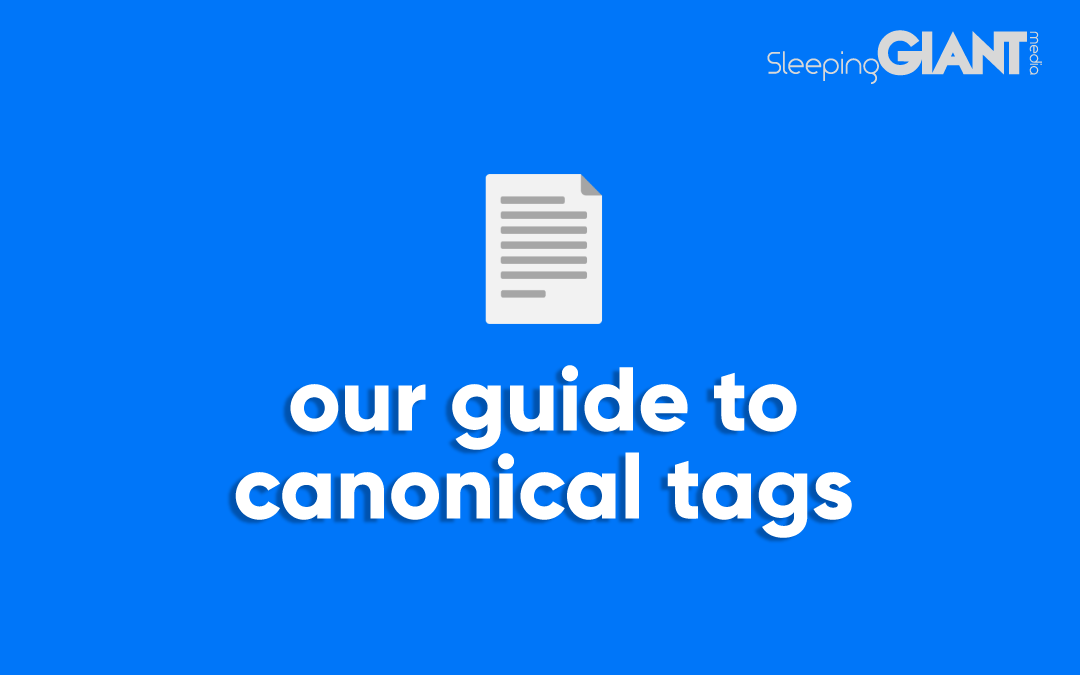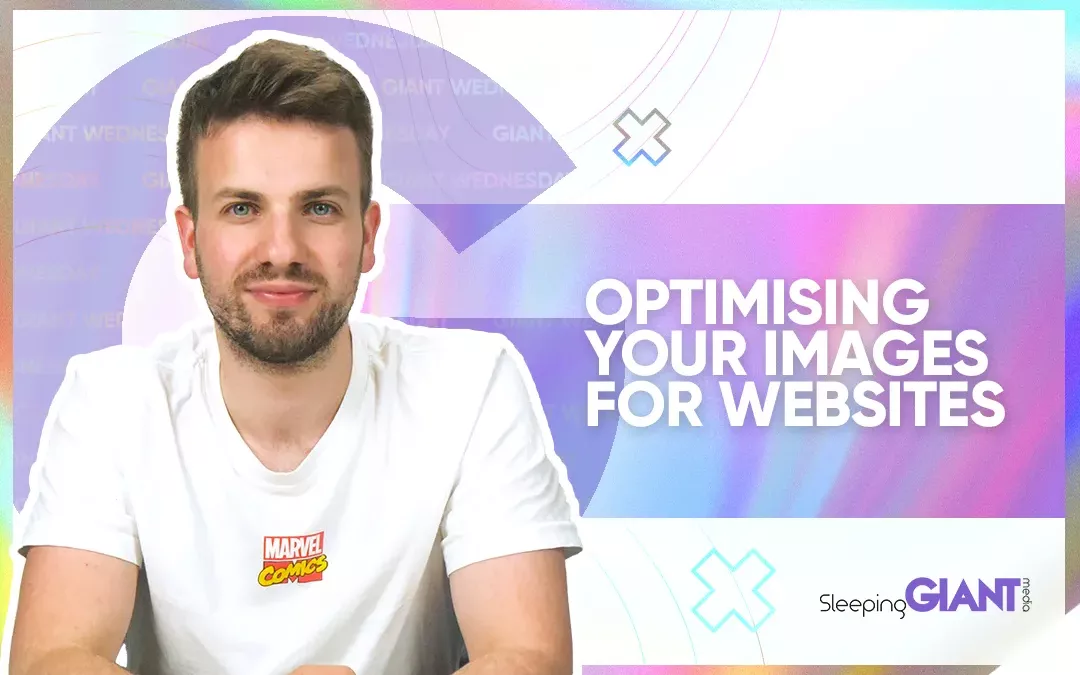Google Smart Campaigns: Setting Up Easy Ads For Your Business
Google Smart Campaigns: Setting Up Easy Ads For Your Business
Digital Marketing, technology & business insights, how to’s and explainer videos, released on a Wednesday. Make sure to subscribe to be notified and sign up to our mailing list! 🎥
See below, the transcript from this episode of Giant Wednesday if videos aren’t your preferred method to consume digital skills. See also the Giant Cheat Sheet from this episode.
If you want to know more, get in touch today 😎
Do you want to drive traffic to your store and website? The answer is obviously… yes.
Do you want to try some paid advertising to do this, but don’t have the time to commit to the manual-ness of it all?
I’m Holly, and today I’m going to share with you, all you need to know about Google Ads Smart Campaigns, so stick around for this week’s Giant Wednesday.
When it comes to promoting your products and services online, especially as a small business wanting a better reach, you should look to run some Google Smart Campaign ads.
These are what they say on the tin, smart! Affordable and easy to set up advertising campaigns that help you achieve your business goals.
Google themselves says that “Smart campaigns help you highlight selling points of your business and attract customers.”
And the best part? They’re run through Google’s super smart automation, using machine learning,
Who doesn’t want that?
Smart campaigns are a type of PPC or pay per click marketing, meaning you can run affordable advertising to boost your business.
What’s the difference between smart campaigns and search campaigns?
Smart and search campaigns are similar types of PPC advertising, however, smart campaigns rely heavily on Google’s algorithms to perform, whereas Google Search Campaigns require more work from the advertiser themselves.
Hence why today we’re sharing why Smart Campaigns are great for those busy bee’s out there.
How To Set Up A Google Smart Campaign
Setting up a Google Smart Campaign is as easy as pie.
First, you need to set up a Google Ads account.
All new advertisers that sign up for an Ads account will have their default campaign type set as Smart campaigns too.
Once in, under the “all smart campaigns” tab, click the + New Campaign button at the top.
It’s then as simple as following the step-by-step instructions based on what you want your ad to do.
You create your ad, you choose the keywords you’d like to target, set a budget and voila, the Google machine gets to work.
What should I include in my smart campaign ad?
For your smart campaign ad, you should look to include:
- A headline
- A description of what you’re advertising
- A link to your website
- Your phone number
- Your business address (if relevant)
What budget do you need for smart campaign ads?
When we run smart campaigns for clients, we recommend a starting budget of £150 a month which works out at £5 a day.
However, this can vary depending on what you’re promoting and the competitiveness of your industry.
Where will my smart campaign ads appear?
When customers search for businesses like yours, or products and services you sell, your ad will show in the search results.
Your ads will show across the likes of Google Search, Google Maps, YouTube, Gmail and Google partner websites.
What are the benefits of Google Smart Campaigns?
There are lots of benefits to running smart campaigns, such as:
- They’re quick and easy to set up
- You only pay when someone clicks your ad
- You can attract more customers to your website or Google Maps listing (and therefore your store)
- There’s minimal management needed because the robots have your best interests at heart
- You get easy to understand, jargon-free reporting
So, fancy giving smart campaigns a go? We don’t blame you if you do!
Fast, easy, effective, budget-friendly and a great introduction to advertising your business across the largest search engine in the world.
Sign Up For Giant Wednesday In Your Inbox
Use the form below to sign up and we'll send you fortnightly update emails when a new episode of Giant Wednesday is launched.
Want results like these?
So, you’ve seen how we do it — and you know what we’re capable of. If your brand or business could benefit from results like these, get in touch with us today to unleash your potential.
Follow Us
Sign Up For More
Stay up to date with the latest happenings, learnings, events & more with our GIANT Newsletters.
Contact Us
Top Floor, The Civic Centre, Castle Hill Avenue, Folkestone CT20 2QY.
Copyright © 2022 Sleeping Giant Media. All Rights Reserved.