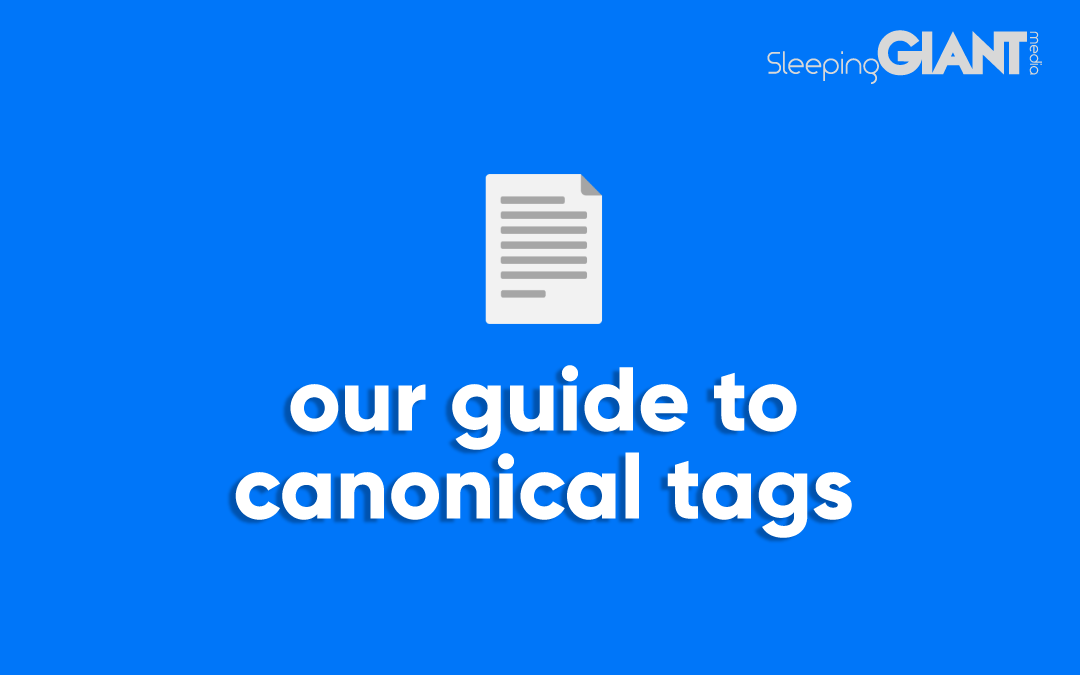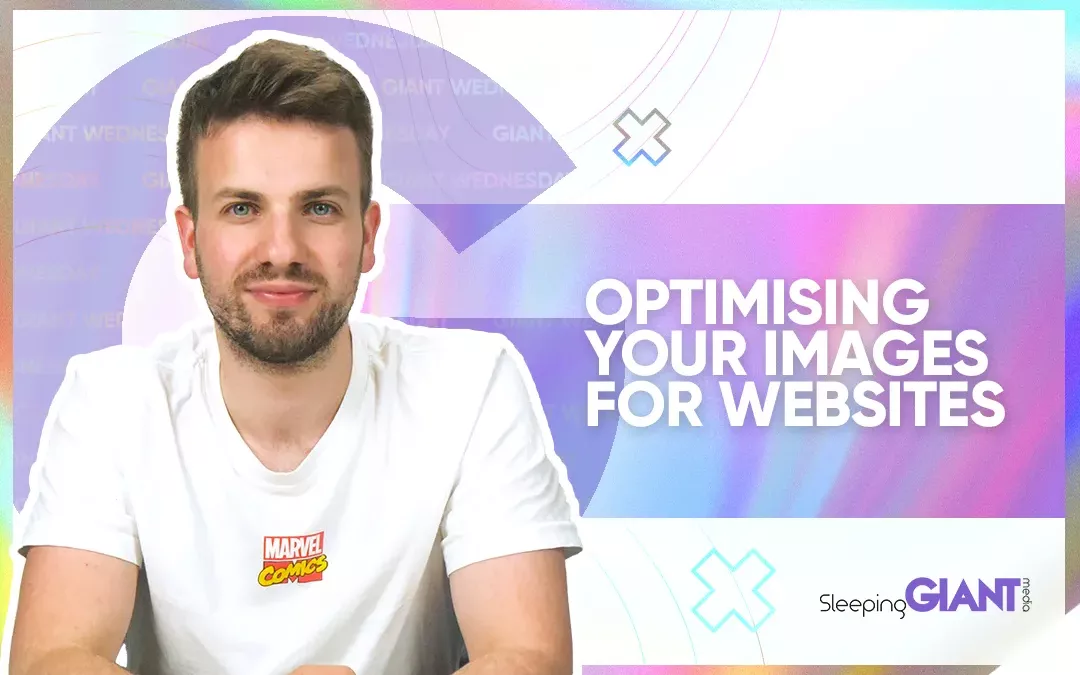Google Display Network Explained
Google Display Network Explained
Digital Marketing, technology & business insights, how to’s and explainer videos, released on a Wednesday. Make sure to subscribe to be notified and sign up to our mailing list! 🎥
See below, the transcript from this episode of Giant Wednesday if videos aren’t your preferred method to consume digital skills. See also the Giant Cheat Sheet from this episode.
If you want to know more, get in touch today 😎
Have you ever been followed around the internet by an ad for the pair of shoes you really want but convinced yourself you can’t treat yourself to this side of payday…
It’s equal parts glorious and… annoying, right?
Well, that’s more than likely an ad that displays on the Google Display Network!
So hey, I’m Max, and if you want to understand how to run ads like this, or know a bit more about the network, then stick around for this week’s Giant Wednesday.
Pay Per Click, or PPC ads, whether they’re in the search or display format, can help you appear in all stages of the marketing funnel to your target audience.
It makes them pretty versatile in your digital marketing strategy.
And through the Google Display Network, your ads can reach up to 90% of internet users through things like websites, videos and apps.
It’s one of the best ways to help your ads achieve their full potential, designed to help your display adverts reach your target audience wherever they might be in the digital sphere.
The Google Display Network is made up of over two million sites and as I said, has the potential to reach almost all internet users.
That can sound quite overwhelming, how can you set up ads for that many potential placements, or even have control on that kind of mass?
Thankfully, it can be pretty controlled and you have the power to decide when and where your ads might place.
You can do this by optimising your campaign’s settings through the three main ad group targeting options; audience targeting, automated targeting and contextual targeting.
Let’s explore those further, shall we?
Contextual targeting uses keywords or topics that you have selected as a way to match your display ads to relevant sites.
Keywords are typically individual words, whilst a topic is more of a concept or a central theme.
Once you’ve added these into the ad groups in your Display Network campaigns, Google’s algorithm will then analyse the content of each web page or URL that falls under its network.
This is where text, language, link structure and page structure are taken into account before your ad is placed on a site that matches the content keywords or topics you’ve selected.
So if you only wanted your ad with a sale on that particular shoe to appear on fashion retailer sites when you know you’re the only one with a sale on that item right now, you can make that happen by setting the context for placement!
Clever, right?
Audience targeting, however, offers more details when it comes to targeting.
You can reach audiences based on their interests and habits, the demographics they fall under, what they’ve been researching or how they’ve interacted with your brand.
These audiences allow you to reach new customers while options like customer match using your CRM data or remarketing help you to reach existing customers.
Once you’ve put together these audiences, the Google Display Network chooses your ad placements based on what videos, apps and sites your customers are spending their time on.
I mean, is there any better digital real estate than right in front of potential customers?
Or, alternatively, you could opt for automated targeting.
This type of targeting removes most of the input required from you and instead focuses on getting more conversions by finding audiences based on your existing audiences and landing page.
This targeting optimises itself, which is useful, as Google Ads learns more about which audience performs best with your adverts.
Automated bidding can then use the millions of signals it registers per auction to find the user who is most likely to convert
Not all ads work with every ad placement available, however, the Google Display Network allows you to exclude any sites, videos, content types or topics that aren’t a good fit for your brand.
If you tend to stick to search ads as opposed to display ads, and are pretty familiar with Google’s Search Network, you might be wondering whether display ads are right for you?
Well, whilst the Search Network is great for reaching users who are already looking for your products or services, the Display Network is ideal for helping you catch the attention of someone who might be a bit earlier in the marketing funnel and hasn’t reached the research stage yet.
For example, they have a recent interest in garden renovation, and you could use audience targeting to show clever display ads about your sale on garden fences before they’d even thought about replacing or updating them.
The display network is also great for reminding users of what they’ve previously expressed an interest in by using remarketing ads to target people who’ve visited your site or interacted with a product in a certain way.
For example, the shoes I mentioned at the beginning… they’re just trying to remind us of how much we wanted them because we took them in and out of our basket a few times…
Anyway, that was a breakdown of how the ads in the Google Display Network and its targeting options work so go forth and spice up your advertising.
Oh, and treat yourself to that pair of shoes…
Sign Up For Giant Wednesday In Your Inbox
Use the form below to sign up and we'll send you fortnightly update emails when a new episode of Giant Wednesday is launched.
Want results like these?
So, you’ve seen how we do it — and you know what we’re capable of. If your brand or business could benefit from results like these, get in touch with us today to unleash your potential.
Follow Us
Sign Up For More
Stay up to date with the latest happenings, learnings, events & more with our GIANT Newsletters.
Contact Us
Top Floor, The Civic Centre, Castle Hill Avenue, Folkestone CT20 2QY.
Copyright © 2022 Sleeping Giant Media. All Rights Reserved.