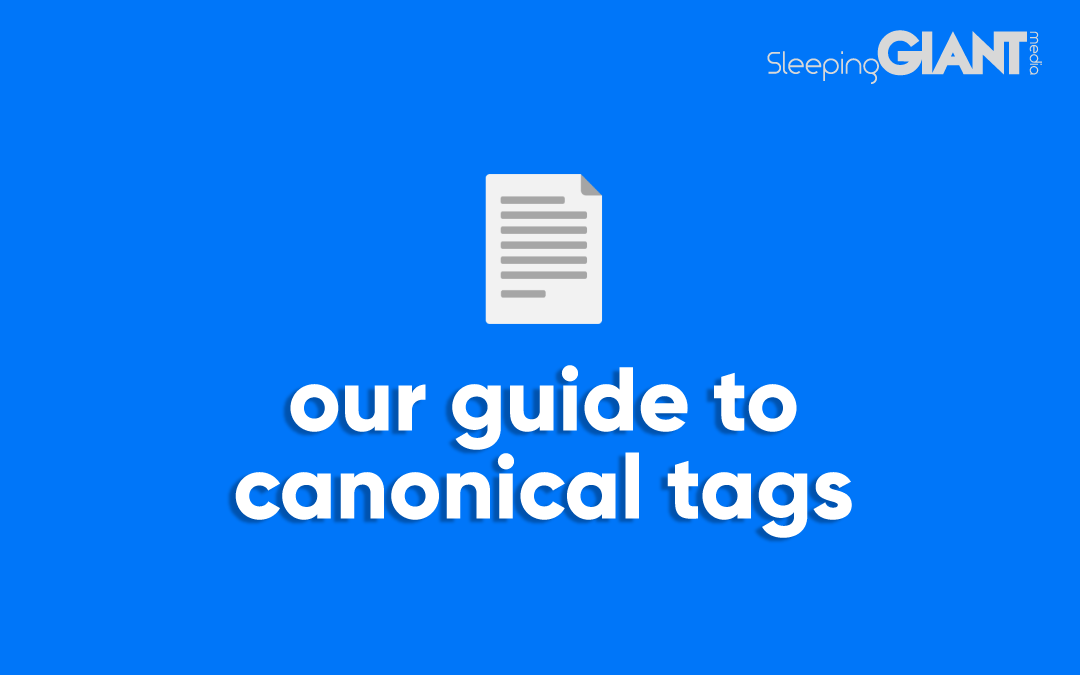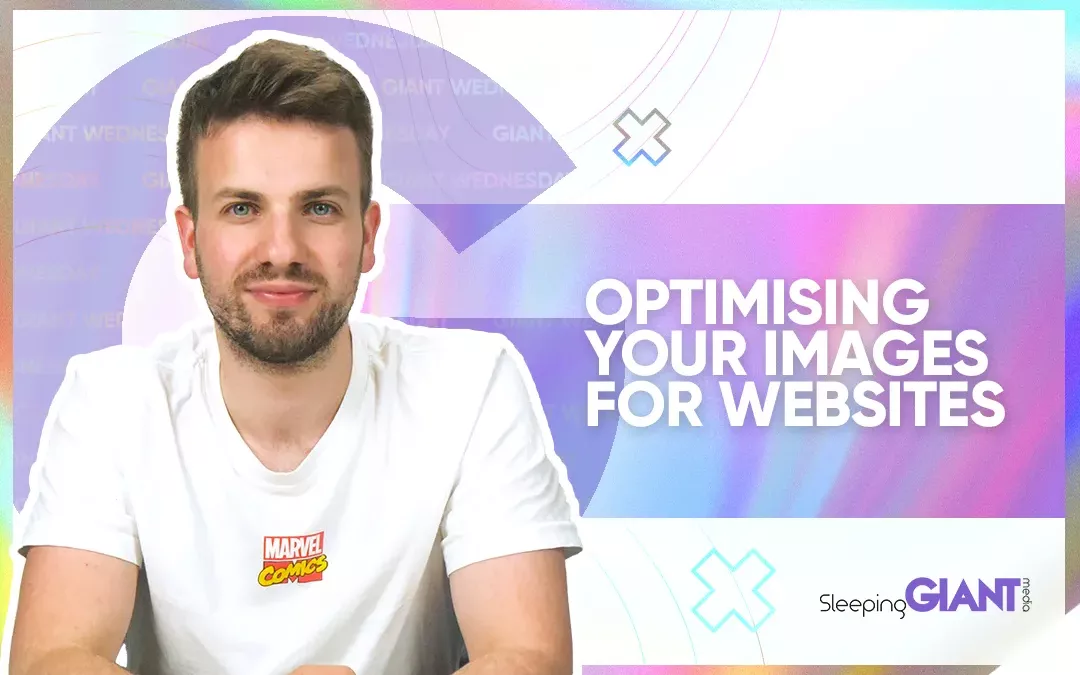Millennials and Gen-Z have recently been reported reflecting that “prioritising...

TikTok vs. Instagram: Why IG Reels Are Outperforming TikTok Videos
Home >
TikTok vs. Instagram: Why IG Reels Are Outperforming TikTok Videos
IG Reels outperforming TikTok videos? This news headline may not have been on your bingo card for 2024, but according to a recent report from Emplifi, that’s exactly what happened in 2023.
Since its launch in 2020, Instagram Reels has been gradually gaining popularity, and in 2022 accounted for up to 20% of user activity on Instagram. Now, over 50% of Instagram users find new reel content on the Explore page.
So, why are Instagram Reels outperforming TikTok videos, given how popular TikTok has become in recent years? If you’re interested to learn more, keep reading.
What are the findings of the report?
Emplifi’s findings suggest that Instagram Reels performance rates for branded content have increased significantly, with longer videos outperforming short-form videos.
Long-form Instagram Reels received over 8,000 views between May and October 2023, while TikTok videos of the same length received just under 4,000 views, over 50% less. This suggests huge results for businesses that are creating branded content via Instagram Reels.
Additionally, the findings indicated that video length isn’t a factor for gaining views on TikTok, as all length forms generated roughly the same amount of views.
Now, we’re not suggesting that you delete your TikTok account and focus solely on Instagram Reels. However, we are interested to see how these results may have come about and what businesses can learn from this.

Why are Instagram Reels performing better for branded content?
To be truthful, there’s no surefire reason for why Instagram Reels have performed better than TikTok videos for branded content. It can largely depend on the quality of your content, how much your business or brand engages with its audience, among many other factors.
However, we’ve researched and discovered a few reasons why Instagram Reels may be getting more traction. Let’s take a look below.
Instagram heavily promotes Reel content
Instagram saw an opportunity to feature video content on user feeds – and took it. Since its inception, Reels has increased engagement and reach for brands, largely due to Instagram prioritising this form of content over stories and image-based posts.
It’s understandable though. Instagram stories have a shelf life of 24 hours, which is useful for sharing daily updates and connecting quickly with your followers, but doesn’t provide a good setup for long-lasting, quality content.
It’s likely that Instagram will continue to prioritise Reels in its algorithm going forward, no doubt due to the staggering findings of Emplifi’s report.
Instagram is more cost effective than Tiktok
TikTok advertising can be more expensive than Instagram. At a glance, TikTok ads start at £7.91 per CPM (cost per 1000 views) and require a minimum spend of £395 per campaign.
This probably isn’t too shocking for a large corporation, but for smaller businesses, this may not be cost effective.
Whilst the CPM for Instagram ads is similar to TikTok, there isn’t a minimum spend requirement in order to set up a campaign.

Instagram has a larger target audience
In comparison to TikTok, Instagram is used by a larger demographic of people. It currently has 2 billion active users, while TikTok has slightly less at 1,562 billion.
It also has a larger percentage of Gen-Z and Millennial users worldwide accessing the platform than TikTok, which gives more opportunities for brands and businesses to increase their reach and engagement in advertising.
Interestingly, Instagram users react more positively to sponsored posts and ads than TikTok users do, which indicates that businesses may have more success creating an advertising strategy on Instagram.
Are there cons to using Instagram Reels?
It wouldn’t be fair to provide all of the positives of using Instagram Reels without outlining some of the negatives.
Here are a couple of things to think about when considering Instagram Reels:
It can be harder to get views on Instagram
Whilst Instagram has been heavily promoting Reels on its platform, the Instagram algorithm plays a huge role in how well your Reel will perform. It essentially analyses every piece of content you’ve ever posted to the platform, including metadata, hashtags and engagement statistics, to ensure audiences are receiving content that is interesting and valuable to them.
So, if your content isn’t quality and valuable, it won’t reach the audience you’re targeting.
Creating high quality videos can be costly
Instagram Reels tend to be more polished than TikTok videos, so this can require a significant investment in equipment. For instance, you may need to purchase a proper camera or camcorder (instead of using the camera on your phone), lighting equipment and editing software.
TikTok’s content, on the other hand, tends to be more raw and authentic, so you don’t necessarily need to spend lots of money to create valuable content for its platform.
You can’t use recording artists music
If you’re a business or brand using a business account on Instagram, you won’t be able to use recording artists’ music on your Reels due to copyright issues.
This is, obviously, very frustrating if you want to add a catchy song to your Reel.
There are alternative options such as original music that will allow you to add a song to a Reel that includes ‘Original Music’ in the title. It may just take some research to find the right song.
Need support with your social media strategy?
Ultimately, there are pros and cons to using Instagram Reels and TikTok videos, and which platform/s you choose to use boils down to your target audience and the type of content you want to create.
However, if you’re looking to expand on your branded content, Instagram Reels appears to be a good option to test.
If you’d like to take your social media strategy further, get in touch with our friendly team of experts today. Or, for more tips and tricks on creating social media content, keep up with our blog.
Blog
Giant Wednesday
How To Optimise Images For Websites
Digital Marketing, technology & business insights, how-to's and explainer...