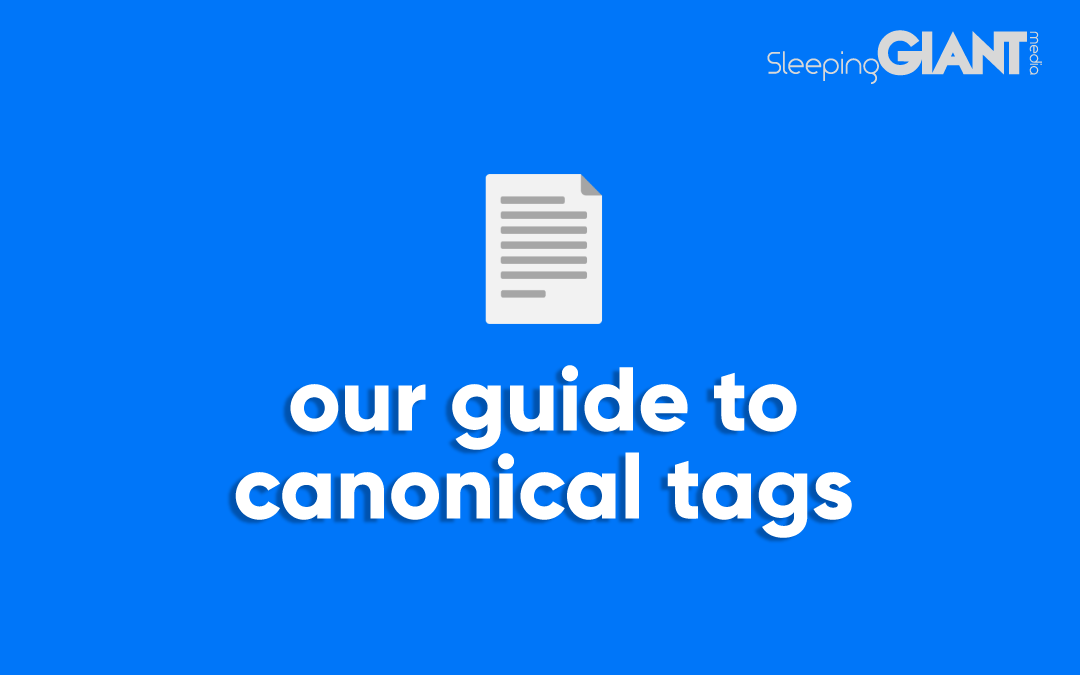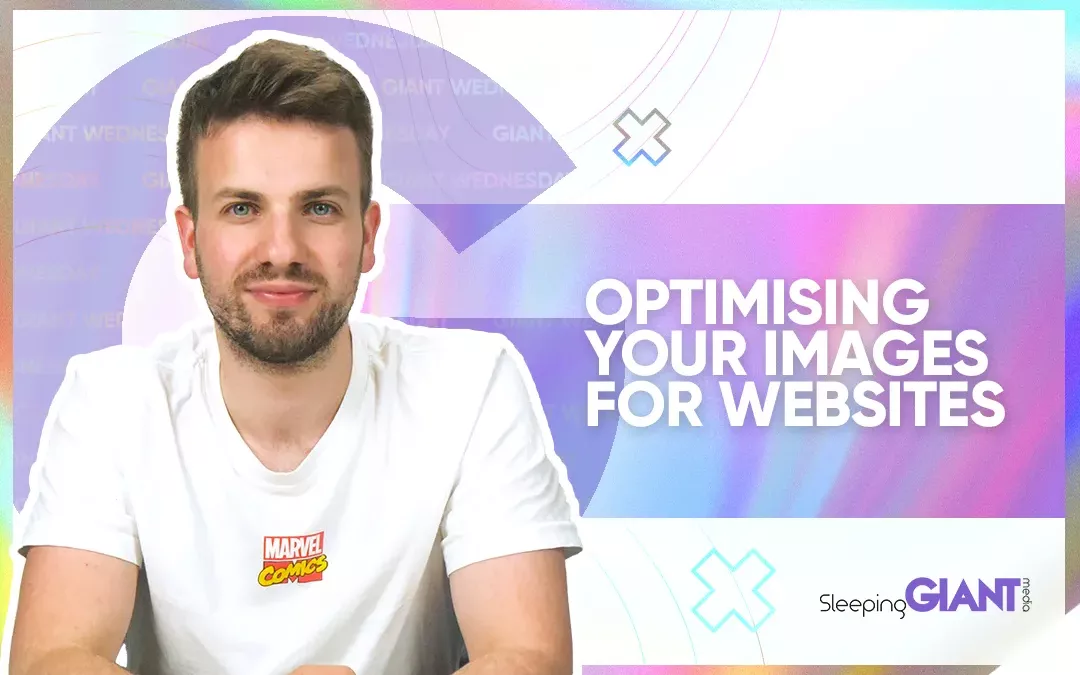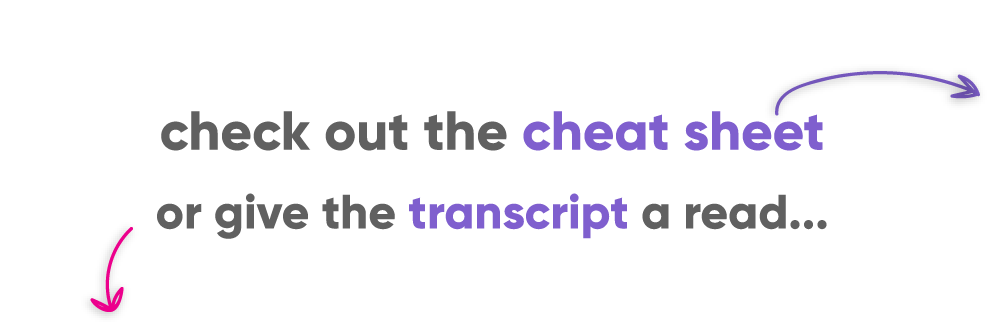Millennials and Gen-Z have recently been reported reflecting that “prioritising...

Adapting to a Cookieless Future: Strategies for Marketers
Home >
Adapting to a Cookieless Future: Strategies for Marketers
The cookie landscape is increasingly changing. Third-party cookies will be all but disabled by the end of the year, while Google is implementing new changes, such as the Privacy Sandbox and consent mode v2.
What do these changes mean for marketers and how can they adapt to a cookieless future?
In our blog, we will deep dive into the challenges and opportunities marketers face, what the Privacy Sandbox is and what strategies marketers can implement going forward.
Interested to learn more? Keep reading.
The challenges & opportunities facing marketers in a cookieless world?
Cookies are fundamental to the way the internet works, particularly if you’re undertaking any kind of advertising activity such as remarketing. Cookies can track where users click from one website to another, and another, and so on.
The aspects of a cookieless world that marketers have the most concerns around are a loss of tracking and reporting accuracy, having to adapt to new technologies, data protection and privacy concerns, and marketing strategy and planning.
That being said, the biggest challenge will be how marketers ensure they still get accurate reporting for cross site journeys and target users for relevant ads.
With challenges come opportunities, so marketers should remain hopeful about the changes coming their way.
On this, our Associate Director of Data and Insights, Chris Hirlemann, had this to say,
“One of the big opportunities is the internet has been using cookies since the 1990s, or before then. It’s a fundamental way to how everything works, but it’s also just been built on and built on and built on over the years. So it’s a chance to revisit how the whole system works.”
“Google’s Privacy Sandbox has a lot of things coming out around identifying topics in a much more privacy centric way. And so being able to revisit how we target people is quite a valuable thing. And, cookies have their issues as well. It’s never been perfect. The chance to go back and start building from scratch is sometimes a good thing.”
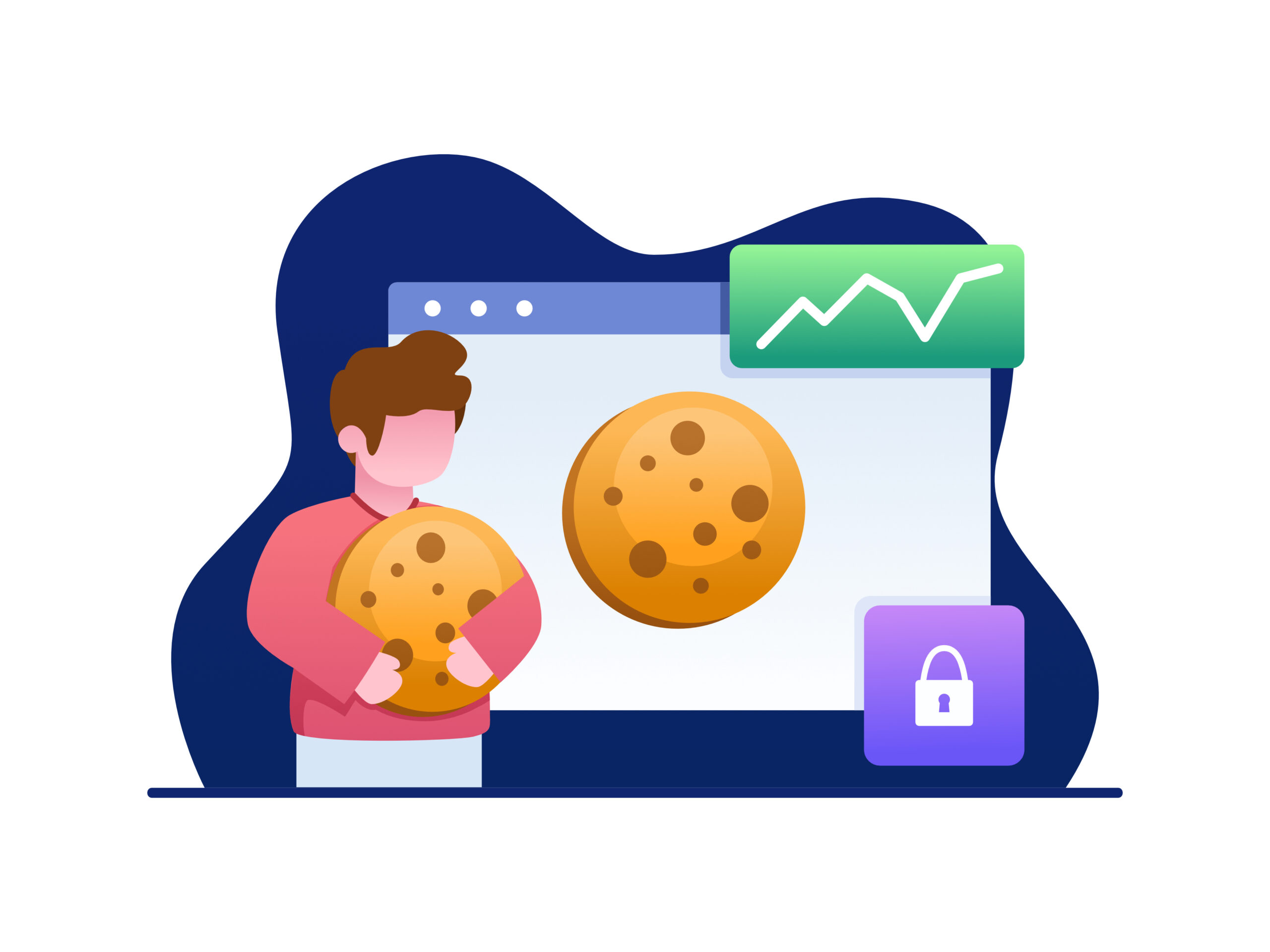
What is Google’s Privacy Sandbox?
According to Google, the Privacy Sandbox looks to protect people’s privacy online whilst giving companies tools to thrive online.
It’s two core aims are:
- To phase out support for third-party cookies
- Reduce cross-site and cross-app tracking
The Privacy Sandbox APIs act on behalf of users to protect their privacy and identifying information. For example, the Topics API categorises users into different topics which advertisers can target without using third-party cookies.
Chrome intends to disable third-party cookies completely by the close of 2024 so companies can use the Privacy Sandbox extension to understand cookie usage on their website.
What strategies can marketers implement to navigate a cookieless world?
If you’re not sure what strategies to implement to navigate a cookieless world, we’ve got you covered.
Let’s take a look below.
Alternatives to cookie tracking
In a cookieless world, marketers will need to consider a number of factors in order to continue to be effective. One of the most important to consider is the use of alternative tracking methods.
Without cookies, marketers will need to rely on other technologies, such as device fingerprinting or browser fingerprinting, to track consumers across the web.
These technologies use unique characteristics of a device or browser, such as its IP address or screen size, to identify users and track their online behaviour.

Using first-party data for tracking
Another key consideration for marketers in a cookieless world is the use of first-party data. In the past, many marketers have relied on third-party cookies to collect data on consumers, but in a cookieless world, this will no longer be possible.
Instead, marketers will need to focus on collecting and using first-party data, which is data that is collected directly from consumers, often through opt-in forms or surveys.
This type of data can be more difficult to collect and analyse, but it is also more accurate and more likely to be accepted by consumers.
Setting up server-side tagging
Companies can use Google Tag Manager to implement an application across devices and measure user activity wherever it happens. With server-side tagging, companies can also get Conversion API up and running on Facebook.
Setting up server-side tagging involves a few technical elements. Setting up the cloud project isn’t difficult to do, however, there are a few elements that may require outsourcing depending on your skill level and technical capabilities.
Harness Conversion APIs
Facebook’s Conversion API and Google’s Enhanced Conversion work in a similar way. When a particular action happens, if you have a telephone number or email address, the API will use a hashing algorithm to anonymise the data before it’s passed along with your event data to the relevant platform.
The only way a company can unhash the data is if they already hold the data themselves.
Once the data has been passed over to Facebook or Google, they will match it in their system and update your reporting to reflect this particular cache. For example, the platform knows that a user has clicked on an ad, we’ve confirmed this event happened, so the platform matches the two together.
Consent mode v2
Consent mode v2 lets companies communicate users’ cookie or app identifier consent status to Google. Essentially, it allows users to communicate their consent choices on a website or app, adapt Google tag behaviour and enable Google to model for gaps in conversions. Google Analytics can then track the activity and performance.
It’s key that companies take user privacy seriously. Consent mode v2 was implemented this month, and whilst there is no timeline on when Google will start enforcing this change, it’s expected to happen fairly soon. So, if you don’t have a consent banner on your website, now is the time to get one implemented. Companies that don’t comply won’t receive accurate reporting data.

What should marketers prioritise & consider in a cookieless world?
1. Embrace the opportunities that a cookieless world has to offer.
2. Use alternative tracking methods, such as device or browser fingerprinting, to track consumers across the web.
3. Focus on collecting and using first-party data and setting up server-side tagging.
4. Harness Conversion API and Enhanced Conversion to keep track of online events and actions on Facebook and Google.
5. Prioritise user privacy by ensuring you are compliant with GDPR and consent mode v2. This will build trust with consumers.
6. Stay up-to-date on the latest developments and trends in the cookieless world, and be prepared to adapt to changes in the market.
7. Collaborate with other organisations and industry groups to share best practices and develop new solutions for a cookieless world.
8. Invest in technology and expertise to support the use of alternative tracking and targeting methods.
9. Consider the potential impact of cookielessness on other areas of marketing, such as audience segmentation and personalisation.
10. Engage with consumers directly to understand their concerns and preferences, and use this information to inform marketing strategies in a cookieless world.
11. Monitor the effectiveness of marketing efforts in a cookieless world, and adjust strategies as needed to continue to drive results.
Overall, the move towards a cookieless world presents both challenges and opportunities for marketers. By adopting new tracking technologies, prioritising first-party data and server-side tagging, harnessing Conversion API and Enhanced Conversion, and focusing on user privacy, marketers can continue to reach and engage with consumers, even in the absence of cookies.
If you have any questions on how to set up server-side tagging or if you’re not sure on whether you’re compliant with user privacy, get in touch with our expert data team today.
Don’t forget to keep up-to-date with the latest updates on our blog too.
Blog
Giant Wednesday
How To Optimise Images For Websites
Digital Marketing, technology & business insights, how-to's and explainer...
Follow Us
Sign Up For More
Stay up to date with the latest happenings, learnings, events & more with our GIANT Newsletters.
Contact Us
Top Floor, The Civic Centre, Castle Hill Avenue, Folkestone CT20 2QY.