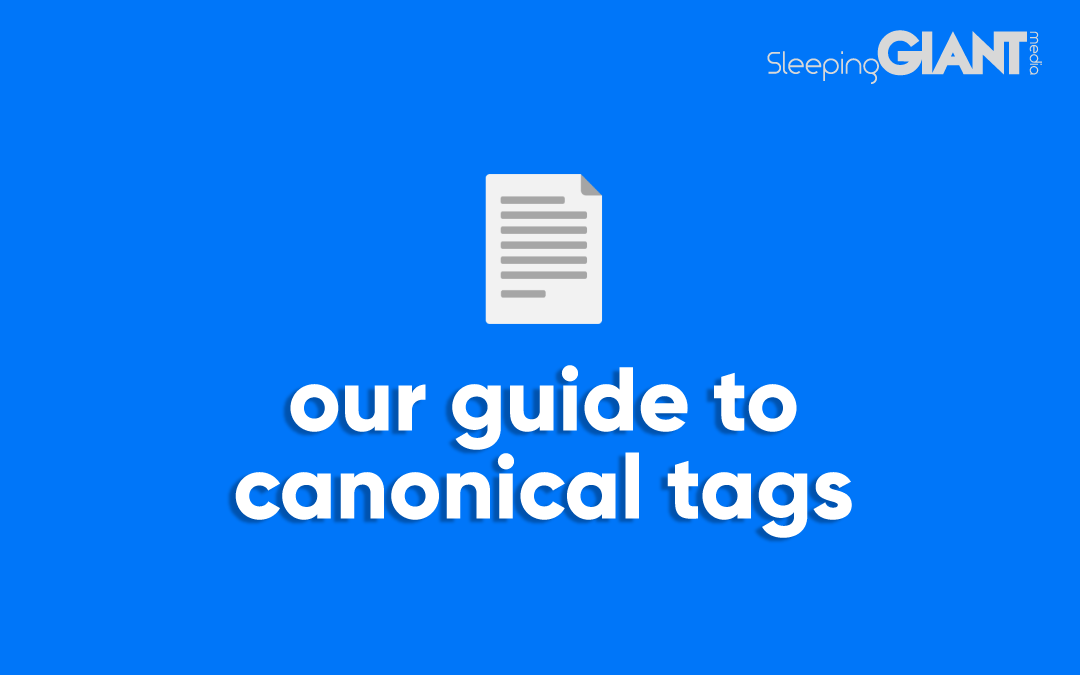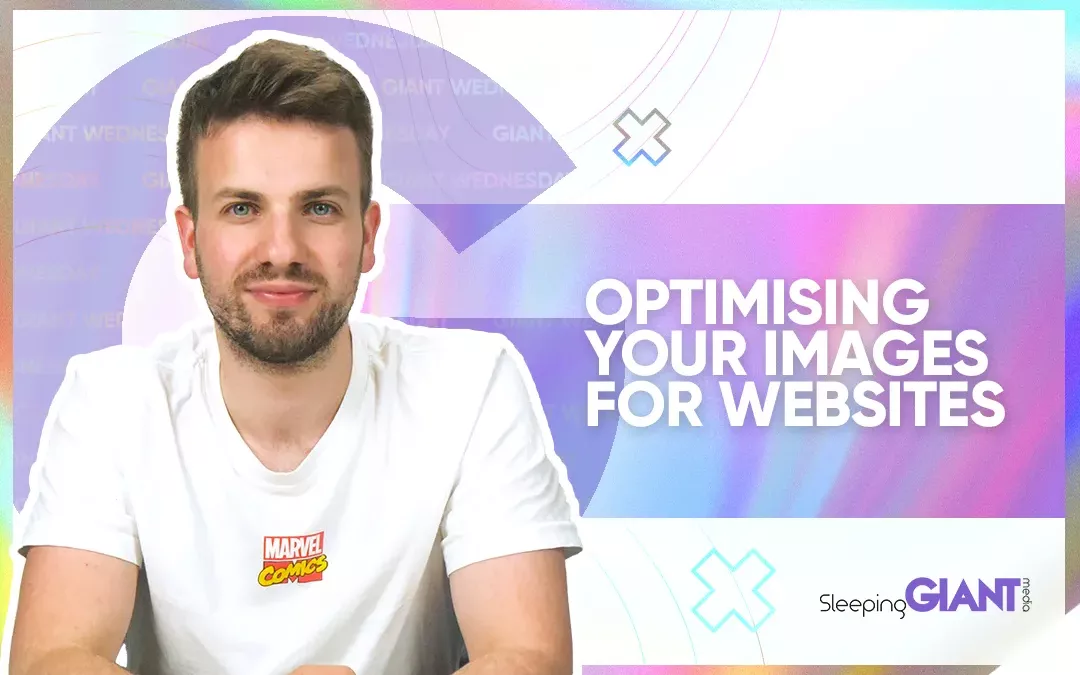Keyword Cannibalisation in SEO: How To Identify & Fix Keyword Cannibalisation
Keyword Cannibalisation in SEO: How To Identify & Fix Keyword Cannibalisation
Digital Marketing, technology & business insights, how to’s and explainer videos, released on a Wednesday. Make sure to subscribe to be notified and sign up to our mailing list! 🎥
See below, the transcript from this episode of Giant Wednesday if videos aren’t your preferred method to consume digital skills. See also the Giant Cheat Sheet from this episode.
If you want to know more, get in touch today 😎
Did you know that keywords can be cannibals?
Ok, probably not in the literal sense, but if you’re using the same keywords in multiple pages on your site, they can get a bit hungry for that top spot and affect your SEO.
So hey, I’m Kathryn, and today I want to explain to you what keyword cannibalisation is, how to identify it and even how to solve it, so stick around for this week’s Giant Wednesday.
Keyword cannibalisation, sounds nasty – right?
Well, it can actually be detrimental to your SEO so you’ll want to know what it is and what to do about it.
So let’s kick things off with…
What is keyword cannibalisation?
Essentially it means you have multiple blog posts or pages on your website that can rank for the same search query in Google.
That might be because they cover a really similar topic, or maybe just because you optimised for a key phrase you saw some potential in.
This might not sound so bad, just sounds like you might be trying to lock out the first page in the SERPs…
But actually, if you’re optimising these web pages for similar search queries, they could be eating away at each other’s chances to rank.
This is because search engines like Google will only show a couple of results from the same domain in the SERP for a specific query.
It can quite simply be explained as you “confusing” Google as it becomes more difficult for it to decipher which page (if any) should rank for that keyword.
Confuse anything too much and it will get overwhelmed!
Why is keyword cannibalisation bad for SEO?
By cannibalising your own keywords, giving search engines too much choice, you’ll be competing against yourself.
When you do this you’re splitting things like your CTR, risking not appearing at all for your hard work and even showing search engines that your content is stretched thin.
The consequences of keyword cannibalisation can be things like lost or reduced traffic, fluctuating rankings and maybe even lost sales or enquiries.
Fortunately, it’s nice and easy to work out if this is something that affects you and sort it.
How to identify keyword cannibalisation?
As I said, it’s nice and easy, and something you can leave this video to check straight away! After I finish talking, mind.
Simply head to Google and search for your site and a specific keyword you suspect might have multiple results.
In the search bar use the following format to get easy answers to the keyword cannibalisation question:
Site: domain.com “keyword”
This will return any results on your domain that are optimised for or contain content around that specific keyword.
If you can see multiple results listed, this is where those keywords might have got a bit hungry…
How to fix keyword cannibalisation
If there’s a problem to fix, which is ultimately your judgement call more than anything, then you can look at a few options.
If you’ve identified two pages that in reality, could be one… then make it so!
1. Merge your content
Combine or merge the pages by rewriting them into one.
Not only will this help the cannibalisation issue, but Google likes lengthy, well-written content so it will benefit your SEO in other ways too.
2. De-Optimise where necessary
You can also look at de-optimising a page!
You can do this by looking through the content on one of the pages and removing any references of the keyword that’s a cannibalisation issue – but understand keywords aren’t the only factor a search engine might look at.
You could look at updating any internal links to that page in question to be nofollow, or even remove them entirely!
3. Canonicalise your pages
If the two competing pages are duplicate or near-duplicate, you can use a canonical tag, which is a snippet of HTML code, to help tell search engines which is the “main” page for that keyword.
This means that the “main” page should be indexed and means you can keep both pages live, but with a clear hierarchy for Google.
4. No-index your webpages
Of the pages that appear for that keyword, if one of them you want to improve the organic ranking of, and the other you find useful internally on your site for users, then you can add something called a noindex tag.
This means the noindexed page won’t show up in search results and should help any cannibalisation issues, but will still be live on your website.
5. Delete webpages
And finally, quite extremely, you could just… delete a page!
This isn’t a simple, easy decision in most cases, after all… there’s a reason you wrote the content in the first place.
But if you have a low-quality page cannibalising a similar or better page and it doesn’t offer any value then just hit delete.
Although do remember to check and see if it has any inbound links, you’ll want to look at setting up 301 redirects from that page if it does.
With websites getting bigger and bigger, keyword cannibalisation is becoming a more common issue for SEOs – but fortunately not a tricky one to solve!
So, that was a look at what keyword cannibalisation is, how to identify it and even how to solve it.
Sign Up For Giant Wednesday In Your Inbox
Use the form below to sign up and we'll send you fortnightly update emails when a new episode of Giant Wednesday is launched.
Want results like these?
So, you’ve seen how we do it — and you know what we’re capable of. If your brand or business could benefit from results like these, get in touch with us today to unleash your potential.
Follow Us
Sign Up For More
Stay up to date with the latest happenings, learnings, events & more with our GIANT Newsletters.
Contact Us
Top Floor, The Civic Centre, Castle Hill Avenue, Folkestone CT20 2QY.
Copyright © 2022 Sleeping Giant Media. All Rights Reserved.