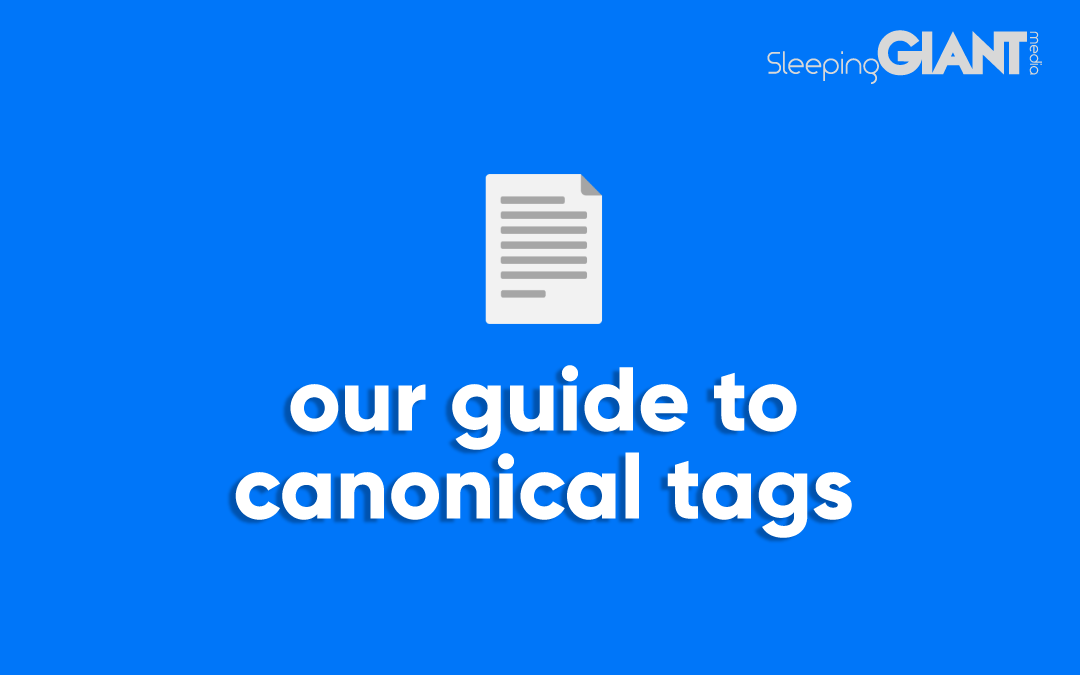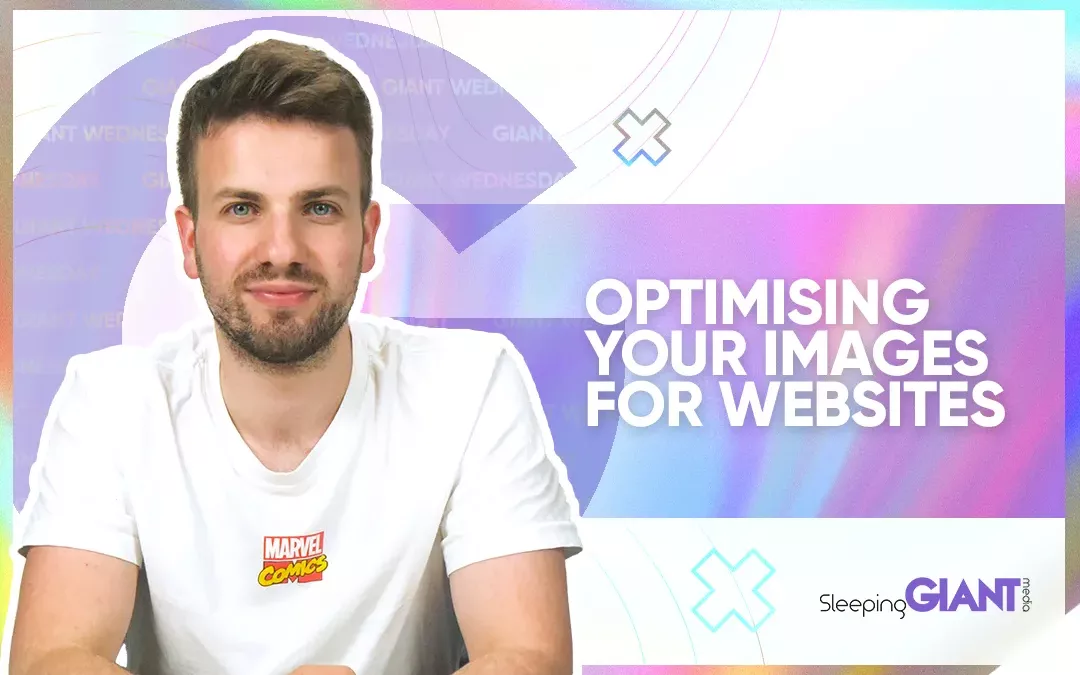The Facebook Ad Targeting Options Available
The Facebook Ad Targeting Options Available
Digital Marketing, technology & business insights, how to’s and explainer videos, released on a Wednesday. Make sure to subscribe to be notified and sign up to our mailing list! 🎥
See below, the transcript from this episode of Giant Wednesday if videos aren’t your preferred method to consume digital skills. See also the Giant Cheat Sheet from this episode.
If you want to know more, get in touch today 😎
Facebook (owned by Meta) is the largest social media platform by a long shot, so if you want to put your ads in front of a bunch of people, Facebook certainly isn’t short of them.
Now despite having that huge potential audience, showing your ad to all 2.89 Billion users on the platform,, nearly 40% of the earth’s population, may not be the most effective way of getting conversions.
I’m Ben, and today we’re looking at how you can sift through Facebook’s users to show your ads to the perfect people, so stick around to find out more in this week’s Giant Wednesday.
Jokes aside, Facebook won’t literally show your ad to just anyone. According to Facebook themselves, they will automatically show your ads to people who are most likely to find your ads relevant. So even without you narrowing down your audience, Facebook has still got your back.
But that being said, it is always better to be more specific with your ads, especially when it comes to getting the best results for your money. To help with this, Facebook offers you three audience selection tools to further target your ad delivery. Let’s go through them:
Core Audience Targeting On Facebook
With Core Audiences, Facebook lets you choose the rules for where your ads are delivered. You have the ability to set your target audience to be as broad or well-defined as you like, based on criteria including the following:
Location
Want to only show your ad to people within a certain area? You can adjust that setting here.
Demographics
You can further fine tune your ad appearing to users based on their age, gender, education, job title and more. So if you’ve got an ad for a 30-40 year old male fitness instructor with a Bachelor’s degree, you can make that happen, although.. Maybe keep your targeting a little bit more broad
Interests
Do you have a product that’s only relevant to Vegans or Spider-man fans? Or Vegan Spider-man fans? This is the setting to tweak for you.
Behaviour
Target your ads based on consumer behaviours such as prior purchases and device usage.
Connections
Include people who are connected to your Facebook Page or event, or alternatively exclude them to find audiences that aren’t acquainted with you.
So as you can see – there are plenty of options to choose from, but where to begin? You can start by using Audience Insights to explore the demographics, interests and behaviours of users connected to your Page.
By knowing the sort of people that are looking at your page, you can start to fine-tune who you show your ads to. You can even save an audience you create and use it in Ads Manager.
Custom Audience Targeting On Facebook
These allow you to connect with people who have already shown an interest in your business, whether they’re loyal customers, people who have used your app or visited your website.
Some of the options under Custom Audiences include:
Contact lists
Using information from your CRM system or email lists, you can connect with users on Facebook and put your ads directly in front of them.
Site visitors
Make sure to set up a Facebook Pixel on your site which will get to work automatically creating a Custom Audience of people who visit your site or take certain actions there.
By doing this, you’ll be able to show people targeted ads on Facebook for items that they’ve previously viewed on your website.
App users
If you’re a developer, you can install the Facebook SDK to create ads that drive people to take in-app actions such as returning to a game, viewing an item or making a purchase.
Lookalike Audience Targeting On Facebook
Facebook knows its userbase, and you can use this to your advantage. By using Lookalike Audiences, you can connect with people who are likely to respond to your ads.
Create a source audience of people you know are likely to respond to your ads. By providing this information to Facebook, they’ll automatically target users that have common interests and traits.
We’ve actually covered Facebook Lookalike audiences in a whole separate episode of Giant Wednesday, so check that out if you want to find out more.
So there you go – all the tools you need to find those needles in a haystack. Go out there and refine your ad targeting!
Sign Up For Giant Wednesday In Your Inbox
Use the form below to sign up and we’ll send you fortnightly update emails when a new episode of Giant Wednesday is launched.
Want results like these?
So, you’ve seen how we do it — and you know what we’re capable of. If your brand or business could benefit from results like these, get in touch with us today to unleash your potential.
Follow Us
Sign Up For More
Stay up to date with the latest happenings, learnings, events & more with our GIANT Newsletters.
Contact Us
Top Floor, The Civic Centre, Castle Hill Avenue, Folkestone CT20 2QY.
Copyright © 2022 Sleeping Giant Media. All Rights Reserved.